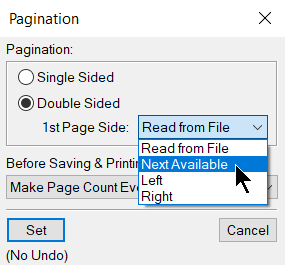Copy link to clipboard
Copied
Hello all,
I have a couple of files that I am having issues re: blank pages.
I have tried to set pagination to Delete Empty Pages and I have selected "Delete Pages" from the Format-Document menu. Then when I recompile to book, the empty pages return.
Thanks in advance.
Regards,
Ben
 1 Correct answer
1 Correct answer
Hi Ben:
FrameMaker is both powerful, and tough to teach yourself. "FrameMaker is totally intuitive" said nobody, ever. Add that to needing to get up to speed on typesetting, page design and book layout conventions and it can get a little overwhelming. To address that last reference—book layout conventions—most books start each new chapter on a right-hand page, and once you set that up via book Pagination settings, FrameMaker will add the blank pages at the end of the previous chapters that end on
...Copy link to clipboard
Copied
Is pagination still set to
(•) Double sided
And both that and page count can be separately set in the component file, and for that file in the book, Historically, these could get annoyingly out of sync.
Paragraph properties set to:
Start: Top of x Page
can also result in mystery blanks.
Copy link to clipboard
Copied
Hi Ben:
I wrote this post for a student struggling with removing the empty pages automatically. It covers the common reasons that saving and printing does not delete pages in a single chapter.
Adobe FrameMaker: Deleting Empty Pages - Rocky Mountain Training
You can also select the chapters in the book window, right + click > Pagination to see if the book properties are set to force each new chapter to appear on a right page. For chapters ending on a right page, this will get Fm to add a blank left.
~Barb
Copy link to clipboard
Copied
Hi Barb,
Assuming I interpret your advice correctly, it did not work for me.... Document has 19 pages (the 20th is the problem - it is always blank).To make sure I am looking in the correct places to set parameters, here are some screenshots.
Right Click from Book window and set as shown (I think this is supposed to override anything set from Format->Page Layout->Pagination when viewing the opened document):

Also set Master Page Usage setting (changed the "To" parameter from 20 to 19):
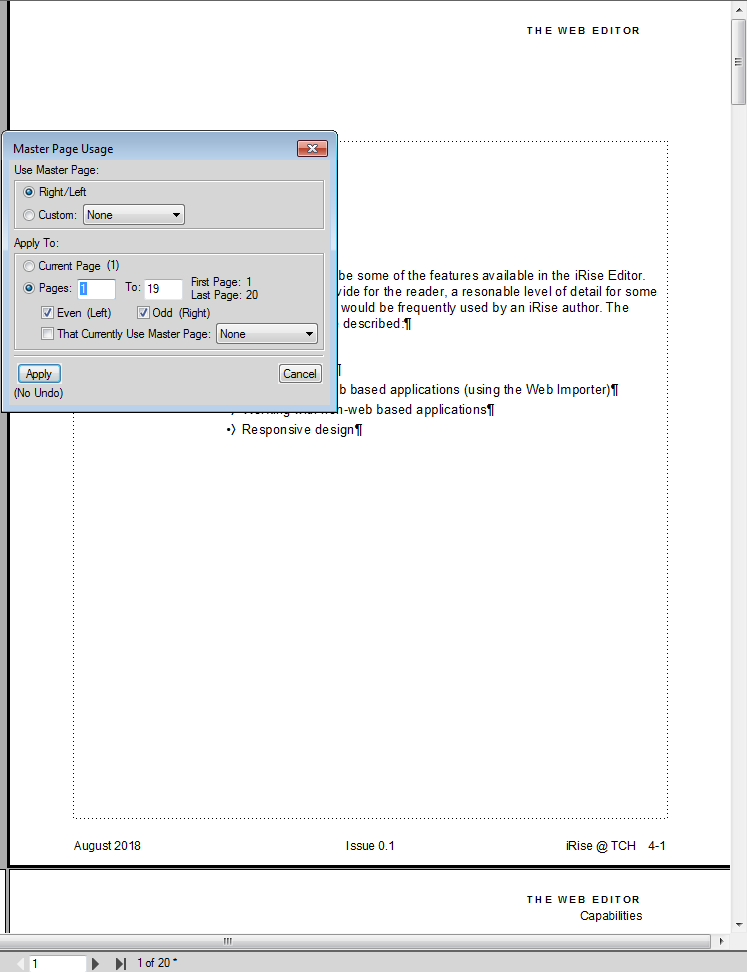
Recompiled book and back to 20 it went.....
And settings are changed back:
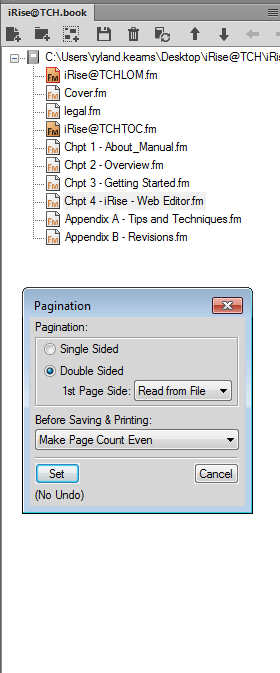
Note that I also tried to delete page but to no avail.
Copy link to clipboard
Copied
Right click appendix a in the book window > Pagination. Is it set to start on a right hand page?
Also, in your screen shot, first page is set to read from file—that means it is using the document settings. I recommend setting pagination at the book level.
~Barb
Copy link to clipboard
Copied
Answer to your question: 1st Page Side is set to Read from File
To be clear, don't I set pagination at book level by simply right clicking on the document in the book window?
Copy link to clipboard
Copied
When 1st Page Side is set to Read from File, that means, "Hey FrameMaker, use my settings from the individual chapter entered via Format > Page Layout > Pagination." I'm saying, drop down the 1st Page Side menu from the book window, and choose what you actually want. That is how you override the document-level settings.
Now, the blank page 20 will need to be added if chapter 4 ends on an odd-numbered right page (i.e., 19), and if you want appendix A to begin on a odd-numbered right page (i.e., 21). If chapter four ends on page 19, and you want the appendix to start on page 20, then select Next Available in the book menu Pagination dialog box for the appendix.
~Barb
Copy link to clipboard
Copied
I'm starting to realize that there are many features/capabilities within FM that go far beyond what we expect in some of our manuals (they are for internal use only). From what I read on the web, this whole pagination thing has more to do with how a "real" book is structured (for example, I saw something stating that a book should always have an even number of pages). Now having said that, we do have guides/manuals that go out to external customers and that is perhaps why someone here (long ago) chose FM to create these docs. Although it is quite a challenge at times, I am excited that as a BA I will be learning (eventually) something more that just Word for the creation of my documents.
Copy link to clipboard
Copied
Hi Ben:
FrameMaker is both powerful, and tough to teach yourself. "FrameMaker is totally intuitive" said nobody, ever. Add that to needing to get up to speed on typesetting, page design and book layout conventions and it can get a little overwhelming. To address that last reference—book layout conventions—most books start each new chapter on a right-hand page, and once you set that up via book Pagination settings, FrameMaker will add the blank pages at the end of the previous chapters that end on an odd page to make this happen. I have one client who needs to keep the page count (and printing costs) down, so we start on the next available page. It's a choice, and Fm can handle both.
Now, did that take care of the pagination issue for you? Let me know if you need anything else.
~Barb
Copy link to clipboard
Copied
Hi Barb,
Agreed on the "tough to teach yourself" part - for sure. But, it is not as tough as getting approval for formal training around here. Not to say that approval won't be granted - eventually, but to say that it will likely be a long time coming (just the nature of our organization). So in the meantime I must use a brick to hammer nails............![]()
Copy link to clipboard
Copied
And in the meantime, there are lots of us happy to lend a hand through the forum. ![]()
~Barb
Copy link to clipboard
Copied
Three years on, this is STILL the correct answer! My receding hairline thanks you, Barb!
I have a 1000-plus-page book which is compiled from individual chapters from 30 seperate books (yeah, complicated!), and was persistently getting a blank page right after a section seperator page (created just for this book). This blank page is a true no-no when burning to PDF, and as stated above, it royally messes up the page count. PDFs are more important these days when many of us are working from home and need electronic books instead of printed materials.
Clues:
- Setting the pagination (both doc level and book level) on the offending section sepereator to Next Available and Delete Empty Pages did NOT fix it.
- Pagination setting persistently reverts to Make Page Count Odd after an Update Book command.
- Pulling my hair only results in an aching scalp.
The Fix:
The culprit is the NEXT file in the book. The pagination at the book level on that file was set to Read From File. I somehow missed that one file out of the roughly 100 when compiling the book and setting the pagination.
To reiterate: If you get this problem, it is caused by the NEXT file in the book forcing the pagination to incorrect values.
(I note with amusement that the avatar shows me as a 'newbie' even though I've been a Frame user for some 20 years...)
Copy link to clipboard
Copied
Adding an image with Double Sided dropdown selections to to further illustrate the solution.