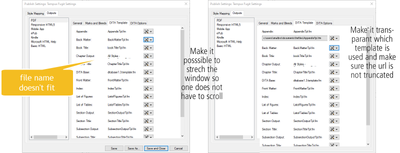Turn on suggestions
Auto-suggest helps you quickly narrow down your search results by suggesting possible matches as you type.
Exit
0
Feature request for DITA options
Community Expert
,
/t5/framemaker-discussions/feature-request-for-dita-options/td-p/13503616
Jan 19, 2023
Jan 19, 2023
Copy link to clipboard
Copied
I am working with DITA template design right now and I am constantly annoyed by the design of the PDF Publish dialogue for DITA. So here is my suggestion
https://tracker.adobe.com/#/view/FRMAKER-12699
- Make the Publish dialogue window scalable so you don't have to scroll in order to see all templates
- Make the dialogue showing the template file name large enough that it does not truncate the name.
- Substitute the "name box" with a proper window showing the entire url so it is transparant which file is being used for which template.
Please vote if you like 🙂
Bjørn Smalbro - FrameMaker.dk
Community guidelines
Be kind and respectful, give credit to the original source of content, and search for duplicates before posting.
Learn more
Community Expert
,
LATEST
/t5/framemaker-discussions/feature-request-for-dita-options/m-p/13503687#M77869
Jan 19, 2023
Jan 19, 2023
Copy link to clipboard
Copied
My suggestion is to make these settings configurable in an XML format, similar to how structured applications use a structapps.fm file. This whole zip/ini setup is horrible and is probably there to accomodate unstructured users. But at least for DITA, all of these settings should be XML-based.
Community guidelines
Be kind and respectful, give credit to the original source of content, and search for duplicates before posting.
Learn more
Resources
Fixed Issues
Download Adobe FrameMaker
Get ready! An upgraded Adobe Community experience is coming in January.
Learn more
Copyright © 2025 Adobe. All rights reserved.