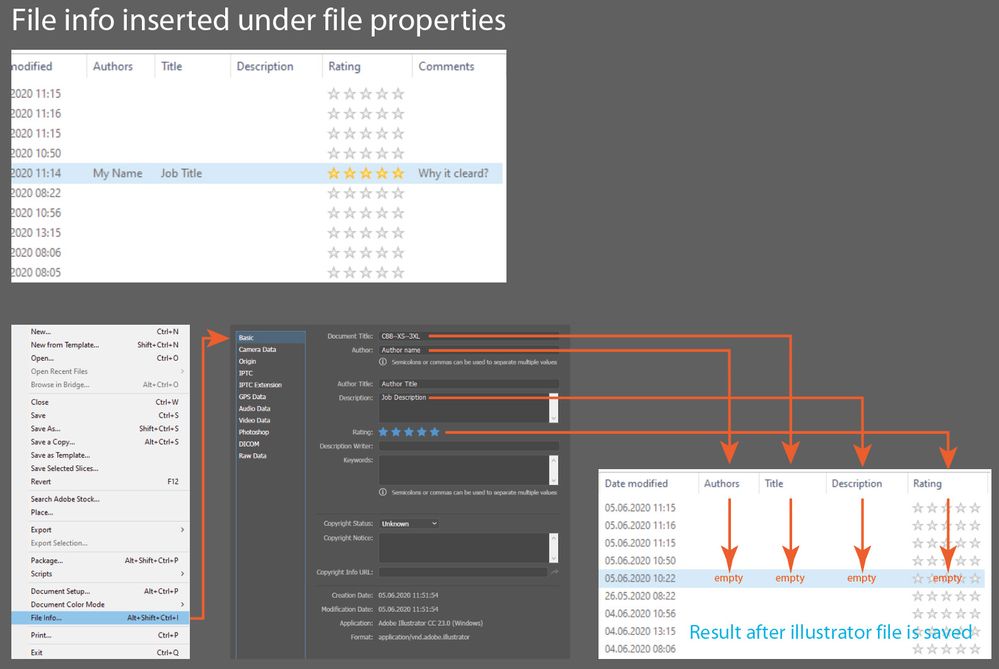Copy link to clipboard
Copied
Now that FM2019 seems to inject some of the file info from a .book or a file into .pdf output, I'm discovering all sorts of … leftovers :-} So there's some housekeeping ahead, which I can add to the current task of implementing new corporate choices for font, colours and layout: hear me smile with colleagues struggle with their MS Office documents :-}
Non-urgent question, though: what do people use 'web statement' and 'job reference' for? neither term seems to occur in the FM 2019 user guide.
 1 Correct answer
1 Correct answer
Morning, Fiery Pantone:
file info – what's it for?
The purpose of file info is to add metadata fields in FrameMaker, so that each time you create a PDF the data is there. The reason have these fields in Acrobat is because they are searchable fields. As you amass a collection of PDFs you can search any of the metadata fields to locate the exactly file or files you're looking for.
what do people use 'web statement' and 'job reference' for
To the best of my knowledge, there is no Acrobat equiva
...Copy link to clipboard
Copied
I could well be wrong, but I think that Web statement is a metadata field intended to provide a link to a copyright statement and usage rights of the product, while job reference is probably a way to track an invoice or order number if the document is sent off to a printer, or it could be used to embed a product number if your document is orderable or needs to be tracked internally for your company.
No idea why they're provided by default, but it's possible that they were added because at one point in time they were used a lot and people got tired of having to add them into PDFs everytime one was generated?
Copy link to clipboard
Copied
Morning, Fiery Pantone:
file info – what's it for?
The purpose of file info is to add metadata fields in FrameMaker, so that each time you create a PDF the data is there. The reason have these fields in Acrobat is because they are searchable fields. As you amass a collection of PDFs you can search any of the metadata fields to locate the exactly file or files you're looking for.
what do people use 'web statement' and 'job reference' for
To the best of my knowledge, there is no Acrobat equivalent for the these two fields, so entering information in them isn't going to do anything in the PDF. I don't know why they are in FrameMaker, so I'd love to hear a specific answer on that myself.
The other item of note is that you can add the metadata in Acrobat directly—which is incredibly time-consuming—unless you use an action, which makes it super quick. I've been in situations where I forgotten to add the metadata to the FrameMaker document but needed it and didn't want to update the Fm docs and then recreate the PDFs.
~Barb
Resources on this topic. These two posts need updating for current versions (on my list!) but the concepts are still valid.
https://www.rockymountaintraining.com/adobe-acrobat-x-adding-description-fields-to-multiple-pdfs/
Copy link to clipboard
Copied
"File Info" is old and does not work entirely well. It's at it best when saving to PDF, but Copyrights for instance, does come along into the pdf. HTML is even worse, and that may have something to do with the changes which have been done in the HTML metadata standard since FrameMaker was made. I have always wondered why Adobe has not tried to incorporate File Info as a feature in the book files. It might be enormously useful, if one was able to use the bookfile to search and sort fm files, by metadata. Or make it part of the Project Manager.
Bjørn Smalbro - FrameMaker.dk
Copy link to clipboard
Copied
If anyone is making .chm files the file names from the file info also appear there.
Copy link to clipboard
Copied
Thanks for all this input! I'll bear it in mind.
@Barb – am I right in suspecting that having the FM information show up automatically in .pdf may be relatively recent? I have the feeling that some of what's showing up now is information I may have entered a very long time ago, which didn't then show up in the .pdf and was therefore forgotten as documents, erm, evolved.
Copy link to clipboard
Copied
I am not Barb, but in my experience this feature has been around for many years (showing up in PDF).
Copy link to clipboard
Copied
For background about this File Information you may look into https://www.pdflib.com/pdf-knowledge-base/xmp/xmp-overview/
XMP stands for Extensible Metadata Platform and is used in various contexts. FM and Acrobat follow the «most widely used predefined XMP schema is called the Dublin Core, or dc. It includes general properties such as Title, Creator, Subject, and Description.»
Copy link to clipboard
Copied
Hi FieryPantone—File > Info has been in FrameMaker for a long time, but I don't remember when it showed up. Those posts were from 2012, and it wasn't new then. I flipped through a few of my old Fm training workbooks but can't find a screenshot of the File menu.
~Barb
Copy link to clipboard
Copied
It's been part of FrameMaker since at least FM 8.
Copy link to clipboard
Copied
But why it's not working with windows explorer? If i work with *.ai files in folder and i need to know or compare similar files, then i cant see list of *.ai fles with additional info - author, title, comments, description etc, ... even wors, if i insert info in file atributes then after illustrator file saves alla info is cleard on win explorer, only date create/modified left, what for that useful?