- Home
- FrameMaker
- Discussions
- Re: File is damaged and cannot be fixed: due to me...
- Re: File is damaged and cannot be fixed: due to me...
File is damaged and cannot be fixed: due to message openfile hypertext commands
Copy link to clipboard
Copied
This post relates to http://forums.adobe.com/message/2758404#2758404 - now that I've found the issue, I'm wondering if anyone else has noticed anything.
Using FM9, Win 7 64 bit. Also using Adobe Reader 9 which I updated earlier this week via normal updates that come in, and Acrobat Distiller 9 and Acrobat Pro Extended 9.3.2
Of note- when I look for updates now I get nothing, so I don't think it's that I'm only halfway updated.
I noticed yesterday that PDFs which I was creating from FM via Save to PDF were not able to open after being uploaded to a website. The issue was markers that I had in my FM files (and have had for quite some time now, I'm talking at least a year in some cases). The markers are hypertext, and they are: message openfile filelocationdirectory. When clicked on from inside the PDF, the PDF they referenced opened.
The workaround for my issue was to delete all those marker types and now the PDFs work just fine. However, PDFs on the websites that were uploaded there months ago also no longer work. So I am pulling them down, deleting the markers, re-creating the PDFs, re-uploading: and they work fine.
Does anyone know what might have caused this or has anyone ever experienced this? Prior to this, these marker types were great and working just as they are supposed to. So I don't know what changed.
If I find anything else out, I'll post back.
Thanks,
Adriana
Copy link to clipboard
Copied
Adriana,
I wonder if it's something in the new security patches for Acrobat? Adobe's getting twitchy about commands that try to launch applications, which is what the "message openfile" hypertext command tries to do.
If you want to jump to another PDF file, you could use the openlink or gotolink structure in FM. Note: these translate the file extension of the link filename to a .pdf ending, so if the file already is a .pdf, then FM's hypertext validator will initially complain that the file doesn't exist (i.e. FM is looking for another .fm file) when you insert the marker.
Copy link to clipboard
Copied
Hi Arnis,
I think it must be - that is the only thing I have been able to come up with so far.
Thanks for the alternate suggestions - I'm not familiar with those commands. Can you send me an example of one? And which would you recommend for opening a PDF from a PDF - the openlink or gotolink structure?
Thanks for your help!
Copy link to clipboard
Copied
I'm not having any luck with gotofile or gotolink to get created FM-created PDFs to open other PDFs. I also see this warning in FM9's Help:
If your documents are distributed in PDF or HTML, some of these commands do not work (under the "Create hypertext links" help section).
Here is what I'm trying:
openlink D:/filepath/filename.pdf
gotolink D:filepath/filename.pdf
I also tried:
opennew D:/filepath/filename.pdf
As FM help seems to specify that this command does work in PDF 'as described' - it did not work for me (I must be doing something wrong).
I can see the 'hand' on the cursor as if there is a link there... when I click (either within FM or from the generated PDF) nothing happens.
I am wondering if this is not meant to be... ?
Thx,
Adriana
Copy link to clipboard
Copied
Adriana,
The openlink and gotolink commands assume that the file that you are linking to is a ".fm" file and will convert the filetype to ".pdf" on output to PDF. So, you have to tell FM a "white lie" when you create the hypertext marker.
For example, if you want to link to mypdffile.pdf on drive D:, then in the FM hypertext marker you specify:
gotolink D:/pathname/mypdffile.fm
FM will complain that it can't find the specified .fm file, but ignore it. Unfortunately, you can't test the link from within FM at this point. You need to create the PDF.
The historical difference between gotolink and openlink is that the "goto" version would try to display the linked file in the current window, while the "open" command would display it in a new window. For PDFs, this setting is actually controlled by the user's Acrobat preferences - the "Open Cross-Document Links in Same Window" setting.
Note: regarding Acrobat Pro and Reader on the same platform - as long as you have the same level versions, e.g. 9.3.2, you can get away with it, though it isn't a recommended practice. There are common files between these products and if you get out of synch between versions and levels, then you may have peculiar things happen when trying to view PDFs.
Copy link to clipboard
Copied
Thanks Arnis- but it's not working for me.
I created the gotolink as you suggested (I think):
Hypertext marker: gotolink D:/filepath/myfile.fm
I just put in the filename and switched out the PDF for FM as the file extension. As you said, it warned me that it could not find the file and I said OK. Also as you said I couldn't test it in FM - all OK. But when I created my PDF and clicked where I had inserted the marker, although the mouse turned into a hand as expected, when I clicked, nothing happened. No error, no PDF opening, nothing.
Is there any other alternative I could try?
Also, thanks for the info re. having Reader and Acrobat on the same system. I think I might carry on as normal for now, then, and keep my programs up to date. But if/when the opportunity arises I will likely remove Reader.
Thanks,
Adriana
Copy link to clipboard
Copied
Adriana,
Use Acrobat to check exactly what the link in the PDF is pointing to. Then compare it to what you think FM is pointing to. Are the files in the correct location and are the names correct?
Copy link to clipboard
Copied
Arnis- thanks for bearing with me. How do I use Acrobat to see what link the PDF is pointing to? I opened the PDF in Acrobat but I don't see any options for viewing hypertext links or markers or anything like that. I tried 'Examine Document' but that didn't get me too far...
Many ongoing thanks!
Copy link to clipboard
Copied
Adriana,
To view where links are and their properties, you need to do the following:
1. Use the Tools > Advanced Editing > Link Tool menu option to highlight all link area in your PDF, i.e.
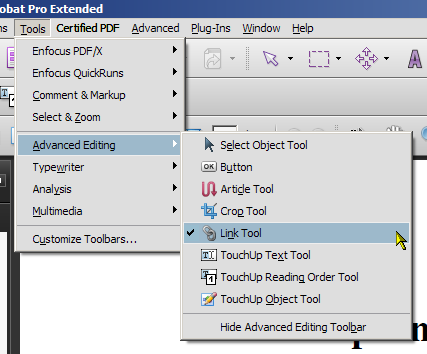
2. Then right click on the link box of interest to get the context menu (or use the ctrl+ I shortcut when selected) , i.e.
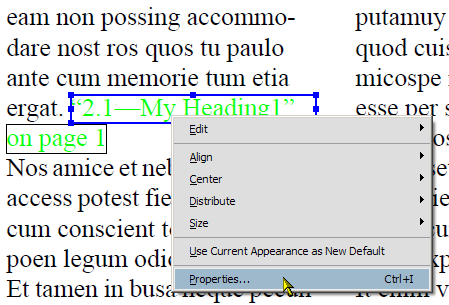
3. From the Properties window, select the Actions Tab, highlight the Action in the lower part of the pane and click Edit, i.e.
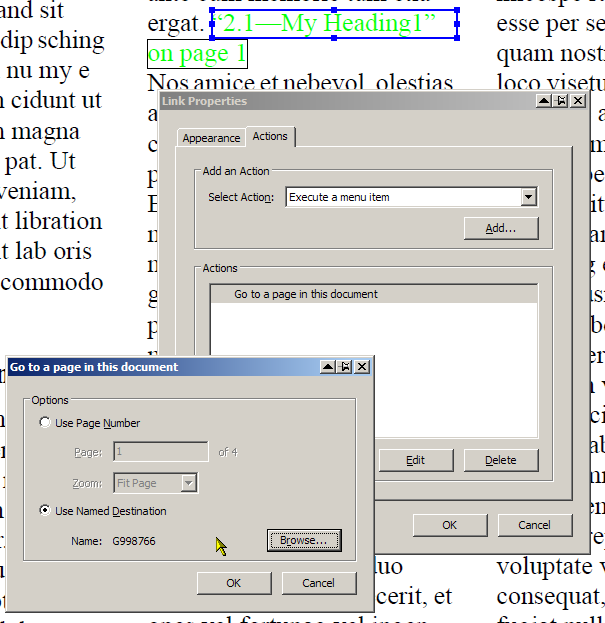
That will show you where the PDF wants to make the link to. Sometimes the path or filename are incorrect or the destination is missing, so the link is dead/non-functional, since it can't be resolved.
Copy link to clipboard
Copied
I can't get it to work as a link at all when I create a 'gotolink'. When I create an 'openlink' hypertext marker type then I can do as you directed and look at it with Acrobat (thanks for the great instructions) - and it looks like it's pointing to the C drive on my computer, even though in the marker text it is openlink D:/filepath.filename
I remain grateful for your help, but stumped.
Copy link to clipboard
Copied
Also, thanks for the info re. having Reader and Acrobat on the same system. I think I might carry on as normal for now, then, and keep my programs up to date. But if/when the opportunity arises I will likely remove Reader.
Just a word of caution, when you remove Reader, it's quite likely that some common components of Acrobat may get wiped out as well, so you will probably have to repair (Help > Repair Acrobat) the Acrobat installation (or perhaps even re-install).
Copy link to clipboard
Copied
ArnisG wrote:
Note: regarding Acrobat Pro and Reader on the same platform - as long as you have the same level versions, e.g. 9.3.2, you can get away with it, though it isn't a recommended practice. There are common files between these products and if you get out of synch between versions and levels, then you may have peculiar things happen when trying to view PDFs.
Arnis, Shiela,
I have long had Pro and Reader on my system; at present I have Pro 8.1.7 and Reader 9.3.1.
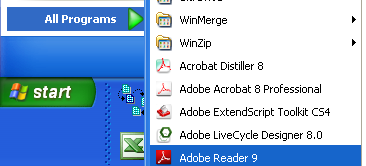
Up to now I have not seen any ill-effects. Do you have a reference to potential problems?
--- Derek
Copy link to clipboard
Copied
It's not so much as having both installed, it's when you upgrade or try to remove one, that you can mangle the other one. Other than Dov Isaacs from Adobe explicitly saying never to do this, I don't have any direct references. See msg: http://forums.adobe.com/message/2058397#2058397 and search the Archives at http://lists.frameusers.com/pipermail/framers/
Copy link to clipboard
Copied
Adriana, in your first posting you said:
>> Using FM9, Win 7 64 bit. Also using Adobe Reader 9 which I updated earlier this week via normal updates that come in, and Acrobat Distiller 9 and Acrobat Pro Extended 9.3.2
Are you saying you have both Acrobat Reader and Acrobat Pro on the same system?
If so, that's definitely a no-no because they trip each other up. There are some specific steps that need to be taken to "cleanse" the system of Reader and you might have to uninstall/reinstall the full Acrobat program as well, so do let us know if this is the case.
Sheila
Copy link to clipboard
Copied
Hi Sheila,
Yes, I appear to have both. I have not had any issues up to this point with having both (I didn't know this was an issue and have been working like this for almost 2 years now)...
Uninstalling and re-installing Acrobat Pro would be a pain- it came bundled into TCS2 so I assume I'd have to uninstall and re-install the whole shooting match!