- Home
- FrameMaker
- Discussions
- Re: first page should be right, but it's a left pa...
- Re: first page should be right, but it's a left pa...
Copy link to clipboard
Copied
I am generating a PDF using Print Book.
Pagination is set to...
Double Sided
1st Page Side: Right
The first page should be the cover, so when it's flipped, the next page should be on the left.
In the PDF, the first page is on the left, which throws off the formatting of the subsequent pages.
 2 Correct answers
2 Correct answers
If in FM everything is set up right, please note that there is also a ln Acrobat setting that controls how the first page ("Cover page") is displayed.
See here: Viewing PDFs and viewing preferences, Adobe Acrobat
AFAIK it's an application wide (end user) setting in Acrobat, so there is no control from the authoring side.
Hi,
In Acrobat there is this option:
View > Page Display > Show Cover Page In Two Page View
When it is selected, the first page will be a single right page in Two Page view.
If you deselect it, the first page will be a left page in Two Page view.
See also here:
https://helpx.adobe.com/acrobat/using/adjusting-pdf-views.html#set_the_page_layout_and_orientation
What do you have selected here?
Does this solve your problem?
Best regards
Winfried
Copy link to clipboard
Copied
Did you set the pagination properties at the book level or the file level? They should always be set at the book level.
Copy link to clipboard
Copied
I have tried setting it at both, but I may be doing it incorrectly.
Copy link to clipboard
Copied
This is what I see with the book file and all of the chapter files selected in the file panel.
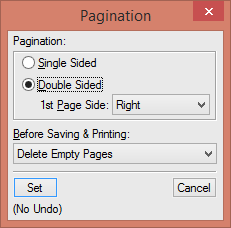
Copy link to clipboard
Copied
If you could specify how to make sure that I am setting pagination at the Book level, I would appreciated it.
Copy link to clipboard
Copied
In the book panel, select the first file in the book, and right-click to get the context menu. You can select the Pagination option from there.
Also, follow Winfried's suggestion to ensure that Acrobat properly displays the cover page first. [Unfortunately, you have no control over how other users have configured their Acrobat versions, so their display may differ from yours.]
Copy link to clipboard
Copied
If in FM everything is set up right, please note that there is also a ln Acrobat setting that controls how the first page ("Cover page") is displayed.
See here: Viewing PDFs and viewing preferences, Adobe Acrobat
AFAIK it's an application wide (end user) setting in Acrobat, so there is no control from the authoring side.
Copy link to clipboard
Copied
Hi,
In Acrobat there is this option:
View > Page Display > Show Cover Page In Two Page View
When it is selected, the first page will be a single right page in Two Page view.
If you deselect it, the first page will be a left page in Two Page view.
See also here:
https://helpx.adobe.com/acrobat/using/adjusting-pdf-views.html#set_the_page_layout_and_orientation
What do you have selected here?
Does this solve your problem?
Best regards
Winfried
Copy link to clipboard
Copied
THANK YOU! It's amazing that if you enter "pagination" in any of the "help" sections, it's "not found." Getting page 1 to be on the right hand side for the book when exporting from .pages to .pdf should be logical/easier (maybe with a graphic of some sort). You rescued me!
Find more inspiration, events, and resources on the new Adobe Community
Explore Now