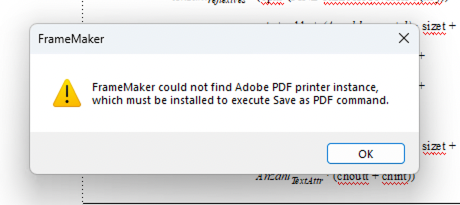- Home
- FrameMaker
- Discussions
- FM 2022 not able to generate PDFs from structured ...
- FM 2022 not able to generate PDFs from structured ...
Copy link to clipboard
Copied
Hi,
I'm testing FrameMaker 2022 on Windows 11 pro, no other Adobe apps installed.
When I create an unstructured document I can save it to PDF only by printing to the Windows PDF printer, but NOT via Save As PDF or via Publish PDF.
When I create a structured document and print to PDF via Windows PDF printer it prints all the formatting brackets shown in the WYSIWYG view, not just the formatted content.
Saving to PDF and via Publish does not work either.
Is FrameMaker not able to generate PDFs without Acrobar or Distiller?
Thanks & regards,
Roland
 1 Correct answer
1 Correct answer
Couple of suggestions out there - https://community.adobe.com/t5/framemaker-discussions/framemaker-2020-can-t-find-pdf-printer-instance/m-p/12525563
https://helpx.adobe.com/acrobat/kb/add-pdf-printer-manually.html
And if none of that works, contact the FM folks direct - see https://helpx.adobe.com/contact/enterprise-support.other.html#framemaker for your Adobe Support options. I'd recommend using the tcssup@adobe.com e-mail address as it reaches a team dedicated to Technical Communication Suite
...Copy link to clipboard
Copied
What point version of FM2022 are you running? There have been reports of people losing their Adobe PDF printer instance (which affects the Print to PDF printer); Save As PDF and Publish to PDF now use a new PDF mechanism (not Distiller).
Copy link to clipboard
Copied
Version is 17.0.2
So you're saying it should be able to produce PDF also from structured documents without Distiller?
Here's the error message:
How can this loss of the Adobe Printer instance be fixed?
Copy link to clipboard
Copied
Couple of suggestions out there - https://community.adobe.com/t5/framemaker-discussions/framemaker-2020-can-t-find-pdf-printer-instanc...
https://helpx.adobe.com/acrobat/kb/add-pdf-printer-manually.html
And if none of that works, contact the FM folks direct - see https://helpx.adobe.com/contact/enterprise-support.other.html#framemaker for your Adobe Support options. I'd recommend using the tcssup@adobe.com e-mail address as it reaches a team dedicated to Technical Communication Suite products including FrameMaker.
Copy link to clipboard
Copied
Thanks a million for your suggestions:
after de-installing FrameMaker and Acrobat Reader and then re-installing FrameMaker again: it works!
After re-installingAcrobat Reader agein: it still works!
Thanks to your and Barb.Binder's suggestions the issue was cleared up.
So the pre-requisite for installing FrameMaker is: Adobe Reader must not be installed.