FM10.0.1 patch available
Copy link to clipboard
Copied
FWIW, there are update patches available for FM10 and FM10 Server. They are available via the update manager or can be downloaded directly from the FM update page at:
http://www.adobe.com/support/downloads/product.jsp?product=22&platform=Windows
Note: 1. The installer complains and stalls if you have java.exe running (perhaps some background app or service is using it in your installation).
2. My installation failed with a very helpful screen message:
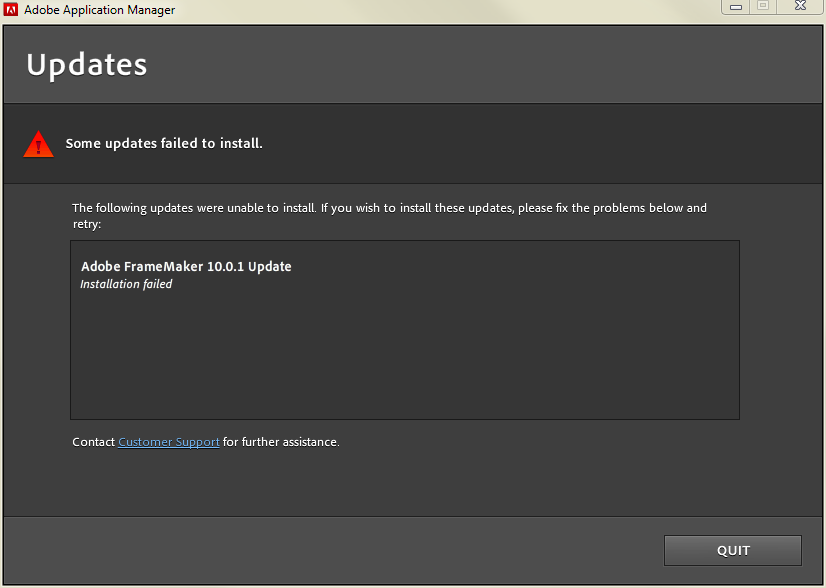
3. The contents of the Readme files (PDF) are available here:
FM10: http://download.adobe.com/pub/adobe/framemaker/win/10.x/Adobe_FrameMaker_10_0_1_Readme.pdf
FM10 Server: http://download.adobe.com/pub/adobe/framemaker/win/10.x/Adobe_FrameMaker_Server_10_0_1_Readme.pdf
Copy link to clipboard
Copied
I especially like point #3 about TCS !!
Copy link to clipboard
Copied
Jeff,
Don't hold your breath for this though. TechComm product cycles are about 2 years and TCS 3 came out in January.![]()
@all,
Anybody else have any issues installing this patch?
Copy link to clipboard
Copied
I just liked the typo!
I had one co-worker who ran it & it complained that "charactermap.exe" was still running (which we found no evidence of when we looked at killing the task/service), but it ended up going through after hitting "Continue" often enough.
Copy link to clipboard
Copied
No issues updating about 15 minutes ago!
Copy link to clipboard
Copied
What OS? I'm using Win7 64-bit Ultimate.
Copy link to clipboard
Copied
I especially like point #3 about TCS !!
Mentioning TCS "4" did seem a bit incautious.
I would't rule out that it's just a typo.
It's not immediately obvious what a TCS4 might include.
The only component of TCS 3 that has rolled lately appears
to be Photoshop, to 5.5. I would expect a TCS track of that to
be called TCS 3.5.
What component(s) triggered the previous full-digit rolls of TCS?

Copy link to clipboard
Copied
Same error message here, I could not update neither with TCS updater nor with the separate FM patch.
Copy link to clipboard
Copied
Finally got it installed (v.10.0.1.042 when patched).
I had already manually updated the BookComponentMIFWash.dll file (as per the discussions here: http://forums.adobe.com/message/3681150#3681150 ) and renamed the old one. The installer couldn't find the correct .dll and aborted the entire process.
For more detailed information on what transpired during the patching process look in:
C:\Program Files (x86)\Common Files\Adobe\Installers
and then examine the "Adobe FrameMaker 10 10.0.1 <date>.log.gz" file. (It's a gzip of the aactual log file). You might get a clue as to what the actual stumbing block was.
Find more inspiration, events, and resources on the new Adobe Community
Explore Now
