 Adobe Community
Adobe Community
- Home
- FrameMaker
- Discussions
- Re: Frame 2015: HTML5: Can HTML template import be...
- Re: Frame 2015: HTML5: Can HTML template import be...
Frame 2015: HTML5: Can HTML template import be made sticky?
Copy link to clipboard
Copied
I'm publishing to HTML5 with Frame 2015, but it seems the html template has to be reimported every time. This is what I see:
- Modify a custom template.html
- Open settings.
- Import custom template.
- Save and close custom .sts settings file.
- Publish.
Now I will see my changes. For example, if I changed the footer.
However, if I change the footer again and save the html template, I don't see those changes in the output unless I redo steps 2-5.
Is this the correct behavior? If so, any way around having to repeat the steps?
TIA
Copy link to clipboard
Copied
Yes, the design involves to re-import the template if there are changes in the template. It is designed in such a way for 2 reasons:
- Users finalize the template then use it for publishing
- The .sts (settings file) could be re-distributed for publishing
Copy link to clipboard
Copied
If we are talking about the same thing, it doesn't work. I've changed the HTML page template 30 times during development of the output, and the changes are never picked up unless I reimport the template (lots of clicks and tedious).
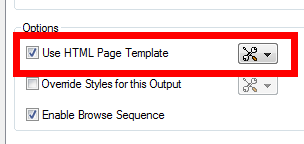
Copy link to clipboard
Copied
So you're saying that the "Use HTML Page Template" setting isn't saved in your .sts file?
Copy link to clipboard
Copied
Yes. Tested it dozens of times.
Copy link to clipboard
Copied
Hi
Currently STS embed all of its resources in it. It does not keep the reference of files in the file system.
We have to re-import to update it.
For cosmetic fixes in page template like CSS etc can be done on template itself (or in published output and copy back css changes) by opening it it browser like chrome. That might save few iterations.
Thanks
Amit Jha
Copy link to clipboard
Copied
It should be a relatively simple matter for the app to compare the file update time with the last output gen time and automatically re-import when it detects the HTML template was changed. Might be worth making that a feature.
