Copy link to clipboard
Copied
Hi
I have an inherited FrameMaker guide which was converted from v11 to 2015 and I am updating the format of the LOT.
I noticed in the Paragraph Catalog, there is what looks like an auto-generated LOT of an LOT tag (below) which I want to remove (I have the same situation with a LOF tag in the figures file).
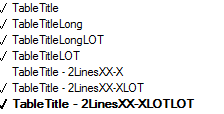
I deleted the building blocks for the TableTitle - 2LinesXX-XLOTLOT and the paragraph tag in the catalog. I also did a Find for this paragraph tag and Frame said it was not found in the body, master, and references pages.
However, when I Update Book, FrameMaker re-generates this paragraph tag and puts the building blocks back in the reference page.
Can anyone tell me why Frame keep regenerating this tag?
Thanks!
Emma
 1 Correct answer
1 Correct answer
Hi Emma,
It sounds like you've included the TableTitle - 2LinesXX-XLOT paragraph tag in the setup of your generated LOT file.
To remedy, right-click on the LOT in your book file and choose Set up generated file. Move the TableTitle - 2LinesXX-XLOT paragraph to the Do not Include list
Copy link to clipboard
Copied
Hi Emma,
It sounds like you've included the TableTitle - 2LinesXX-XLOT paragraph tag in the setup of your generated LOT file.
To remedy, right-click on the LOT in your book file and choose Set up generated file. Move the TableTitle - 2LinesXX-XLOT paragraph to the Do not Include list
FrameMaker Course Creator, Author, Trainer, Consultant
Copy link to clipboard
Copied
Hi Matt
Thanks, I looked at the Set Up List of Tables list but no LOT tags were in there, which surprised me.
The TableTitle - 2LinesXX-X tag was in the list, so I removed it then Updated Book. I opened the References Pages, deleted the LOTLOT building blocks and paragraph tag, then re-opened the Set Up List of Tables and put TableTitle - 2LinesXX-X tag back. Now, the paragraph tags are correct, there is no LOTLOT tag.
Strange, but the guides look like at one point the TOC, LOF, and LOT references pages were all copied into each of these system files, so they all had each others formats and building blocks, which can make it a bit confusing and can lead to errors.
Thanks for the help!
Emma
Copy link to clipboard
Copied
Excellent, glad you were able to figure it out!
FrameMaker Course Creator, Author, Trainer, Consultant
Copy link to clipboard
Copied
Thanks for the help!
