FrameMaker 2019 Released!
Copy link to clipboard
Copied
At long last, FrameMaker is 64-bit, with a new PDF engine (and in the Publish pod, colored icons, and a smoother UI.
Details at Adobe FrameMaker for more efficient XML/DITA Authoring & Publishing
New feature videos at AdobeTCS - YouTube
Free online course at https://techcommtools.teachable.com/p/fm2019intro/
FrameMaker Course Creator, Author, Trainer, Consultant

Copy link to clipboard
Copied
Thanks, Matt, for the information.
But I'm confused.
I have a subscription for FrameMaker (2017 release).
But my Adobe account tells me: FrameMaker (Release 2019) Subscription Edition.
What's going on here?
Yes, sooner or later, I'd like to upgrade from FM 2017 to FM 2019.
Do I have to do this manually?
Or is the upgrade a part of the "normal" FM 2017 update process?
Copy link to clipboard
Copied
Hi Lothar:
According to A list of FAQs on Adobe FrameMaker (2019 release):
Your subscription includes access to current and future versions of the Adobe technical communication application as long as your subscription remains active.
and
> How to upgrade to or download the latest version of Adobe Technical Communication software if I have an active subscription?
Download and install the trial build from here. Once you have downloaded and installed the software, activate the software using your Adobe credentials.
~Barb

Copy link to clipboard
Copied
Hi Barb,
Many thanks for your hints.
But FM would not be FM if it would work correctly from the beginning. ![]()
Therefore, how can I import the publishing settings (*.sts)?
When I try to open an old FM 2017 sts file in FM 2019, I get this error message:
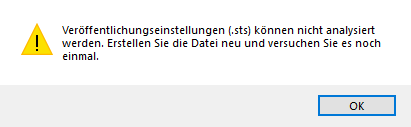
-> "Analysing of sts file impossible. Try again."
Get ready! An upgraded Adobe Community experience is coming in January.
Learn more
