FrameMaker Super Find / Change Reloaded
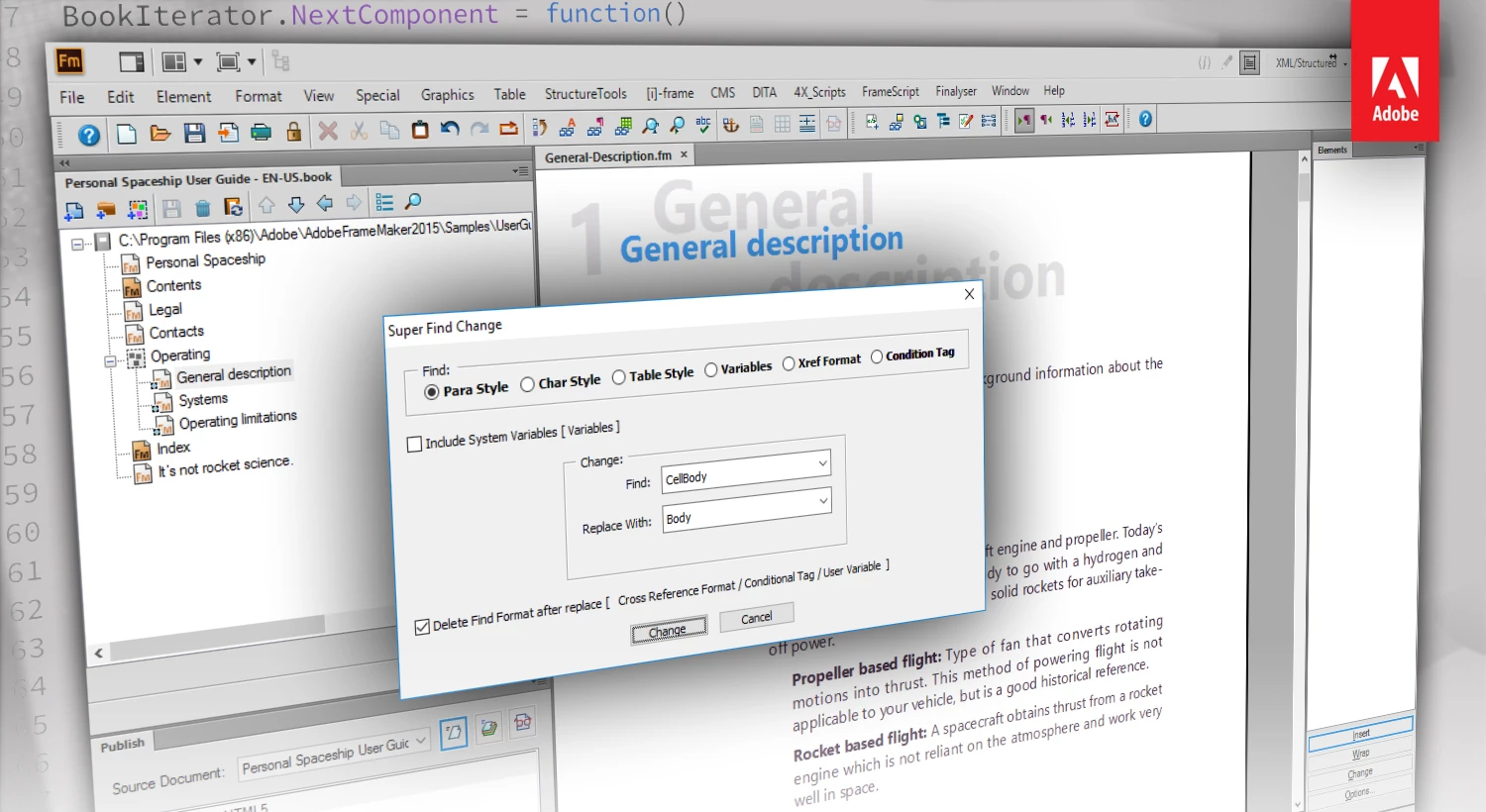
We just took the power of FrameMaker's Find/Change capabilities to new heights!
Introducing: FrameMaker "Super Find Change"!
Now you can find & replace in a single file or on book level:
- Paragraph Styles
- Character Styles
- Table Styles
- Variables (system and user variables!)
- Cross-Reference Formats
- Conditional Tags
This ExtendScript Collection for FrameMaker (2015 release) empowers you to do extensive find and replace actions for any kind of styles/formats on your documents.
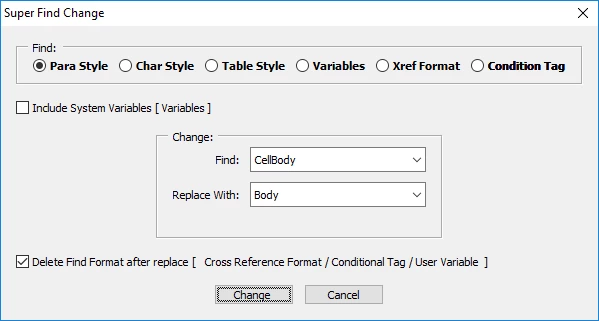
Check out our new blog post, download it for free, give it a try and let us know in the comments below if you like it:
https://blogs.adobe.com/techcomm/2016/03/framemaker-super-find-change.html
Kudos to Bharat_Prakash, Product Solution Consultant for the Technical Communication unit at Adobe, for creating these ExtendScripts!


