generating t.o.c
Copy link to clipboard
Copied
Hi All
I am using Adobe Framemaker 9 for windows. I am also using a previous template from a different company as my template when I generated the manual that I am currently working on. I can't get the t.o.c to work as I desire. This is what i am trying to fix;
1. Add dot leaders - can;'t remember how
2. Show chapter number - i added my tag ChapterNumber tag - does not work (not ChapterNumber t.o.c right?). Do I need to add my footerleft and right to show the page numbers with chapter numbers? that did not help. I have Map title as my heading tag.
I3. Lastly, I want to indent my table of contents so it looks nice.
Can someone walk me thru the steps or do you need to see my framemaker file?
Thanks for your help
Caryn
Copy link to clipboard
Copied
Caryn,
1. To add dot leaders, you need to specify these in the paratag designer. In the First panel (Basic), on the right side side, click on the "Edit" button under the Tab settings. Then in the next panel, select the location of the tab stop and type of leader.
2. In the TOC file on the Reference page for the TOC setup, use the <$chapnum> building block where you need it to show. Also insert the tab(s) in this definition to get your dot leaders to show,
e.g. <$parataext>\t<$chapnum>-<$pagenum>
3. To indent the TOC, use the paragraph deigner in the TOC file to setup the TOC paratags as required for your final output. Note: you can delete pretty well all non-TOC tags in this file to keep things simple.
Don't forget to re-generate the TOC after making these changes.
Copy link to clipboard
Copied
Arnis
Thanks for the steps. I am trying to follow and still stuck.
1. I found the paragraph designer basic option for my t.o.c On my version, I do not have an Edit button under Tab setting. Please explain better.
2. I went to the reference page and added your example line. I am still new at using the reference pages.
3. How do i incorporate the paratags in paragraph designer? what are the steps?
thanks
Caryn
Copy link to clipboard
Copied
Caryn,
1. In your paragraph designer, you should see this:
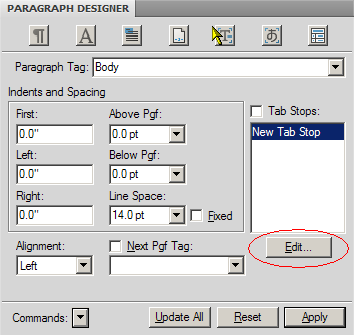
Click on the marked Edit button.
You will then see this:
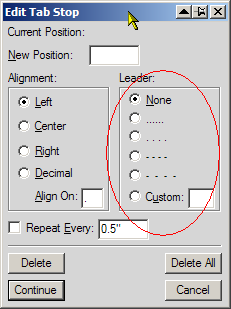
This lets you define where the tab stop is located, what type to use and what kind of leader it should have.
When you have made the edits to the respective TOC paratag(s), press the Update All button shown in the first panel. This will set your changes permanently into the TOC file.
2. You might want to read through the help section on Lists and Indexes (a TOC is nothing more than a special type of FM list). See the online help at: http://help.adobe.com/en_US/FrameMaker/9.0/Using/WSd817046a44e105e21e63e3d11ab7f7561e-7fd1.html
There is a training wiki at Scriptorium on TOCs at: http://wiki.scriptorium.com/tiki-index.php?page=Chapter+11%3A+Setting+up+a+template+for+the+table+of...
3. See #1. The Paragraph designer creates the paratags.
Copy link to clipboard
Copied
Arnis
I found the area where you add the dot leaders. What location do you place for the tab stop for the new positon for the edit tab stop box? Do you enter any number under repeat every? I placed 7.0 but i is not in the far right? What do you suggest to enter?
What about my (footer left and footer right)? I dont think they are doing anything. How do I get my chapter number to display with my page number? I included my ChapterNumber and my page numbers appear without the chapter.
Thanks
Caryn
Copy link to clipboard
Copied
Caryn,
FM uses *absolute* tab positions within the text column. So you almost never need to specify repeats. Simply enter the tab location where you want the pagenumber to be placed and decide wheterh you want a right or left justified alignment of the pagenumber. Some users may even want to centre the tab position on the separator in a compound "chapnum - pagenum" scenario.
You can also create tab stops by drag'n drop from the "Paragraph Format" toolbar.
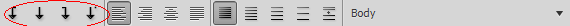
Just have your cursor in the paratag that you want to add the tab stop to and open the Paragraph designer for that paratag. Grab the appropriate tab symbol from the Paragraph Format toolbar and drag it onto your ruler (View > Rulers) at the location that you want the stop at. After you've positioned the tab, do an Update All in your paragraph designer to set this permanently for this paratag.
Copy link to clipboard
Copied
Hi Arris
I am still working on trying to get my dot leaders to work. They only work for some lines I dont know why yet not all lines.
Any idea how I can get my chapter number to display along with the page number?
i include chapter number in my t.o.c setup.
Thanks
Caryn
Copy link to clipboard
Copied
Caryn,
It might be easier if you posted your TOC file to see what you've done. If you do post, add a ".txt" to the end of the FM file, e.g. myfile.fm.txt (or zip it) as the Forum software doesn't know how to deal with .fm files and won't upload them.
Copy link to clipboard
Copied
Copy link to clipboard
Copied
Caryn,
The other files didn't get posted.
You're almost there. Unfortunately, in your TOC, most of the tags show as having overides, i.e. the "*" that follows the paratag name in the status bar. You need to set your paratags with the "Update All" to ensure that you will get what you've defined for the paratag.
Some of the entries seem to have multiple tab characters inserted. Did you add these manually?
You also have duplicate definitions on the Reference page (MapTitle1TOC and MapTitle2TOC). Clean these out. It's sometimes helpful to arrange the tags on the Reference page in the order/hierarchy that you expect to see them on your Body pages. Simply cut & paste the lines until you have the desired structure.
Also, you can use the tab building block "\t" instead of the actual tab to force the tab character to be inserted when creating the TOC entries. This sometimes makes it easier to read the TOC definitions when they wrap with longer building blocks like the <$chapnum> and <$pagenum>, e.g.
<$paratext>\t\t<$chapnum>-<$pagenum> for the leader section and the second tab stop for the chap/page number combo.
Regarding your H: series counter for the procedures, you need to find the parent paratag that resets the Procedure and make sure tht it is getting applied - probably a section title or heading. It could probably look like H:<n+>< =0< =0>< =0>< =0>, where the < =0> forces the counter element to reset but not display.
Copy link to clipboard
Copied
Here is my chapter 7 with procedure that wont start at 7-1
thanks
Caryn
Copy link to clipboard
Copied
here is my file
thanks
Caryn
Copy link to clipboard
Copied
Hi Arnis
Obviously, you are very knowledgeable with Framemaker and I do much appreciate the help.
But, when it comes to reference pages, I am still learning.
I don't know what to do.
I am the only technical writer at my company.
Would yoube able to help cleanup my t.o.c and procedure caption numbering problem? My file is pretty large but i can zip it and email it to someone. This would be for free. Could you look at it next week?
If not, anyone else? OR i could setup a phone call if someone wants to try to walk me thru cleanup of the reference pages.
Thanks again
Caryn
Copy link to clipboard
Copied
Caryn,
Download a copy of Klaus Daube's excellent training material at http://www.daube.ch/docu/fm-kurs/handout.pdf and go through Chapter 9 on Generated Files. This shows you how the TOCs are created and what you need to do on the Reference pages. If you also look at the Scriptorium wiki training material mentioned earlier, you should have suffcient resources to be able to do this yourself.
Another excellent source is Scriptorium's "Publishing Fundamentals: Unstructured FrameMaker 8" available for purchase (as a downloadable PDF) here: http://www.scriptorium.com/books/publishing-fundamentals-unstructured-framemaker-8 Chapter 15 goes through this with a lot of examples and discusses the TOC Flow entries on the Reference page in a lot of detail. It then goes through a section on formatting the TOC and includes a section on creating entries with dot leaders.
Copy link to clipboard
Copied
Arnis
Thanks for the recommendations. I will have to take a look when I have time.
Caryn