Grouping documents and Displaying in TOC
I am trying to create a TOC that will display the grouping/type of our documents from a FrameMaker book. I want the TOC to display these groupings a level above the document titles so that on an HTML5 output the documents of the same type (tutorials, references, case study) would be along the same branch in the TOC (as well as creating a significantly neater TOC)
I have tried using folders and applying templates to the folders to make use of the <$chaptertitlename> but I haven't been able to get this to work the way I intended.
Any and all help to improve upon TOC practices is appreciated.
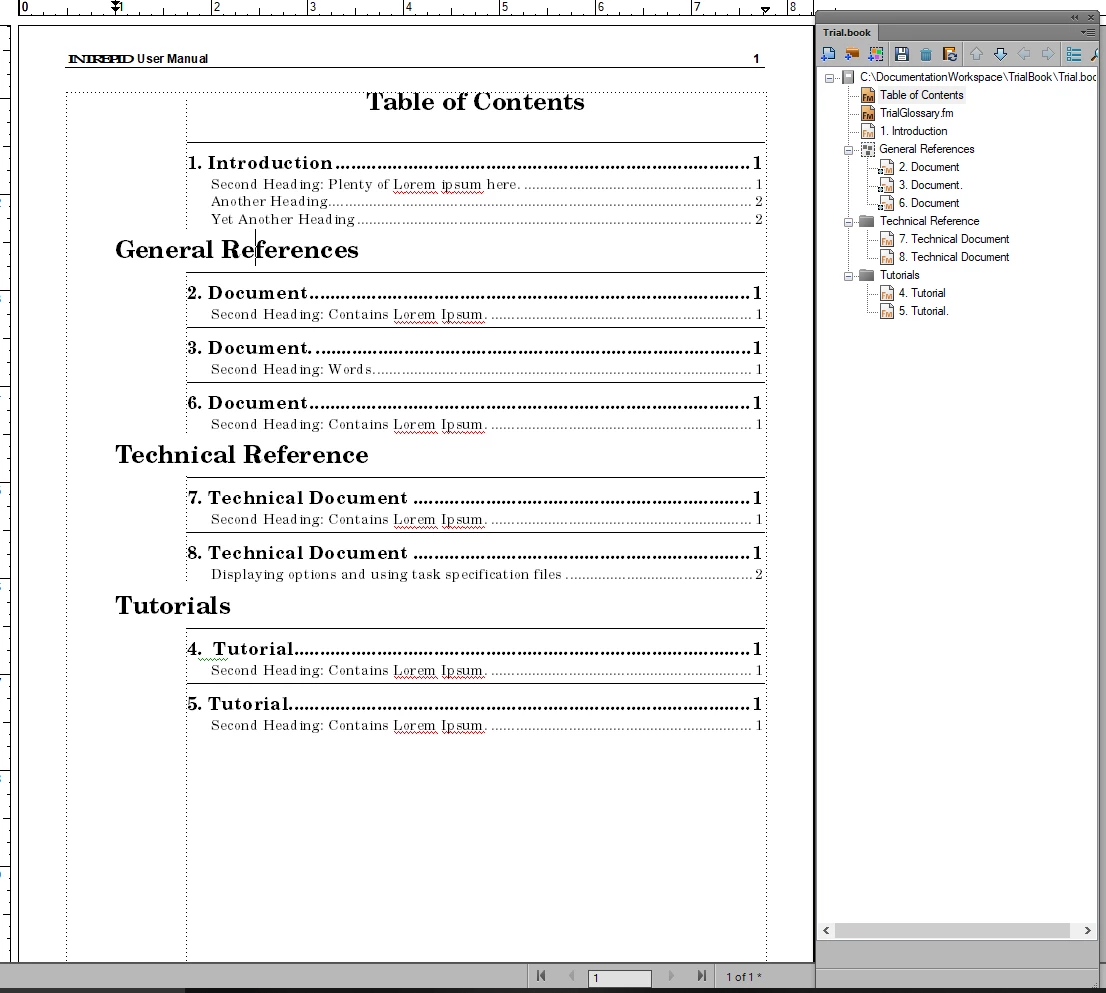
Cheers

