- Home
- FrameMaker
- Discussions
- How best to inform FrameMaker that a file imported...
- How best to inform FrameMaker that a file imported...
How best to inform FrameMaker that a file imported by reference has moved?
Copy link to clipboard
Copied
I inherited a large document with lots of files imported by reference. The image folder is a mishmash of old unused images and new images. Some of the images change with each revision of the product. I'm experimenting with getting rid of unused images and organizing used images into folders according to product version. Doing so breaks the file references in FrameMaker. I see no easy (quick) way to get FrameMaker to use the new path to the file. I can replace an existing file with a new image that has the same file name, but if I move the file, the only thing to do seems to be to delete the image in the doc and re-import the file from the new location. I've used authoring platforms that will track files and maintain the file references. Frame apparently cannot.
Any suggestions?
Copy link to clipboard
Copied
What I'd expect is this: a document references a graphic in directory A; you tidily move the graphic to directory B; next time you open the document, FrameMaker says it can't find the graphic and asks you to specify a directory.
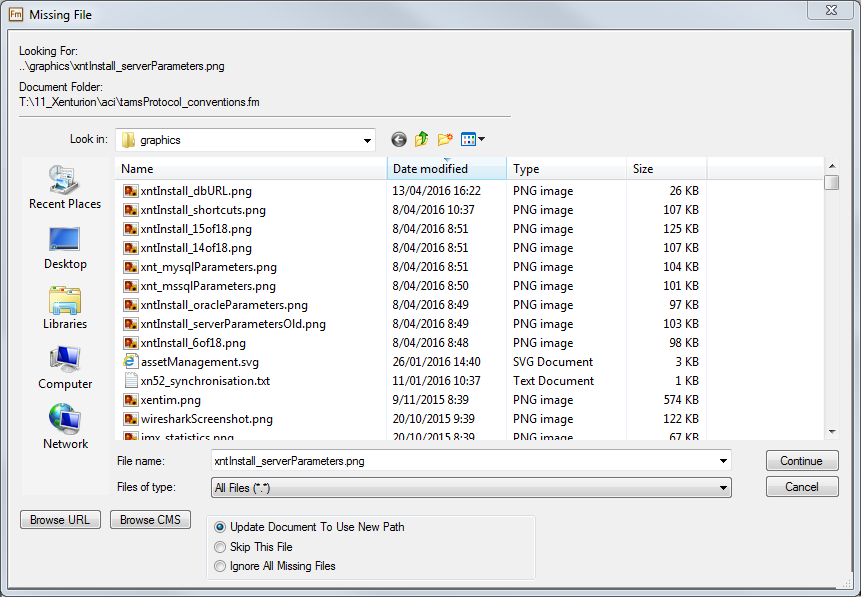
You navigate to the new directory – note that FM still knows the filename – and tell FM to use directory B; every time it comes across a reference to a graphic that used to be in directory A, it updates it to directory B. As far as I remember (having performed similar tidy-ups in the past) this even works at book level: correct the referenced directory in the first component file in the book and the update is propagated.
Good luck!
Copy link to clipboard
Copied
Yes, this is the process I've had to use. But with a large doc with many illustrations, it gets to be crushingly tedious.
I've used other authoring platforms that were smart enough to know when files have been moved (as long as you do within a session). But these platforms featured both the editing facility as well as an integrated source control. Frame just isn't build that way. What it is..... Eventually I'll get things cleaned up, and everything in it's place.
Thank you for the reply.
Copy link to clipboard
Copied
Have you tried File > Package?
FrameMaker 2015: Packager | Adobe Technical Communication Suite 2015 | Adobe TV
It makes a copy of the book, along with its assets. Only the images that are referenced are included, and so that might be an easy way to untangle the old unused images from ones currently included. A limitation to consider is that all assets must be in the same folder or its subfolders. Any files outside the folder are treated as missing files and are not copied in the zip file.
Copy link to clipboard
Copied
I'm still a bit surprised you've had to do this repeatedly; sounds as though your inherited files must have been pointing to a lot of directories.
As for sorting used / unused graphics, I've sometimes done the same exercise with a List of References saved as .mif, a filelist and (built from those two) a .bat file. Not everyone's idea of fun, I concede ;-}
Find more inspiration, events, and resources on the new Adobe Community
Explore Now