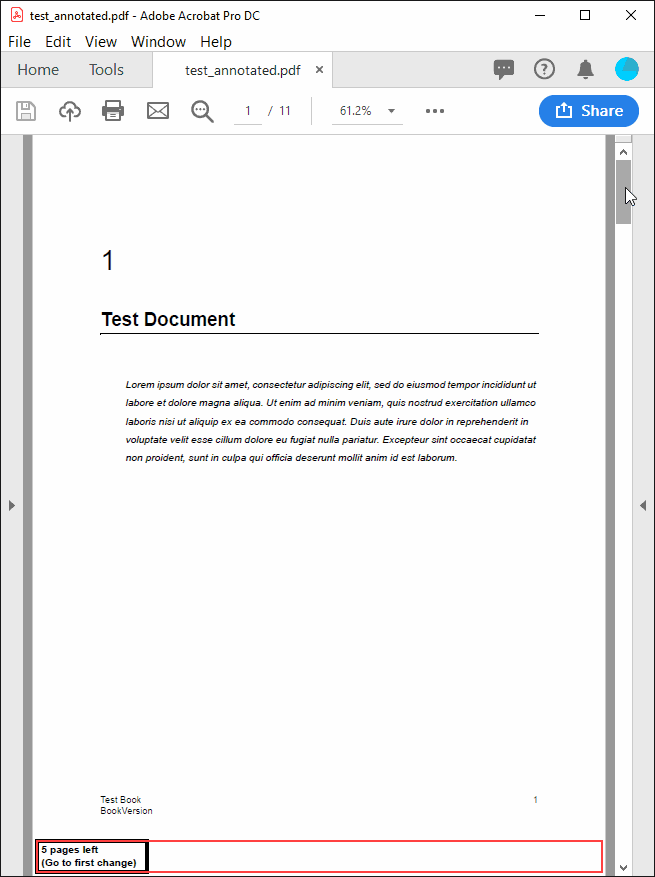- Home
- FrameMaker
- Discussions
- How can I find and review only "change bar" conten...
- How can I find and review only "change bar" conten...
How can I find and review only "change bar" content in large PDF files?
Copy link to clipboard
Copied
Hi everyone,
This is a question with its own answer. 🙂 If you are producing large PDF documents and you mark revised content with change bars, the following utility can make it easier to review the changes:
https://github.com/chrispy-snps/pdf-annotate-change-bars
The PDF can be created by any tool, not just FrameMaker. The requirements are that the background color around the change bars be a solid color, and that no other obstructions (headers/footers) intersect where a change bar could be.
Hopefully someone finds this useful!
- Chris
Copy link to clipboard
Copied
Hi Chris,
Good idea! This would be very handy. Currently I add stamps in the PDF to mark the changes. Then the reviewer can open the Comment tool and jump from one stamp to the next.
I downloaded your files and will test them.
Best regards
Winfried