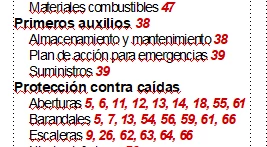How can I format Index page numbers?
Hi once again! I'm using the standalone Index generation, and it's giving me the subtopics nested under the main topics (Topic:subtopic for the markers) but I want the numbers to be a different tag (entires are regular weight, black-colored Arial, and I want the numbers to be bold, red, and italics). Is there a way to force the process to put a return in before the page numbers, or even better to assign them a tag of my choosing during the generation process?