Copy link to clipboard
Copied
Hi there.
Sorry to bother you with this (seemingly simple) question, but I've tried everything and still can't find the solution.
I recently inherited a document and am setting up the files.
It's mostly finished, I just need to clean it, PDF, and forward along.
...except for ONE problem:
All the chapters say "Chapter 1"
I have tried Format > Document > Numbering, have looked online, and have tried every other method I can think of.
Every time I update the book, all the files still say "Chapter 1".
Please help!
Any advice would be greatly appreciated.
Thanks very much.
~Chris
ps. Please see attached JPEG for reference (I blacked out proprietary info) -thanks again!
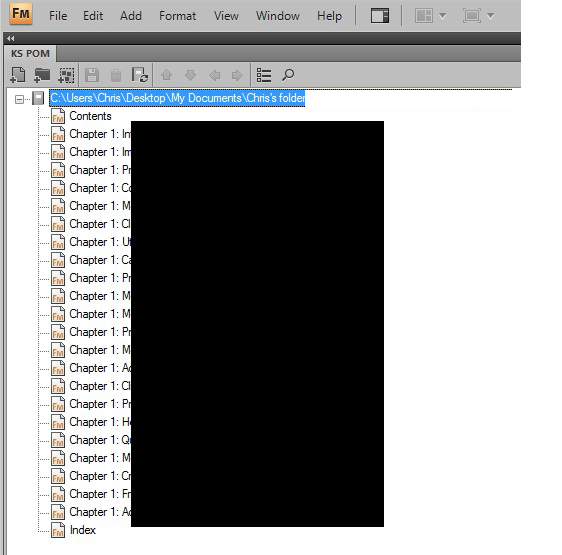
 1 Correct answer
1 Correct answer
OK,
In each chapter file, in Paragraph Designer for the tag that defines the chapter number... what is the string in the Autonumber field?
It should be something similar to
H:Chapter <$chapnum>
If not, modify it so that the <$chapnum> variable is used in the string.
Do one or two chapters first, save the files, then update the book to see if it renumbered.
Also... I'm assuming the numbers are incorrect in your TOC and other generated files, too, not just in the book file listing.
Is that correct?
Copy link to clipboard
Copied
In the book file, highlight all the chapters except the real chapter 1.
Right-click > Numbering > Chapters > Increment from previous file. Apply, SAVE THE BOOK FILE, and update.
Assuming that your Chapter tags are set up properly with the <$chapnum> variable, that should do it.
Copy link to clipboard
Copied
Hi Art.
Thanks very much for replying.
Unfortunately, that didn't work either.
There is no "Increment from previous file" option.
(Fwiw, I didn't mention earlier that I am using FM 9.0. Does this matter?)
Per your advice, I highlighted all chapters except #1, right-clicked, selected Numbering.
From the Numbering Properties screen, "Continue Numbering From Previous Chapter in Book" is selected.
(Please see screen capture below.)
Saved, updated book, yet they still all say Chapter 1. ![]()
Help!
Thanks again for any additional input!
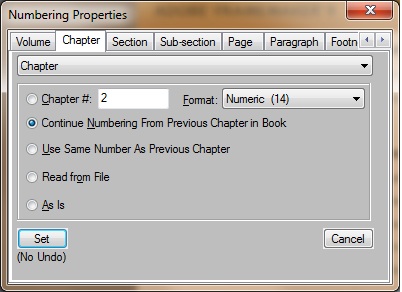
Copy link to clipboard
Copied
OK,
In each chapter file, in Paragraph Designer for the tag that defines the chapter number... what is the string in the Autonumber field?
It should be something similar to
H:Chapter <$chapnum>
If not, modify it so that the <$chapnum> variable is used in the string.
Do one or two chapters first, save the files, then update the book to see if it renumbered.
Also... I'm assuming the numbers are incorrect in your TOC and other generated files, too, not just in the book file listing.
Is that correct?
Copy link to clipboard
Copied
That DID IT!!!
Don't know why, but the Autonumber field said <n+> instead of <$chapnum>.
I changed them all the <$chapnum> and now they're all numbered correctly.
Wow, what a huge relief. I knew it was something basic. Jeez, never would've found that.
A thousand thank yous, Art.
That "quick fix" solved everything!
Have a great weekend.
~Chris
Copy link to clipboard
Copied
Wow! Art, your reply led me to fix a problem with the first page of a document that was really bugging me. I examined the Autonumber tag for the chapter number for the first page in chapter 3 which persisted in keeping the page number 2-1. There was an n2 in there, and when I changed it to n3, it correctly numbered the page as 3-1.
I'm new at FrameMaker, and inherited a document set up by someone else. The variable definitions all appeared to be the same, so I was about to throw up my hands when I read your reply.
Thanks.
Dennis
(I apologize for my idiotic screen name. I was apparently unable to put anything in there resembling my real name which the system would accept. I even tried putting my real name in there, but it apparently didn't like that either. I'd almost rather not post than use such an idiotic screen name.)
Copy link to clipboard
Copied
Hello Art,
I am having similar problems that Chris had and I tried using the solution you provided. I went into Paragraph Designer > Numbering and checked the format (I am using FM 2020) as shown below. Chapter 1 was the only chapter that did not have the correct format, so I changed it to what you recommended. The other chapter had the correct format. So, everything looks like what is shown below.
However, I still can not get my chapter numbers to appear in my TOC (see below)
So, the main chapters and the sub-chapters are not showing up in the TOC (I have it set to show 4 levels). I have also selected each chapter, right-clicked and brought up numbering properties for each one (see below):
There are 9 chapters in this manual. Chapters 2-9 are setup just like this. Chapter 1 does not have "Continue Numbering From Previous Chapter in Book" selected and the Back Page is set up as shown below.
Any advice you can provide me to get the chapters to show up in my TOC would be greatly appreciated.
Greg.
Copy link to clipboard
Copied
Art's not active on the forums these days. Is the numbering working correctly in the .fm files themselves? Or just not in the TOC?




