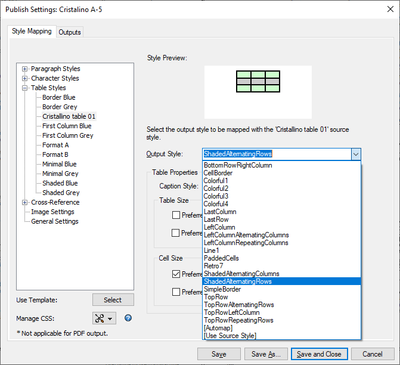- Home
- FrameMaker
- Discussions
- How do I edit the table gallery for html5 conversi...
- How do I edit the table gallery for html5 conversi...
How do I edit the table gallery for html5 conversion?
Copy link to clipboard
Copied
FrameMaker 2022- Version: 17.0.2.431/Win10.
I am publishing to html5 and I need to edit the the table outout styles in the table gallery
These styles are supposed to reside here:
C:\Program Files\Adobe\Adobe FrameMaker 2022\fminit\Publisher\Gallery\Tables
But here's the confusion. There are lot more styles than show in the Output Styles window and editing the specific style "ShadedAlternatingRows.htmtable" has no effect whatsoever. I would expect Publish to pick up the edited table style, but that does not happen.
So... where are the settings controlling these styles? And why can I only see a small selection of table styles?
Bjørn Smalbro - FrameMaker.dk
Have something to add?
Get ready! An upgraded Adobe Community experience is coming in January.
Learn more