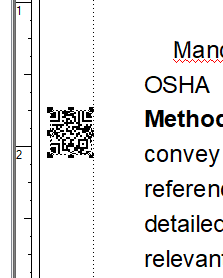- Home
- FrameMaker
- Discussions
- How do I show "extras" in Framemaker?
- How do I show "extras" in Framemaker?
How do I show "extras" in Framemaker?
Copy link to clipboard
Copied
In an answer to a previous question, I saw a screen shot of a graphic with a blue box which could be dragged to a line of text to anchor the frame to the text... but when I have text symbols turned on and every other option I can find turned on, I only see the black box and black corner squares for the graphic frame. How do I get those blue boxes and all the goodies? I'm using FM 16.
Copy link to clipboard
Copied
IMHO the author presented a feature of InDesign, not of FrameMaker:
- FM can not have coloured borders or coloured text symbols (although this is an old wish of me
- The presented dialogue (Anchored Object Options) does not exist in FM.
Copy link to clipboard
Copied
That was a purely stupid mistake on my part. Not my first, won't be my last. Sorry about that...
Copy link to clipboard
Copied
David, only people not working at all can make no errors... You know and those who do not make errors are rewarded...