How to generate a fully accessible PDF file with FrameMaker 11?
Copy link to clipboard
Copied
Hi there,
We are using FrameMaker 11 to manage a set of user manuals, more than 5000 pages in total. With the accessibility requirement, the user manuals are required to pass the full accessibility check with Acrobat Pro. We tested many times but a couple of checks always fail, as shown in the report below.
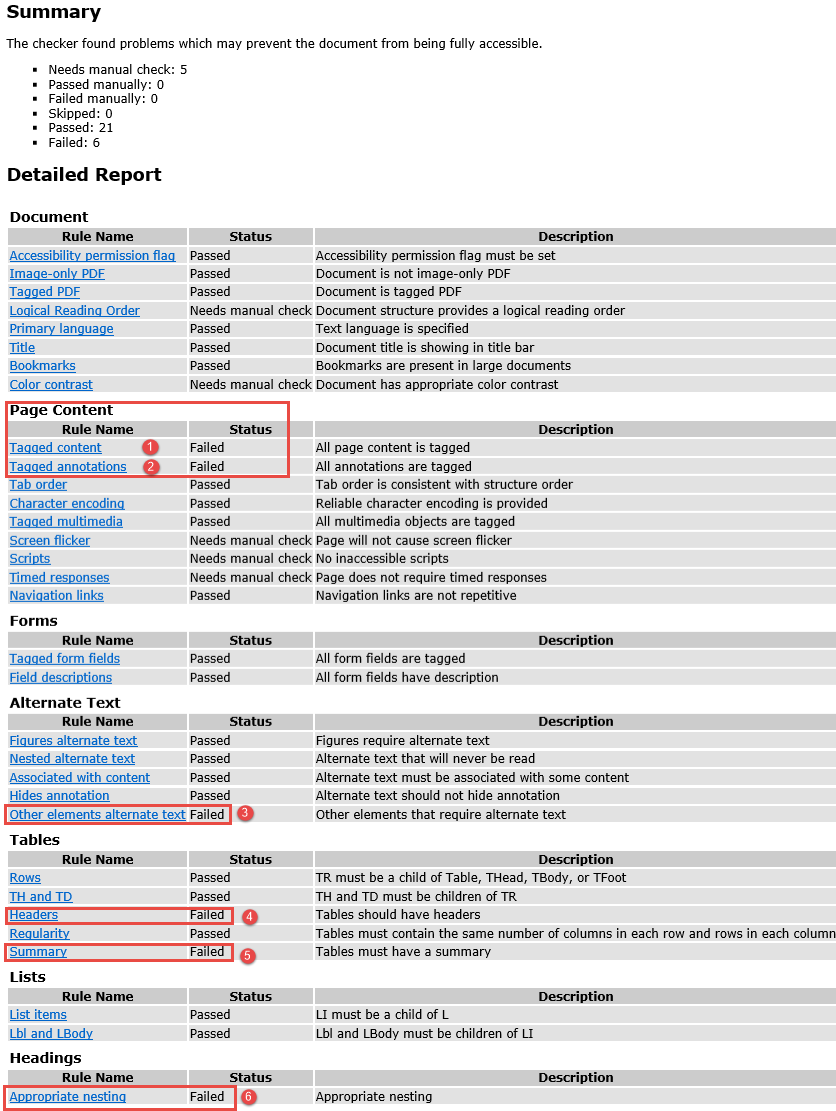
Some issues can be resolved in Acrobat; however, it's too difficult to do this for documents of 5000+ pages, and for each monthly release.
For example, Issue #3 (figure alt text), we can add alt text for figures in FrameMaker. #1 and #2 are related to links and cross-references, don't know how to resolve it.
Could you give some suggestions to resolve these issues efficiently with Acrobat? Or better, resolve it in FrameMaker, once and for all?
Thank you in advance.
Copy link to clipboard
Copied
You know that this is a user-to-user forum, right? If you need to talk to Adobe, contact Support or use the Tracker (link on the home FM page).
Copy link to clipboard
Copied
Thank you, Jeff.
I've reached to the support. FM 11 is a very old version and may not be able to solve all these issues though, they will have their backend team reply to this thread for confirmation.
