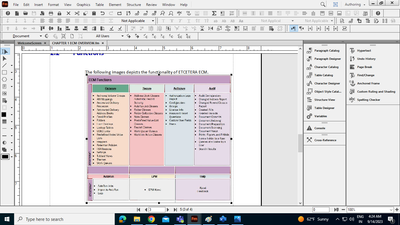Turn on suggestions
Auto-suggest helps you quickly narrow down your search results by suggesting possible matches as you type.
Exit
- Home
- FrameMaker
- Discussions
- How to insert images across all column and side he...
- How to insert images across all column and side he...
Locked

 2
Replies
2
2
Replies
2



0
Engaged
,
/t5/framemaker-discussions/how-to-insert-images-across-all-column-and-side-heads-in-adobe-frame-maker-book/td-p/14084517
Sep 14, 2023
Sep 14, 2023
Copy link to clipboard
Copied
How to insert images across all column and side heads in Adobe Frame Maker book ?
Community guidelines
Be kind and respectful, give credit to the original source of content, and search for duplicates before posting.
Learn more
 1 Correct answer
1 Correct answer
Community Expert
,
Sep 14, 2023
Sep 14, 2023
Amit, An image uses an anchor paragraph. Give this paragraph the attribute "across all columns and side head". Then the anchored image can span the full width of your text frame. Study the compendium ...
Community Expert
,
/t5/framemaker-discussions/how-to-insert-images-across-all-column-and-side-heads-in-adobe-frame-maker-book/m-p/14084707#M80866
Sep 14, 2023
Sep 14, 2023
Copy link to clipboard
Copied
Amit, An image uses an anchor paragraph. Give this paragraph the attribute "across all columns and side head". Then the anchored image can span the full width of your text frame. Study the compendium ...
Community guidelines
Be kind and respectful, give credit to the original source of content, and search for duplicates before posting.
Learn more
Amit Mani30445109n307
AUTHOR
Engaged
,
LATEST
/t5/framemaker-discussions/how-to-insert-images-across-all-column-and-side-heads-in-adobe-frame-maker-book/m-p/14084762#M80868
Sep 14, 2023
Sep 14, 2023
Copy link to clipboard
Copied
wow, this worked. Thank you!
Community guidelines
Be kind and respectful, give credit to the original source of content, and search for duplicates before posting.
Learn more
Resources
Fixed Issues
Download Adobe FrameMaker
Find more inspiration, events, and resources on the new Adobe Community
Explore Now
Copyright © 2025 Adobe. All rights reserved.