Copy link to clipboard
Copied
I am trying to widen the dashed frame in which my text appears in the image below? How do I do this?
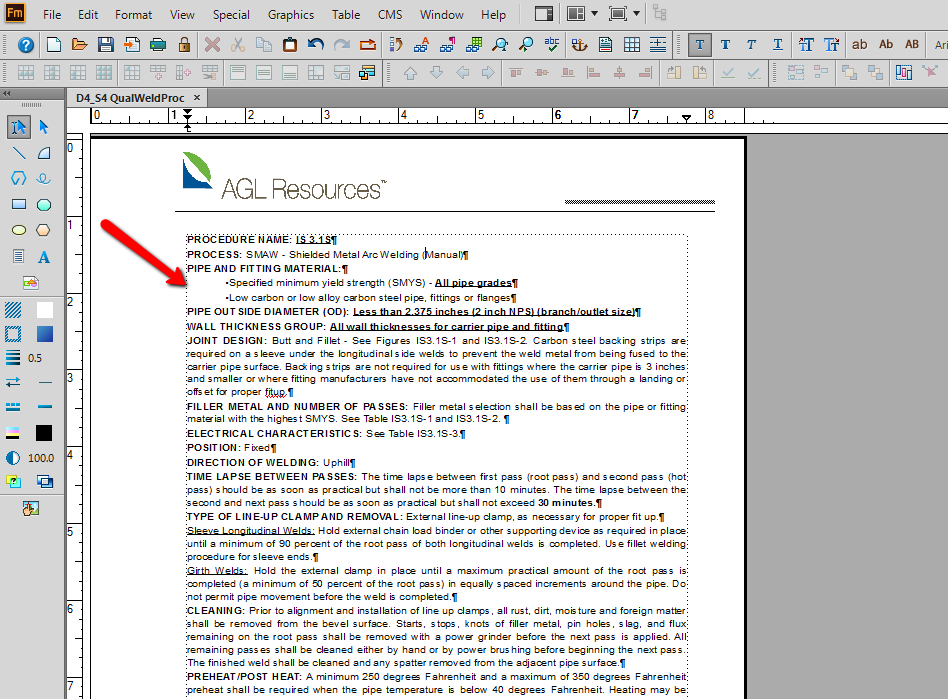
 1 Correct answer
1 Correct answer
Well, I thought you were pointing to the bullet, obviously! ![]()
I see that you have a custom position for your header, so to not disturb that:
- View > Master Pages
- Control + click on the template frame (the big empty one in the middle of the page)
- Format > Customize Layout > Customize Text Frame > Dimensions. Modify the Width, Height, Top and Left Offsets, and click Apply. Repeat for the facing page, if double sided.
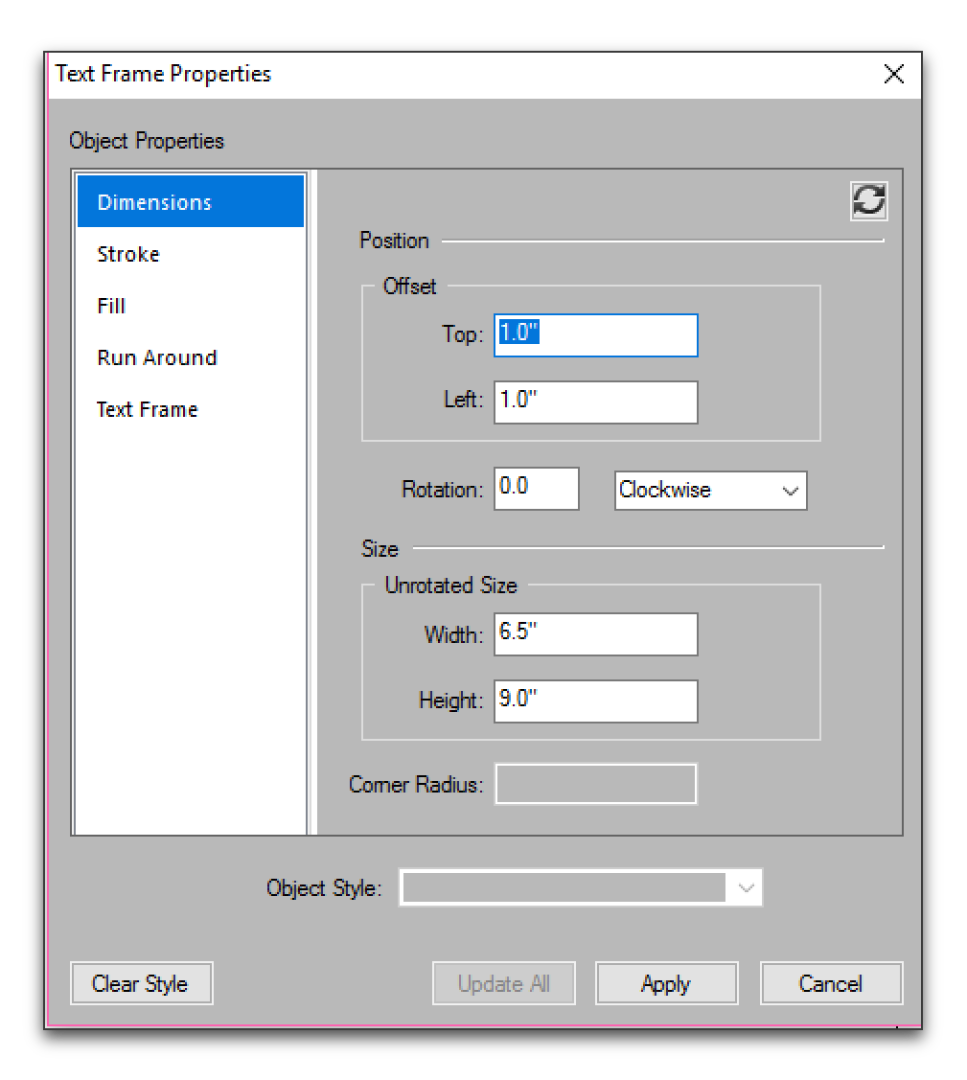
- View > Body Pages and the text will reflow.
Now this is much easier, more intuitive and
...Copy link to clipboard
Copied
- Place your cursor in one of the two paragraphs.
- Format > Paragraphs > Designer > Basic
- Update the 1st line indent value.
- Update All.
I can see from the ruler that you also have a left indent set. You may want to adjust that value as well, depending on the look you are after. Bullets normally have a left indent that matches the tab stop, to produce a hanging indent.
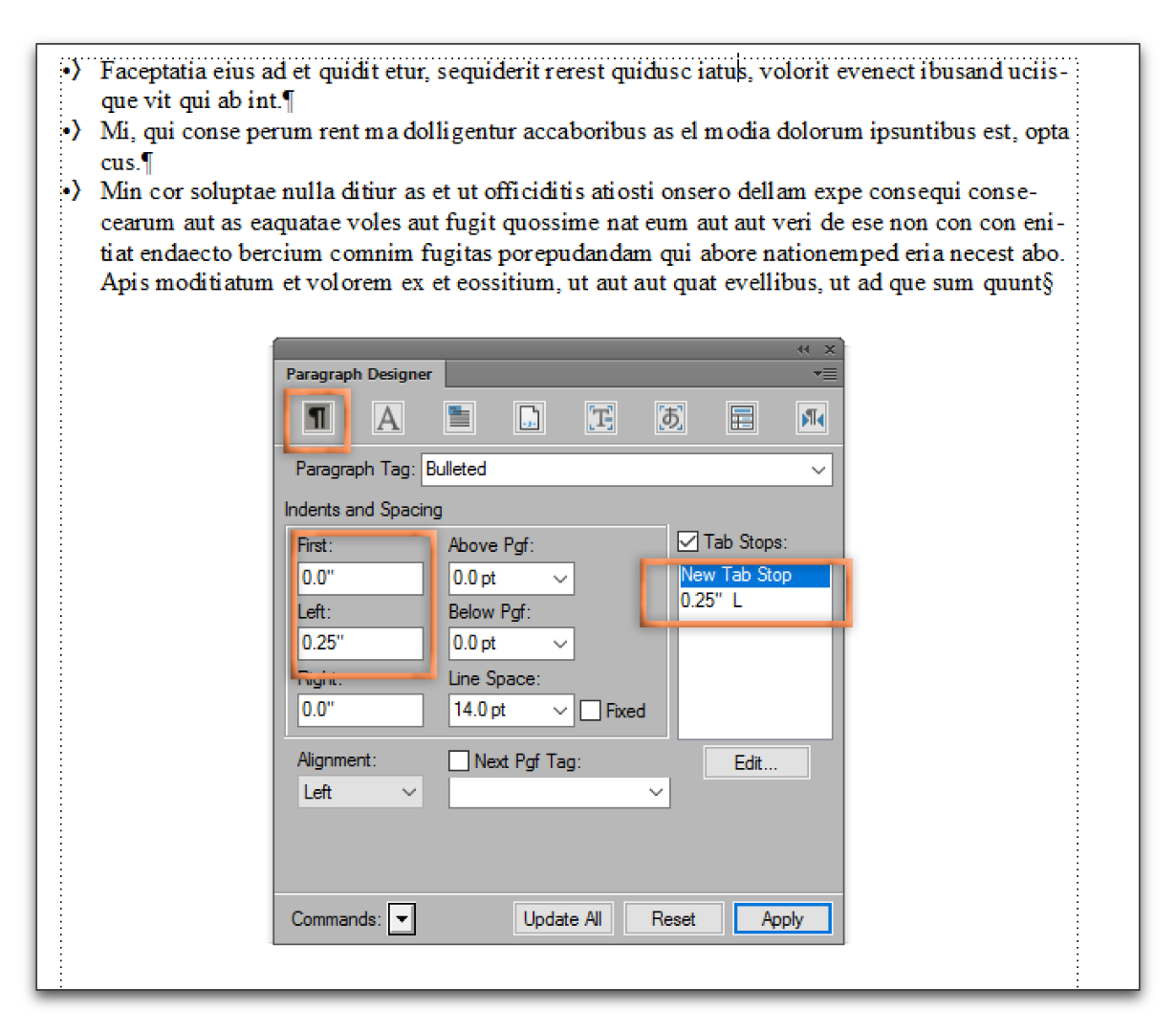
But you would need to add a tab character between the bullet and the first character of the text. This can easily be done in Format > Paragraphs > Designer > Numbering, again followed by update all. If this produces duplicate bullets, you can remove them manually or via Find/Change.
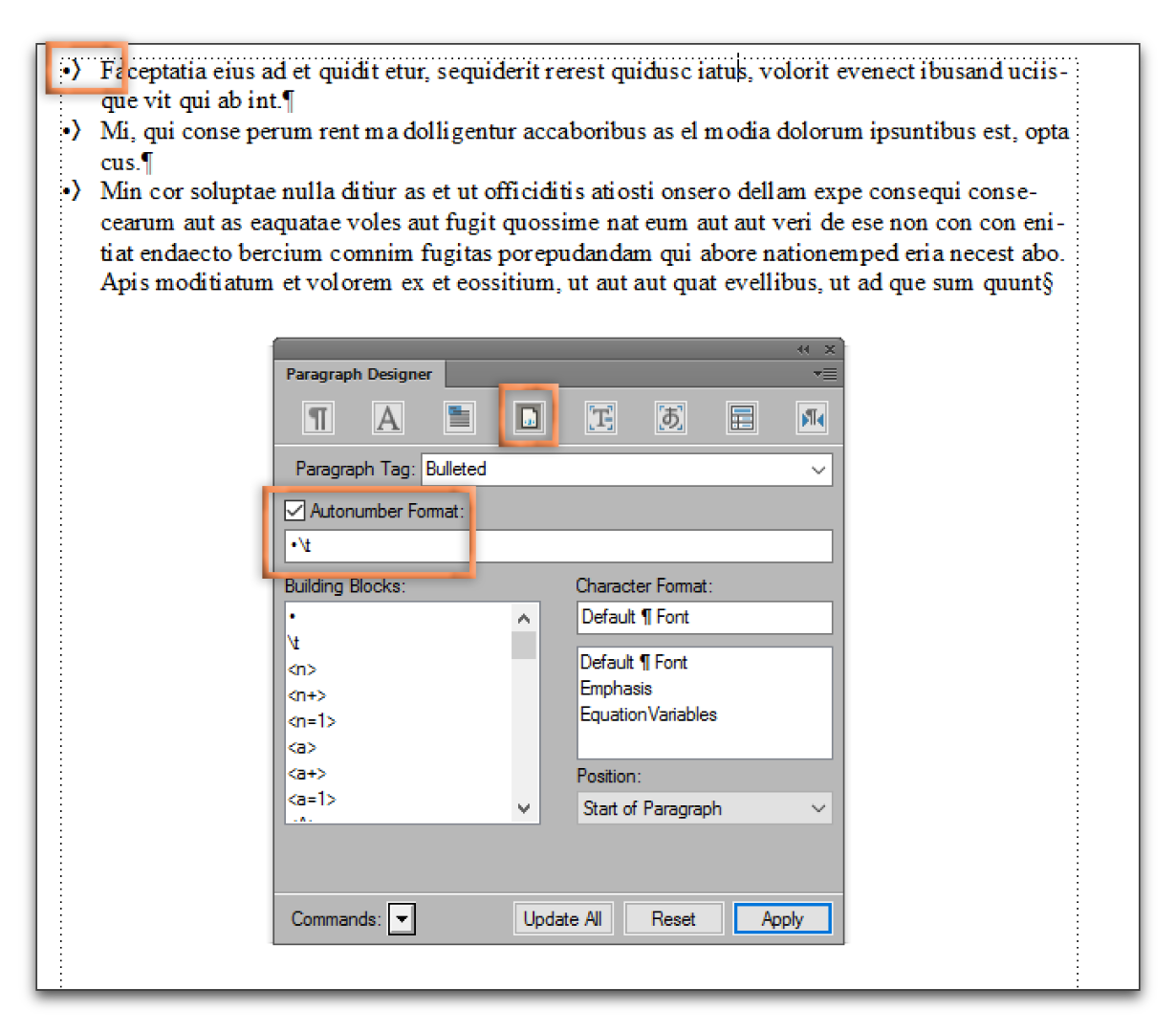
Copy link to clipboard
Copied
Hi Barb,
Thanks for your response and help. I need to better explain my question as I don't think that's what I was looking for...
I'd like to change the margin for all of the text on that page so that each paragraph extent can run wider on the page...There is a dashed line that is framing the text. It seems like this is what needs to be modified.
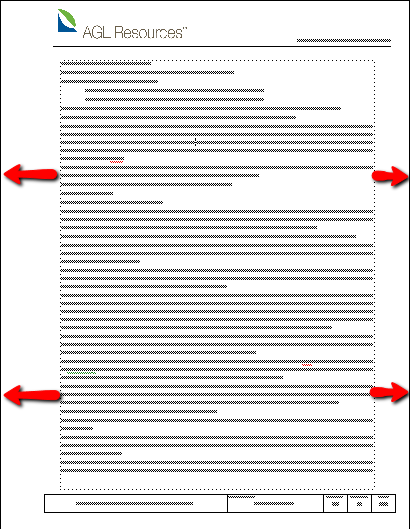
Copy link to clipboard
Copied
Well, I thought you were pointing to the bullet, obviously! ![]()
I see that you have a custom position for your header, so to not disturb that:
- View > Master Pages
- Control + click on the template frame (the big empty one in the middle of the page)
- Format > Customize Layout > Customize Text Frame > Dimensions. Modify the Width, Height, Top and Left Offsets, and click Apply. Repeat for the facing page, if double sided.
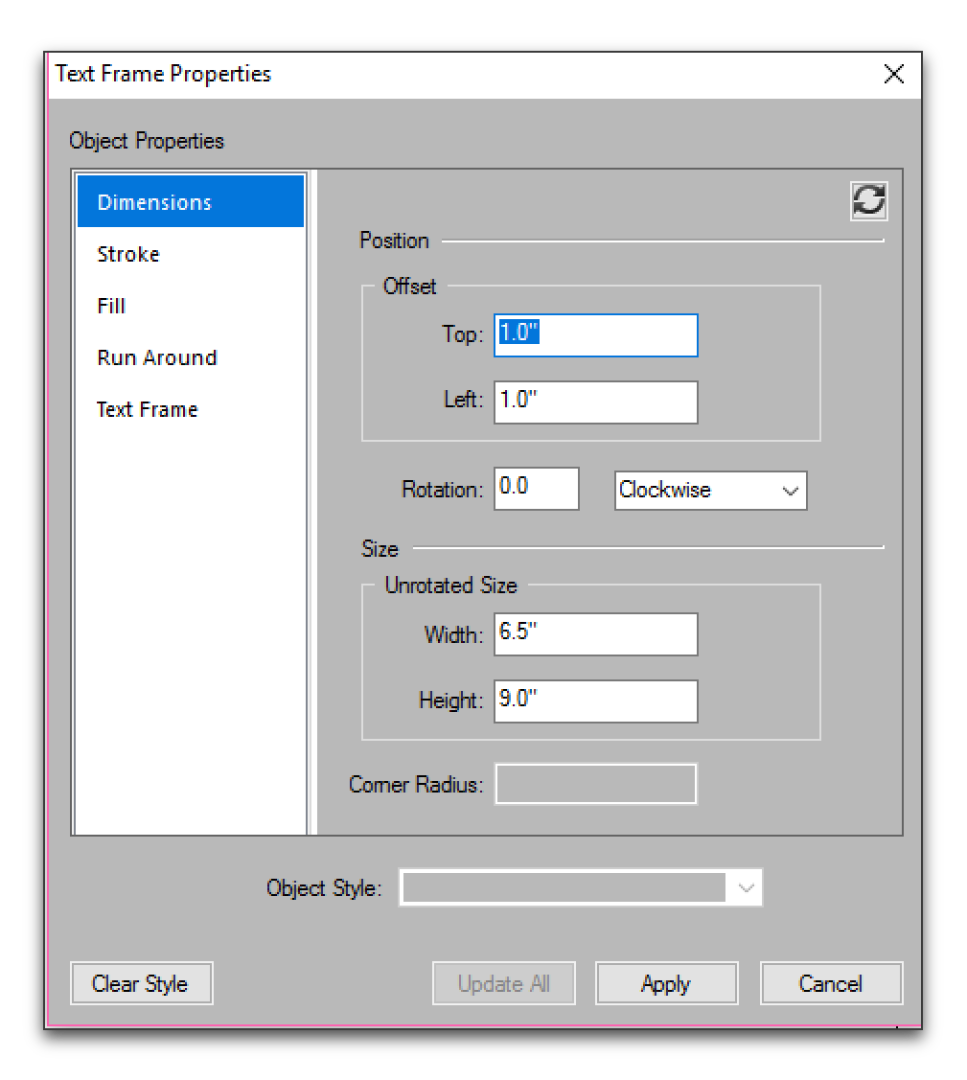
- View > Body Pages and the text will reflow.
Now this is much easier, more intuitive and less math if you use Format > Page Layout > Column Layout and change the margins. But when you have a custom size and/or placement of the running heads (which you do), it moves them back to the default position.
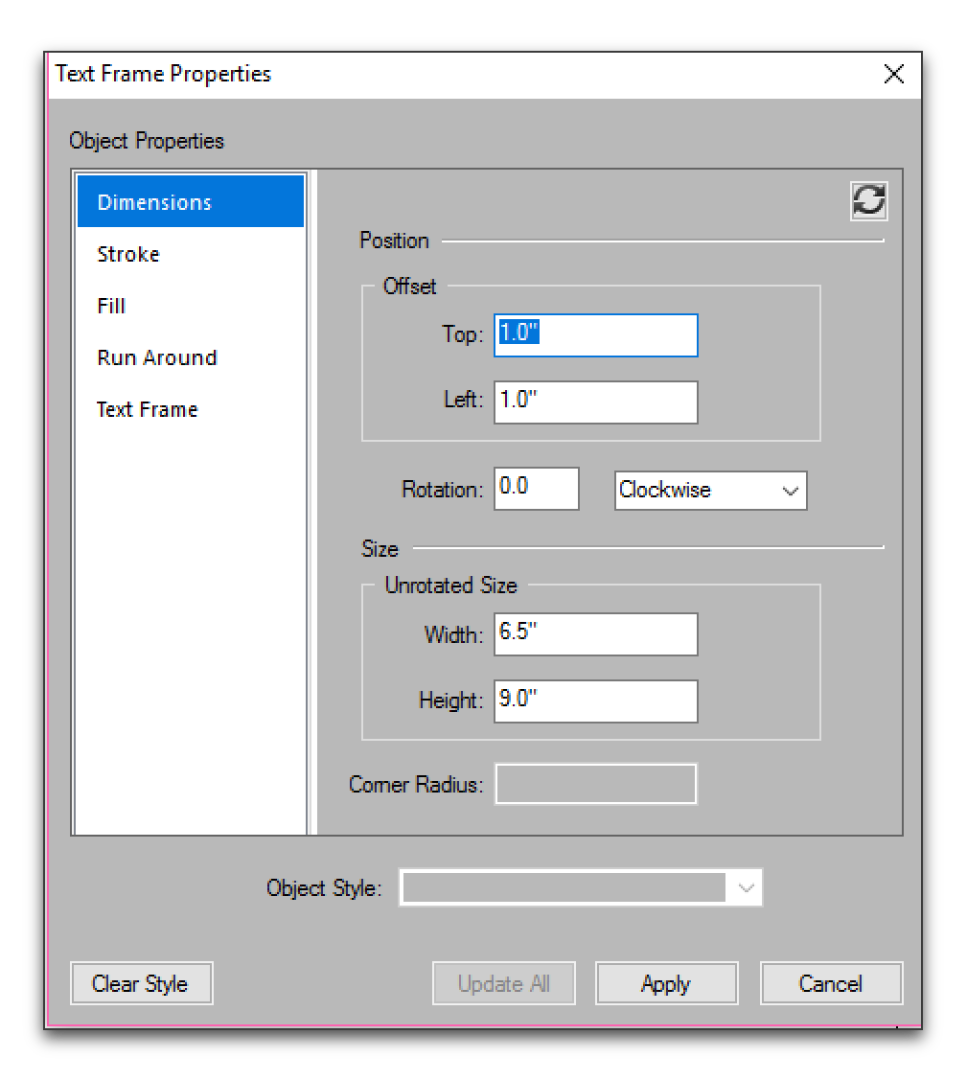
Practice on a copy of the file!
Copy link to clipboard
Copied
Barb,
This worked great. Thank you again for your help. this did take a lot of trial and error...
you should consider teaching for Ledet if you don't already...
regards,
matt
Copy link to clipboard
Copied
They do put students my classes, but I prefer to work on my own. Glad I could help! ![]()
