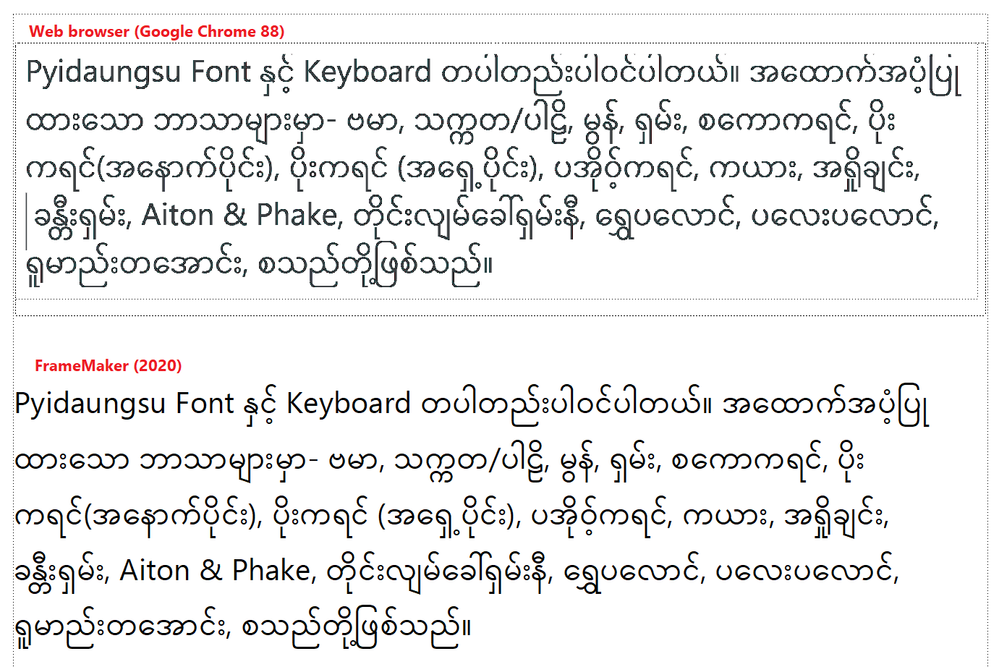How to use unicode font in framemaker?
Copy link to clipboard
Copied
Hi, I have FM file language burmese and my consumer would like to use the font Pyidaungsu Unicode but after change font it look like FrameMaker cannot support font type burmese unicode.
Is it possible to use font type unicode for language burmese on FrameMaker?
Thank you,
Charl.s
Copy link to clipboard
Copied
I'm not an expert in Burmese, but generally said, Burmese should work.
I have tested it with this text:
Pyidaungsu Font နှင့် Keyboard တပါတည်းပါဝင်ပါတယ်။ အထောက်အပံ့ပြုထားသော ဘာသာများမှာ- ဗမာ, သက္ကတ/ပါဠိ, မွန်, ရှမ်း, စကောကရင်, ပိုးကရင်(အနောက်ပိုင်း), ပိုးကရင် (အရှေ့ပိုင်း), ပအိုဝ့်ကရင်, ကယား, အရှိုချင်း,
ခန္တီးရှမ်း, Aiton & Phake, တိုင်းလျမ်ခေါ်ရှမ်းနီ, ရွှေပလောင်, ပလေးပလောင်, ရူမာည်းတအောင်း, စသည်တို့ဖြစ်သည်။
I just copy and pasted into FrameMaker, and it looks good to me:
I have used Microsoft's Myanmar Text font.
Copy link to clipboard
Copied
Hi, Stefan-Gentz
Sorry for late reply and thank you for suggest.
I have try to copy paste unicode font Myanmar follow your suggest it show normal.
But still cannot change font into font Unicode Myanmar by function "Character Designer" of FM in the files FM.
Please let me know your font "Myanmar Text" that is Unicode font or not.
or please suggest me unicode font for myanmar to can use with FM.
Thank you,
Charl.s
Copy link to clipboard
Copied
You can find more information about Microsoft's font "Myanmar Text" here.
As it is an OpenType font, it supports Unicode.
The Character Designer's purpose is changing the look and feel of single characters/words.
For general font changes, you should change the pararaph style itself with the Paragraph Designer.
You can also do global font replacement with > View > Panels > Fonts. The Fonts panel lists all fonts in the current document. You can double-click a font to change a font to some other font in the whole document (including style defintions).
Copy link to clipboard
Copied
What is the failure mode?
What is displayed for the attempted characters? A question mark or some unexpected glyph?
If the font is:
- Unicode, and populates the ranges:
Myanmar Range: U+1000–109F
Myanmar Extended-A Range: U+AA60–AA7F
Myanmar Extended-B Range: U+A9E0–A9FF - The code points of interest are all BMP (U+0000 to FFFF), and none in SMP (U+10000 and above).
- The font is not a "Variable" OTF font
It should work in FM.
Copy link to clipboard
Copied