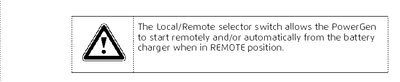Adobe Community
Adobe Community
- Home
- FrameMaker
- Discussions
- I inherited a template with an image in a table st...
- I inherited a template with an image in a table st...
Copy link to clipboard
Copied
I have a table style that has a caution image already inserted whenever I use that style. However, exporting to HTML blows the table up. How can I remove the caution image from the table style? Or fix the HTML output? The image resides in the reference page BTW. First image is in Framemaker. Second image is in HTML help.
 1 Correct answer
1 Correct answer
nrvphotography: I have a table style that has a caution image already inserted whenever I use that style.
It might be worth figuring out how that was implemented.
My first guess would be that the table format has a specific para format for at leat the left top column/row, and that format has a Frame Above (or Below) elected, which pulls in the Alert icon from a Reference Page named frame.
Copy link to clipboard
Copied
nrvphotography: I have a table style that has a caution image already inserted whenever I use that style.
It might be worth figuring out how that was implemented.
My first guess would be that the table format has a specific para format for at leat the left top column/row, and that format has a Frame Above (or Below) elected, which pulls in the Alert icon from a Reference Page named frame.
Copy link to clipboard
Copied
That makes sense. Thanks!
Copy link to clipboard
Copied
Then we can talk about whether the
⚠ alert {safety} icon (U+26A0)
(normally WARNING & DANGER, perhaps optionally CAUTION)
is appropriate for what appears to be just a
☝ product function advisory (U+261D).
Copy link to clipboard
Copied
I found the frame above for the first column and was able to remove it.
I inherited the file so have not yet begun to edit (ref to the type of icon to use).