Inline heading - unstructured frame
Copy link to clipboard
Copied
I can't seem to find a reasonable example of an unstructured Frame inline heading (ie:
1.2.3 Section X: Some content
Where the paragraph number and the title are one font (bolded) and the paragraph content is another? These HAVE to be on the same line............. not to mention the paragraph # and heading must appear in the TOC with no extraneous content.
Does someone know how to accomplish this little feat?
Copy link to clipboard
Copied
1.2.3 Section X: Some content
Define a character tag for bold and assign to the paragraph tag in Paragraph Designer > Numbering. (It sounds like you have the numbering working, so I am showing a simpler example):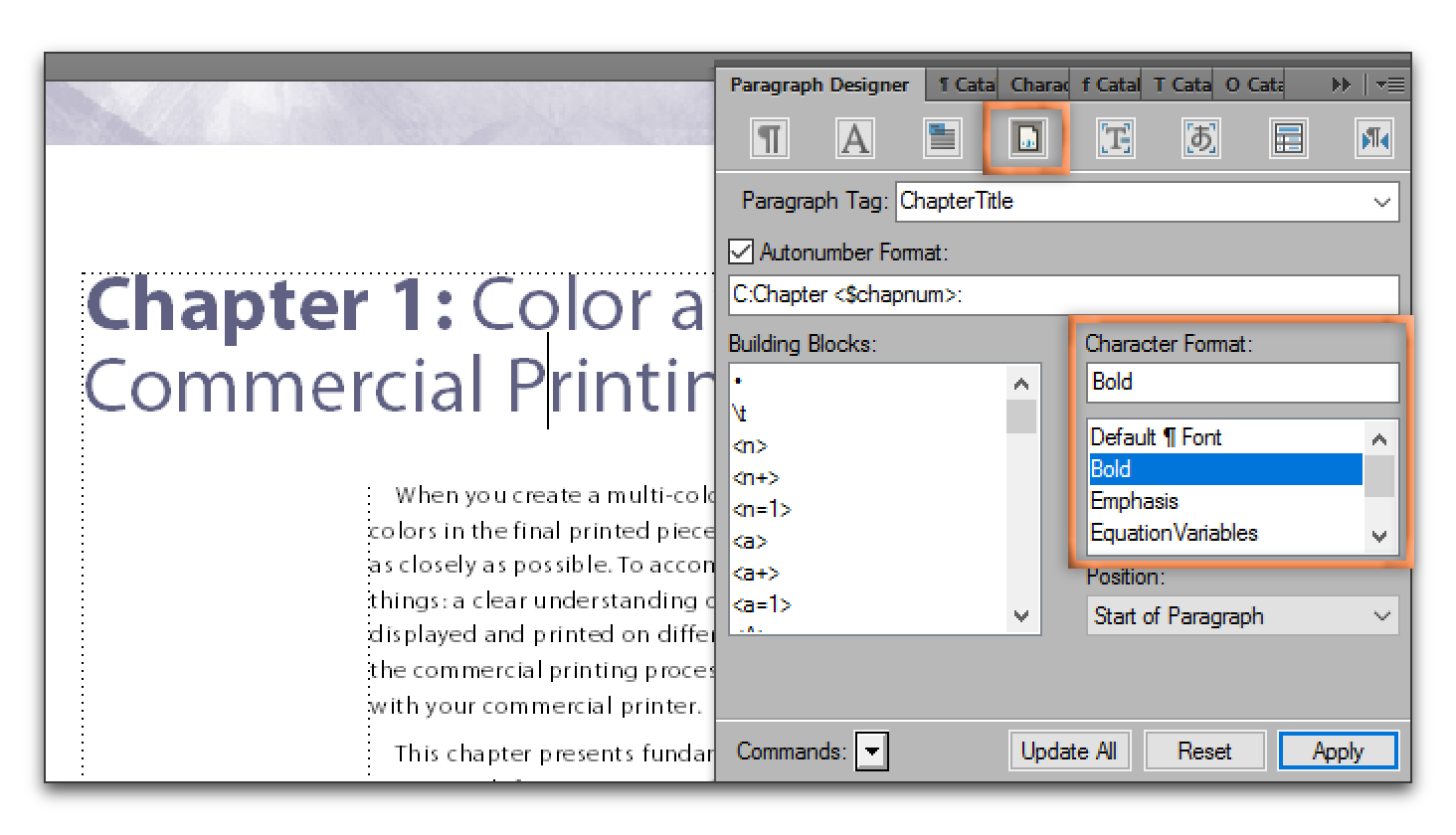
the paragraph # and heading must appear in the TOC with no extraneous content
Add the numbering to the TOC reference page. In my example, I am using chapter numbering. In yours, I think it is section numbering, but same answer, just substitute <$sectionnum> for my <$chapnum>. And of course, you can opt to assign the character tag here, as well.
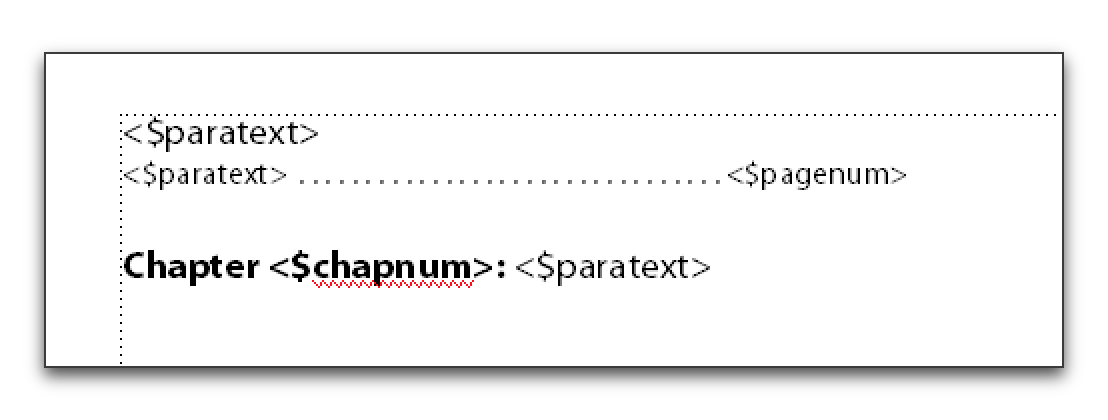
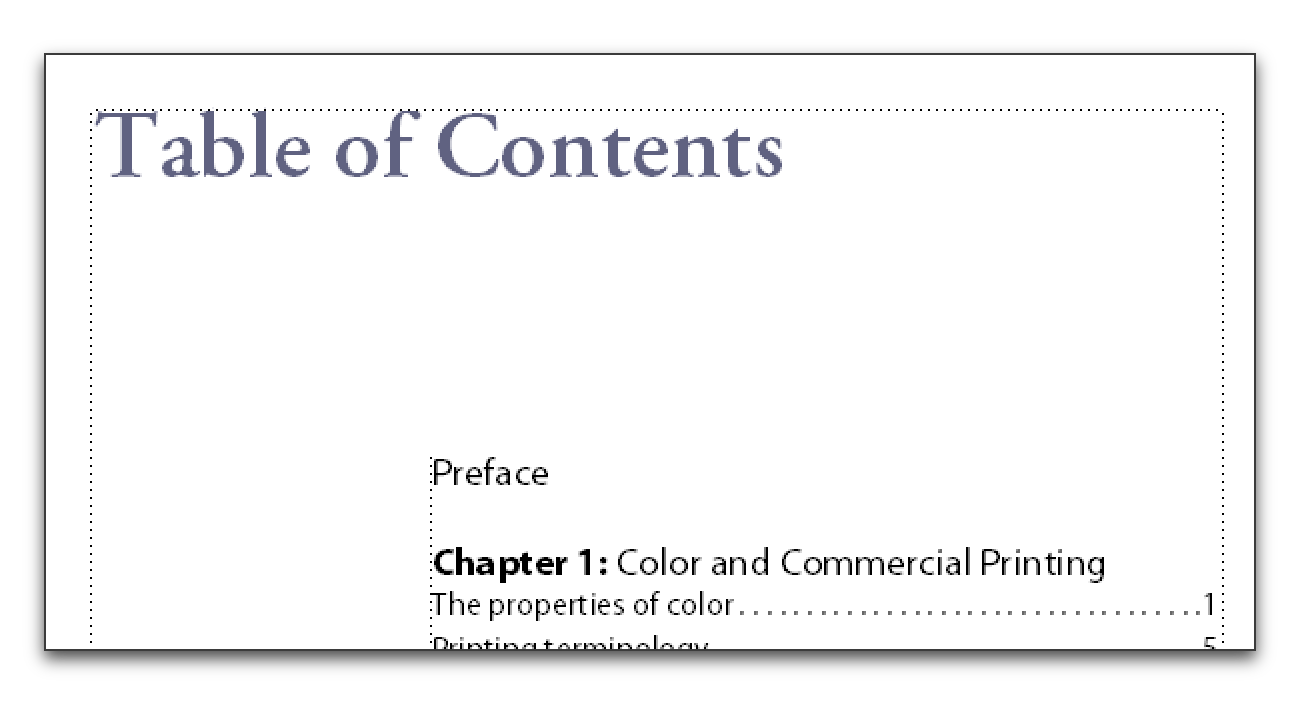
Copy link to clipboard
Copied
Once you have a Character Format created for the autonumber (which is typically As-Is for all except Family and Weight)...
The font properties of the heading paratext are controlled by the Default Font tab in Paragraph Designer.
The font properties of the autonumber are controlled by the Numbering tab (select the named Character Format).
What doesn't work is trying to apply a <$formatname> in the Autonumber Format, and by all means avoid applying a Character Format to the heading in the Body text flow.

