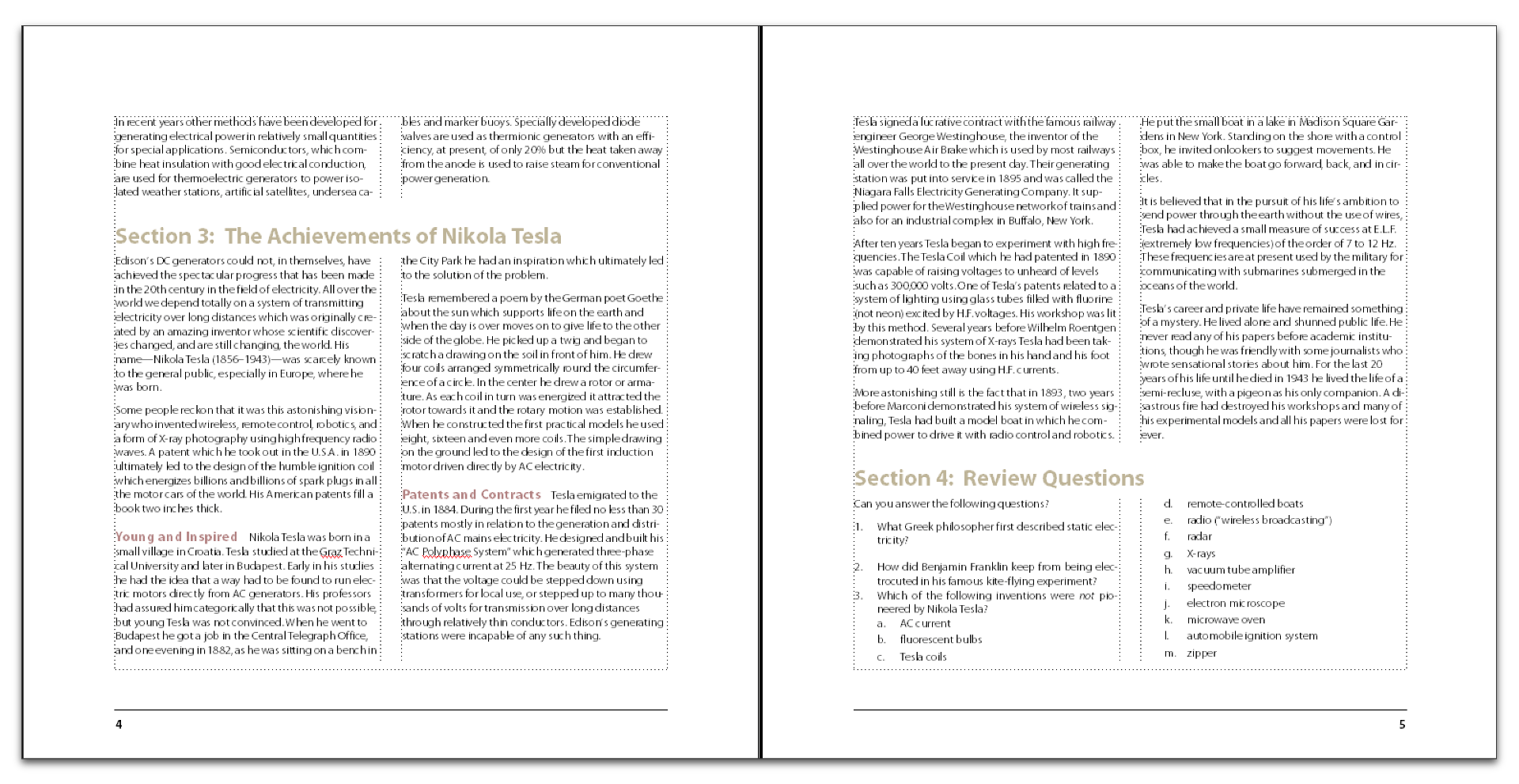Copy link to clipboard
Copied
I have searched for the answer but I do not get the answers posted! I just need some steps to do this.
I have usually inherited templates so has not come up before. I have a document with different sections. On the first page I need a text frame or flow with a single column width across the width of the page. Below it on that first page I want to start another text frame or flow with two columns. And then later on revert back to the one column followed by two columns. Not sure how to do that whether on a regular page or master page.
 1 Correct answer
1 Correct answer
You can set up a multi-flow document by drawing text frames, but I'm wondering if that is actually necessary. If you set up a document that is 2 columns, you can use the paragraph tags to span both when necessary, and stay in one, when not. That would be a heck of a lot easier to set up and to manage.
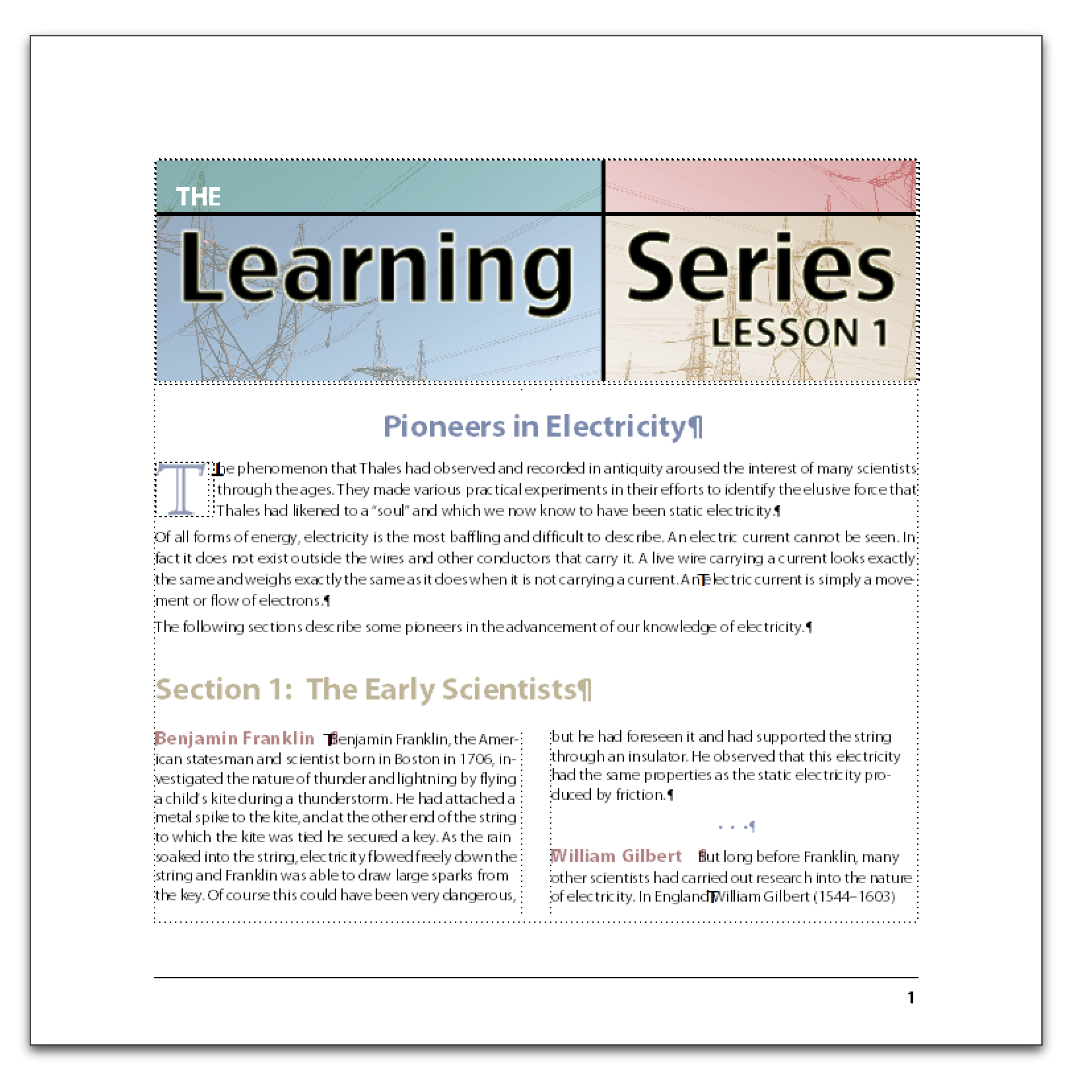
For example, the blue Heading1 is set to run Across All Columns.
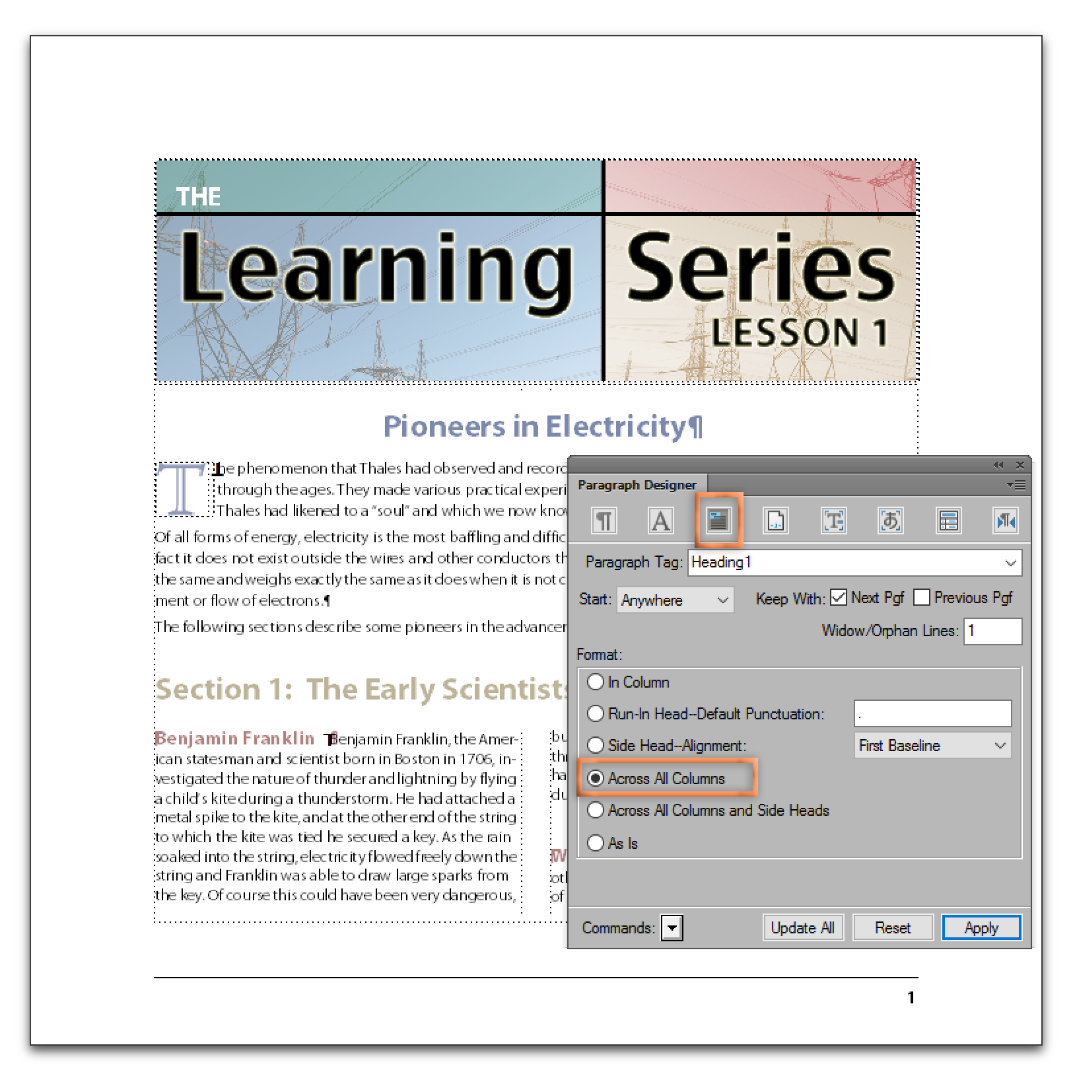
The Body paragraphs are set to In Column.

Copy link to clipboard
Copied
You can set up a multi-flow document by drawing text frames, but I'm wondering if that is actually necessary. If you set up a document that is 2 columns, you can use the paragraph tags to span both when necessary, and stay in one, when not. That would be a heck of a lot easier to set up and to manage.
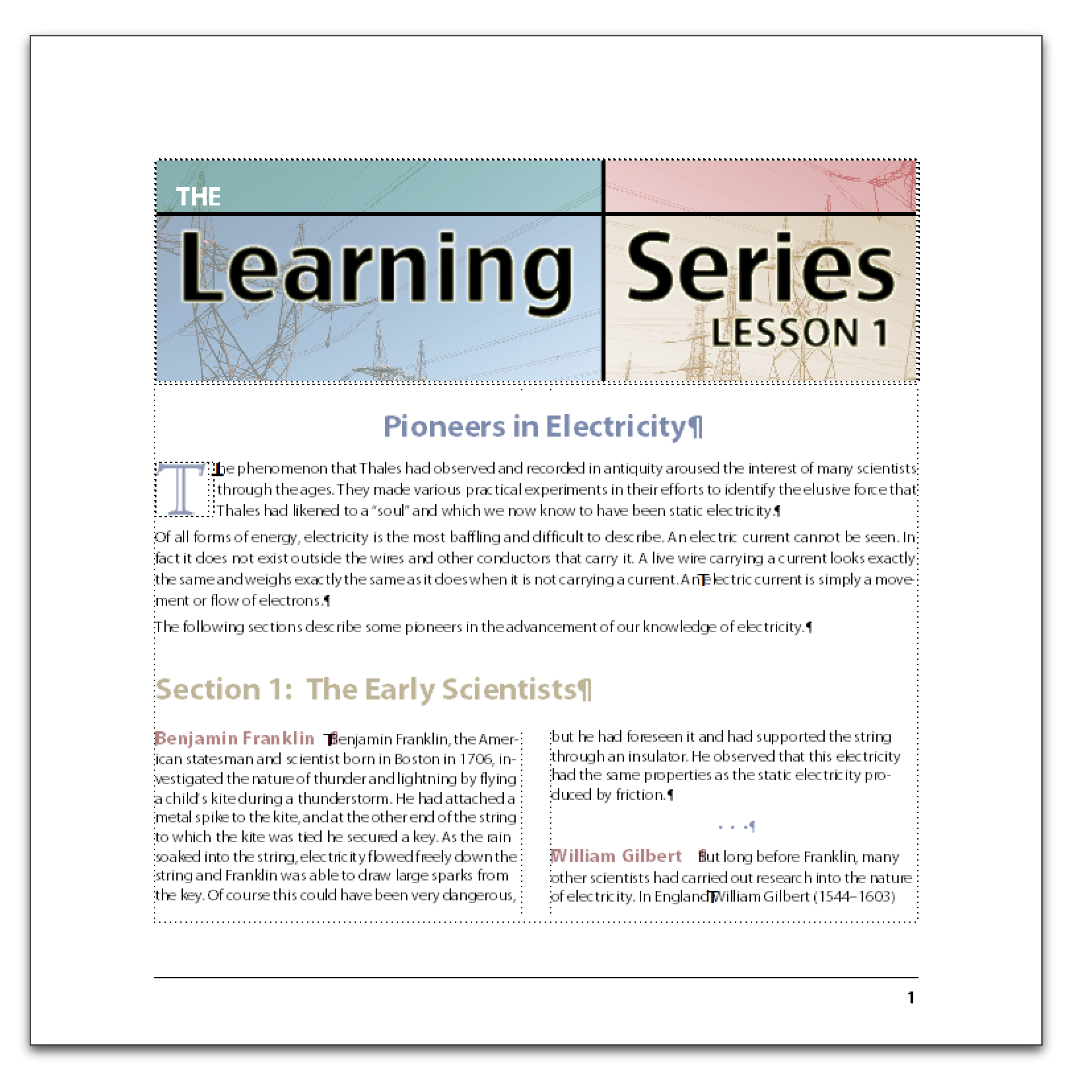
For example, the blue Heading1 is set to run Across All Columns.
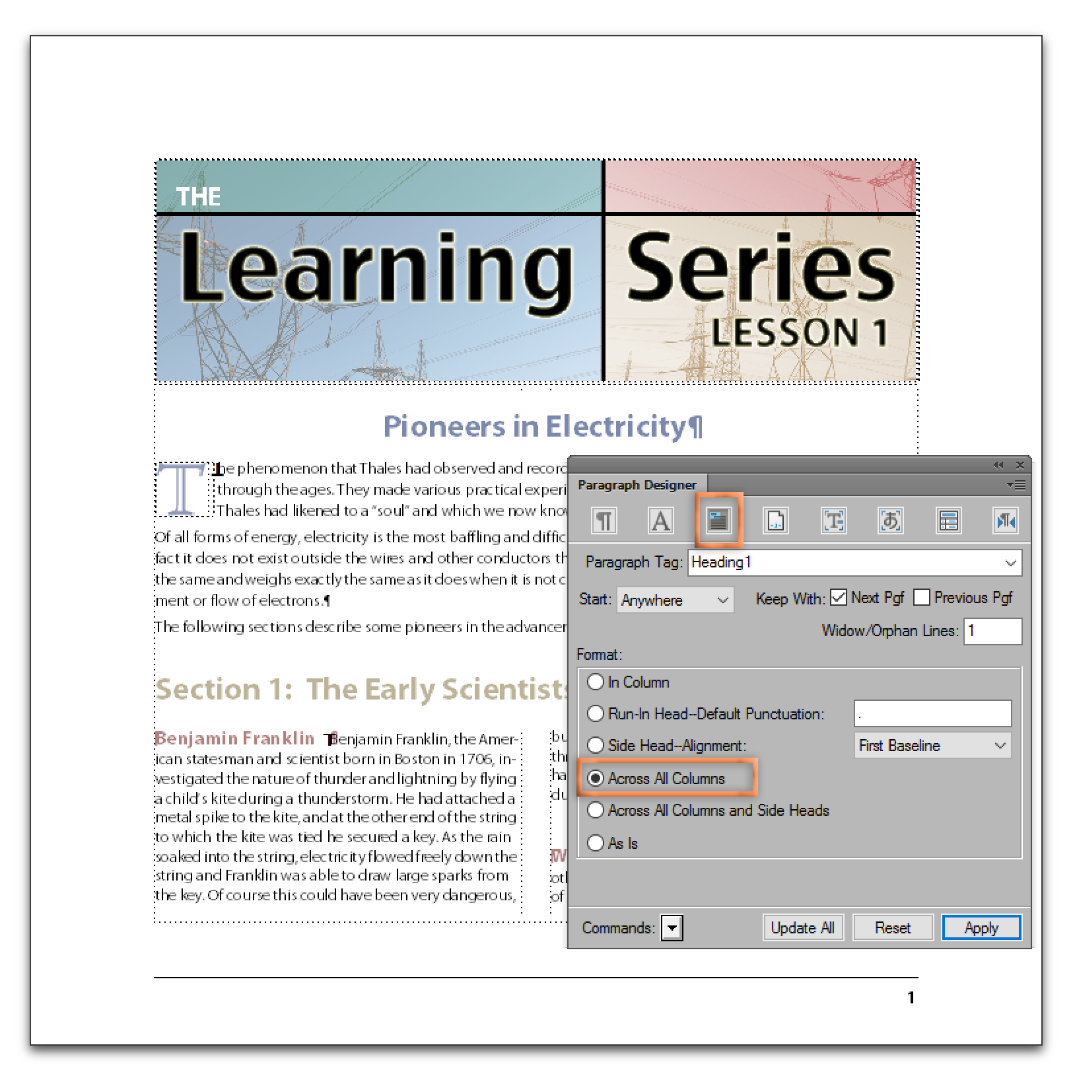
The Body paragraphs are set to In Column.

Copy link to clipboard
Copied
Thank you for taking the time to provide a detailed reply! Helps me with a deadline! ![]()
Ken
Copy link to clipboard
Copied
Great! Hopefully, what I just added will fill in any gaps you run into. ![]()
Copy link to clipboard
Copied
Thank you and FM 2015.
Copy link to clipboard
Copied
OK, great. (That means I posted the right screen shots.) Come back if you have any other questions.
Copy link to clipboard
Copied
Hi tekwrite1955. I just saw your note in the older post on the same topic, so I'm cycling back to fill in the details. (And what version are you on, by the way?)
If I were designing a document like you are describing, I would start with a 2-column layout, flow in the text, and begin setting up my paragraph tags. As per my screen shots above, you can control the placement of paragraphs via Pagination properties. For most people, most of the time, the Format is set to In Column, which means that a paragraph will wrap within a column. You can direct paragraphs to span all the columns, by setting them to either Across All Columns or Across All Columns and Sideheads. The difference is if you are using just 2 columns, or 2 columns plus a side head column. We haven't see your file, so I am assuming from your description it's simply 2-columns, but feel free to share a screen shot to confirm. (The other file you commented on was using a sidehead column.)
Setting paragraphs to span the columns (also called a "straddle") sets up sections automatically. Here's a look at an inside page of the same file. The amber heads are set to straddle (Across All Columns), everything else is In Column.