Internal error while creating pdf files
Good morning.
I have problems while creating pdf files from FM documents,using FM9: I get an internal error, see here an example:
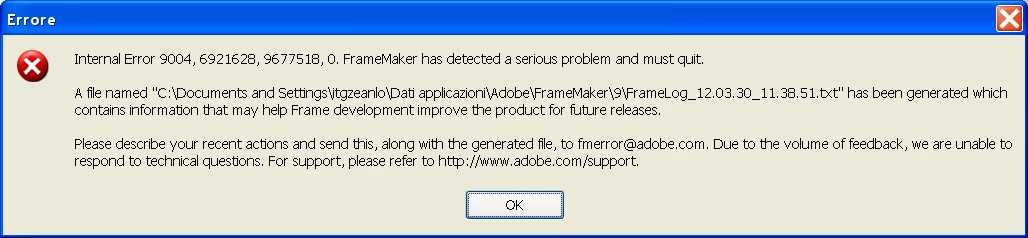
=== Header Begin ===
Internal Error: 9004, 6921628, 9677518, 0
FrameMaker 9.0.0 for Intel
Build: 9.0p255
Window System: MSWindows
Operating System: Windows NT 5.1 (major.minor.build: 5.1.2600 Service Pack 3)
Generated on: venerdì 30 marzo 2012 11.38.51
To file: C:\Documents and Settings\itgzeanlo\Dati applicazioni\Adobe\FrameMaker\9\FrameLog_12.03.30_11.38.51.txt
=== Header End ===
=== Stack Trace Begin ===
$699d9c
$93aace
=== Stack Trace End ===
=== Open Window List Begin ===
# not implemented
=== Open Window List End ===
=== Recent Commands Begin ===
=== Recent Commands End ===
=== Recent API Calls Begin ===
# not implemented
=== Recent API Calls End ===
=== Windows Relocation Information Begin ===
Application: 00400000
FrameMaker.exe: 00400000 00979000
ntdll.dll: 7c910000 000b8000
[...]
I don't have a clue of what's wrong. I tried to uninstall the software and then to install it again, with the same result.
Can you please help me?
Kind regards.
Antonio Locati


