- Home
- FrameMaker
- Discussions
- Is there a faster way to select a font than scroll...
- Is there a faster way to select a font than scroll...
Is there a faster way to select a font than scrolling?
Copy link to clipboard
Copied
I’m brand new to FrameMaker, and I’m hoping there’s a better way to select a font than scrolling down the lengthy listbox. I have probably several hundred fonts installed, and scrolling down to find the one I want takes way too much time. Please take a look at how Photoshop does it, using combo box with auto completion, and please consider implementing the same thing in FrameMaker.
Copy link to clipboard
Copied
Which FrameMaker version are you using? This is there since at least FM 2017.
Just type into the font family dropdown and the list gets filtered down the more you type. You also see a preview of the font.
Works in all dialogs where you define a style:

Copy link to clipboard
Copied
Hi cwcsdc:
As a new user who may be teaching themselves how to user FrameMaker, this is a very important sentence in Stefan's answer:
Works in all dialogs where you define a style
In the Designers, you can type in multiple letters to filter down to a specific font, just like in Photoshop:
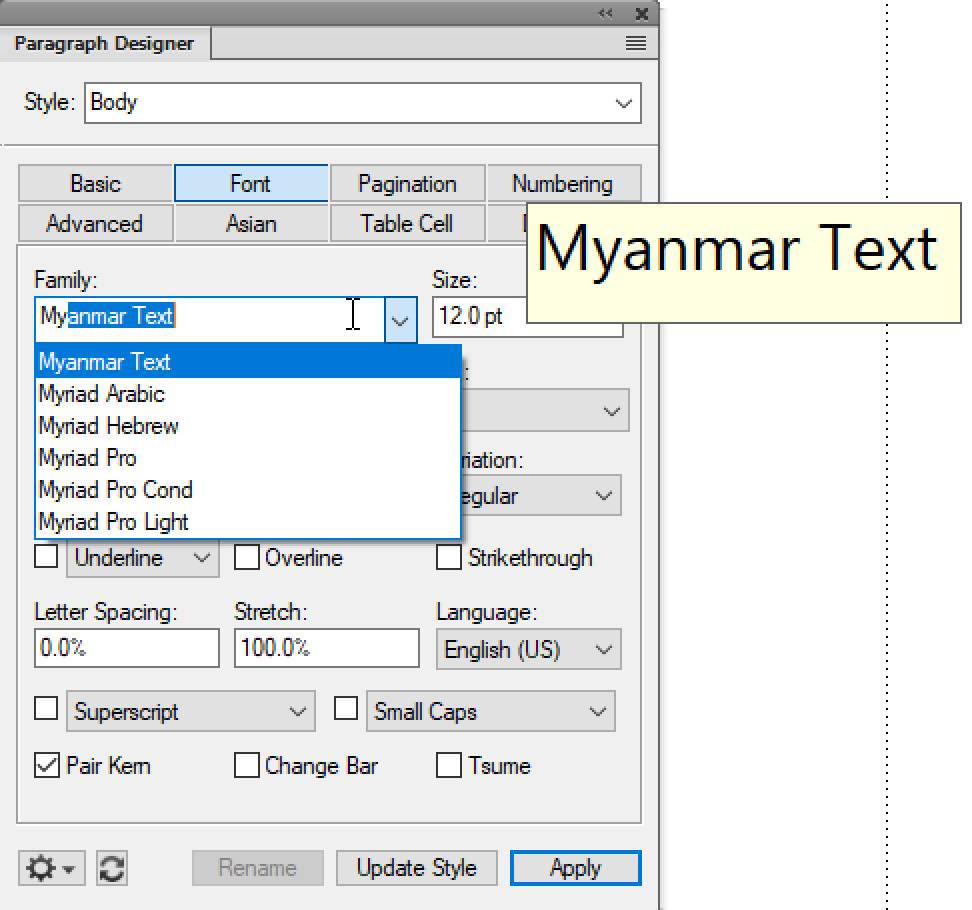
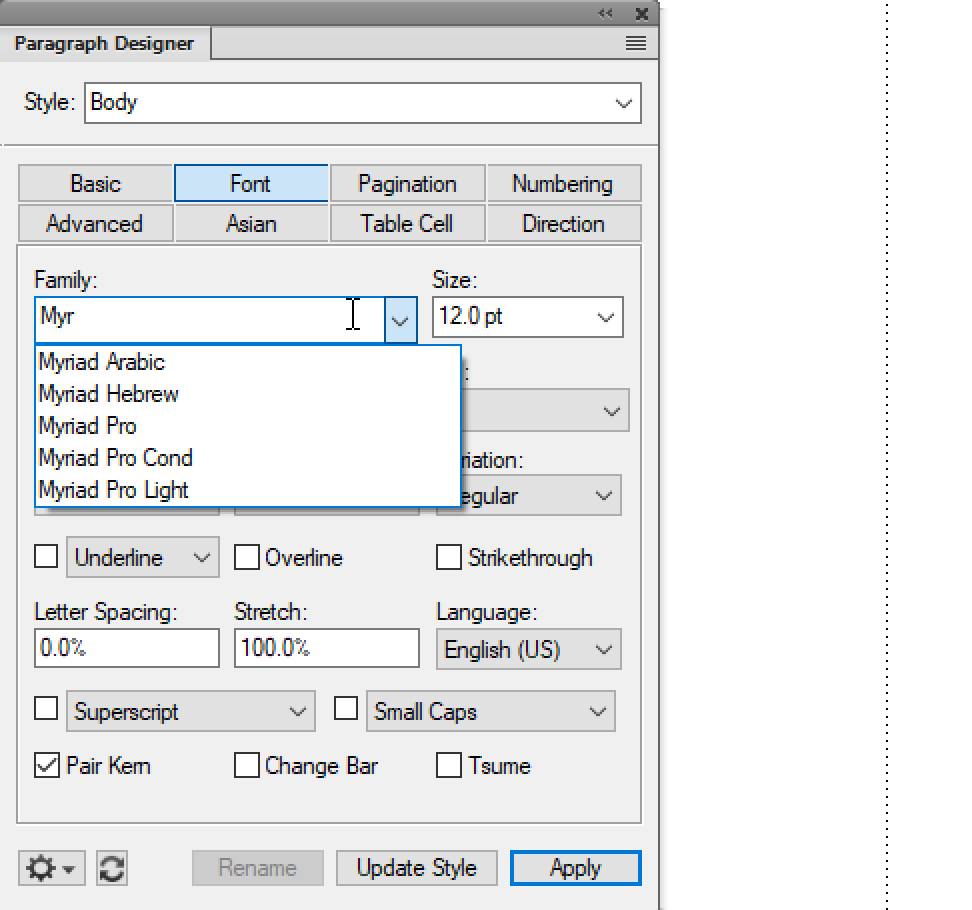
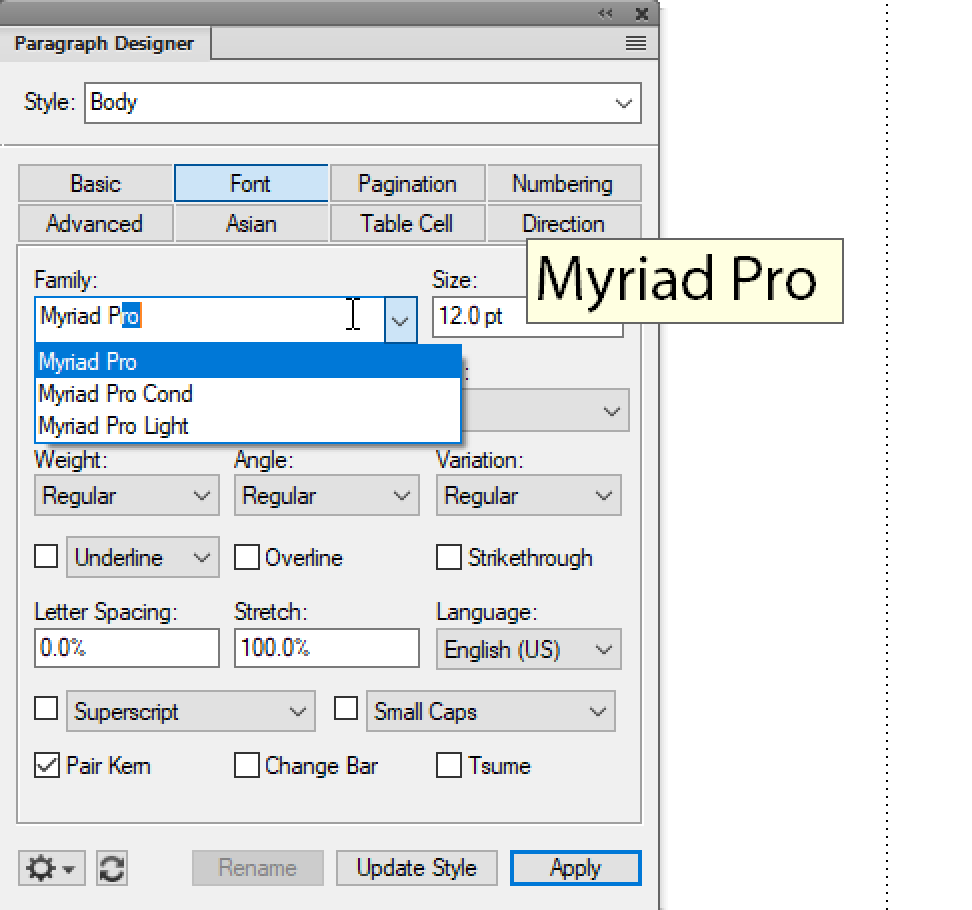
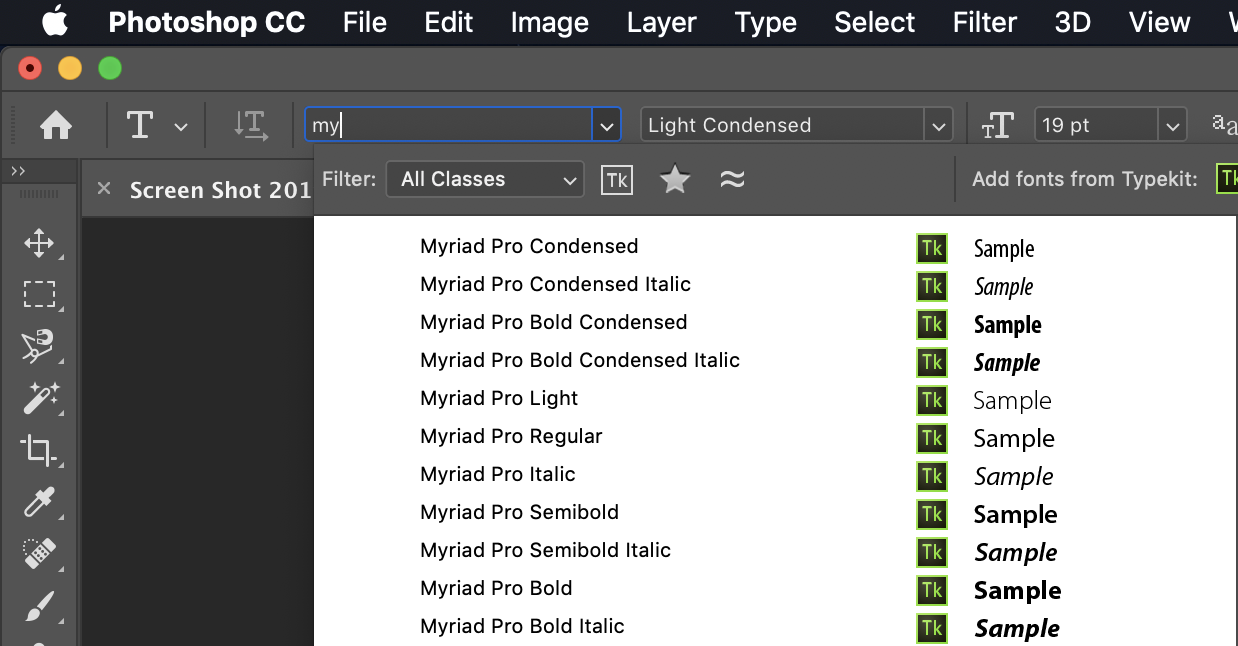
But there is a fundament difference there—in Photoshop paragraph styles and character styles are used by most folks only occasionally, if ever. In FrameMaker, styles are an essential part of the workflow. If you don't design using styles you are introducing overrides and this becomes a very clunky, slow workflow in the long run.
Your question makes me worry that you are working with the Text Formatting toolbar—which means you are working with overrides and not defining styles. This will come back to get you in the long run.
If I'm guessing wrong, great! If I'm guessing right, then I highly recommend that you track down some training on FrameMaker, which will address this issue and oh, so many more. FrameMaker is a powerful application, but it's a tough one to teach yourself just by poking around the menus and pods.
~Barb
Get ready! An upgraded Adobe Community experience is coming in January.
Learn more
