- Home
- FrameMaker
- Discussions
- Is there a way to apply italic angle to a font tha...
- Is there a way to apply italic angle to a font tha...
Is there a way to apply italic angle to a font that doesn't have that option naturally?
Copy link to clipboard
Copied
I am using a font called Horsham in Framemaker 12 on Windows 10. It came with 8 different weights but no italic. I had thought that I would be able to apply the Italic Angle in the paragraph or character designer as needed, but it's not available (only "Regular" is in the dropdown). I can apply italic to this font in other programs, like MS Word, and there are other fonts on my computer that don't indicate having italic variations in the Fonts folder, on which I CAN apply Italics.
Is there any thing that I can do to make that font Italic in Framemaker 12 when I need to?
Copy link to clipboard
Copied
In the Angle drop-down, you should also see an "Obliqued" option. This creates a fake italic for the font - not typographically recommended, but it can do in a pinch if not over-used.
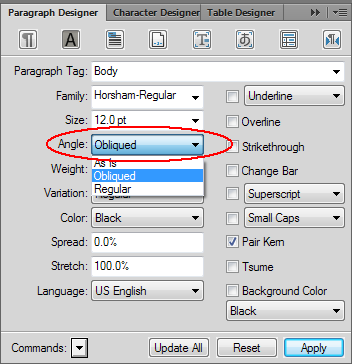
Copy link to clipboard
Copied
There is no "Obliqued" option either; the only choice is "Regular" (and As Is). But I see now that I'm using here "Horsham Serial Xlight." Of the 8 varieties that came with the font "Horsham Serial" font family download, only the "Horsham Serial" allows the Obliqued option. All the others (Horsham Serial Heavy, Light, Medium, Xbold, and Xlight) only allow "Regular." Wondering if I should have sprung for the more expensive font that was almost exactly the same but came with specific italic versions.
Copy link to clipboard
Copied
I used to think that the synthetic morphs like Obliqued and Bolded were limited to Type1 fonts, and not TrueType (and no clue about OpenType), and then only if the current Printer Setup was a PostScript or PostScript-like (Distiller, PDF) driver. There's a good chance I'm mistaken, but it suggests a possibility for experimentation.
Find more inspiration, events, and resources on the new Adobe Community
Explore Now