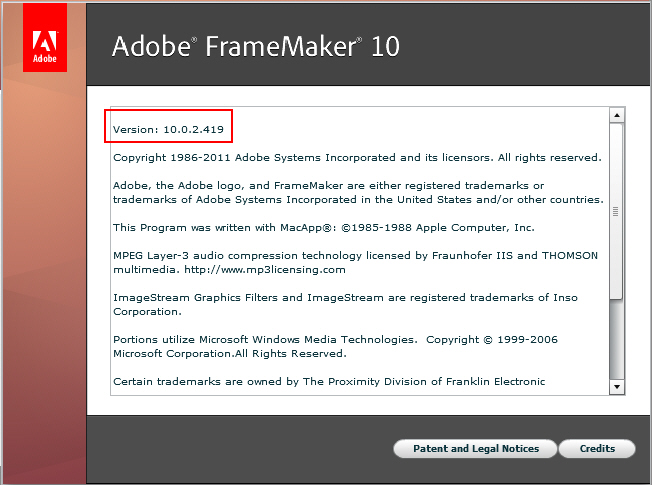Adobe Community
Adobe Community
- Home
- FrameMaker
- Discussions
- License expir message in frameaker 10
- License expir message in frameaker 10
License expir message in frameaker 10
Copy link to clipboard
Copied
From today i start to get 'licensing for this product has expired' messgae in frameMacker 10
i got this messgae in two computer 1 have windows 7 and the other has windows xp pro
i tried to reinstall but got the same message.
i have vaild licenses
Copy link to clipboard
Copied
Kapil,
thanks. One question bugs me, though. Can you describe a situation in which FM10 is supposed to be "expired"? Is there a built-in "self destruction" mechanism, which automatically will disable FM at any point in time? Or is that an early implementation (or code leftover) of a (planned) subscription functionality?
I'm a little bit worried about what's happening here…
Bernd
Copy link to clipboard
Copied
The patch corrected the problem for me as well. FM10 + Windows 7; US English.
Copy link to clipboard
Copied
Hi, Kapil:
This is a fantastically-rapid rsponse and fix! There's no doubt that the affected customers have benefied greatly from your quick involvement and action.
Regards,
Peter
_______________________
Peter Gold
KnowHow ProServices
Copy link to clipboard
Copied
The updater works for me. I think the FM community affected by this calamity deserve an explanation! The problem really sheds a bad light on Adobe.
I have posted elsewhere in this Forum about chronic FM10 crashes (which have persisted for 7 months). Adobe Engineering (India) worked with me but could not find the problem. This issue is something to do with conditions, x-refs, and text insets.
The combination of this licensing issue and clear FM legacy bugs you think would ring alarm bells at the top with Adobe. No sign anyone in charge there has the courage to light a fire under FrameMaker Development.
Copy link to clipboard
Copied
I find it encouraging that this sort of thing doesn't happen more often. It appears that some iOS users were also just hit by a year-end bug (Do Not Disturb feature). There was a leap second problem in the recent past, but I don't recall any swarm of date-related time bombs since Y2K, and most of those were quickly (and quietly) fixed because everyone had SWAT teams on standby for that.
This is a reminder to keep an eye on your run-time licensed applications, and have a plan B when the vendor moves your version to EOL, or the vendor gets acquired, or simply folds. We're still running some ancient RTL apps, vendor kaput, that will be completely irrecoverable if they ever hit a clock bug. It probably won't happen until 2038, but we might not even be able to use a clock-rollback trick, due to the network file system dependencies.
Copy link to clipboard
Copied
Lighting fires under people has been banned for many years here in the UK!
I think this is something that happens due to malcious code or some programmer prank.
The (possibly disgruntled) programmer probably left the company years ago. There is no way Adobe could detect this, there are too many lines of code in the product to test, probably hundreds of thousands. They can only react when such an event occurs.
Understandably, Adobe will probably never divulge the cause, but I'm sure thay'll work hard to come up with a fix.
Having worked for computer manufacturers for many years, I've seen similar events happen before. They keep their fingers crossed when any significant date arrives, such as New Year, Leap days and (here in the UK) April Fool's day!
Although it is very annoying, at least there is a workaround for most of us who can set the clock back temporarily.
Good luck to Adobe, I've always had good customer service in the past, and they could not have forseen this.
Regards
Mick
Copy link to clipboard
Copied
Wow! Running the Patch which is mentioned in the blog resolved the issue!
Thank you, Kapil..:)

Copy link to clipboard
Copied
Kapil,
Thank you!! The utility fixed the issue for me and my group of writers.
Thanks for the quick response.
Copy link to clipboard
Copied
Running FM10_LicenseUpdater.exe corrects the problem for me to. FM10 UK.
Thanks
Copy link to clipboard
Copied
Hi All!
Adobe has posted an update here, which includes an executable that fixes the license file,
--=Thanks!
--==Trey
http://blogs.adobe.com/techcomm/2013/01/update-on-the-issue-of-framema ker-10-not-launching.html
Copy link to clipboard
Copied
It doesn't work in all instances. I have a private license on my home desktop, Win7 64-bit, English OS. That reset.
My work laptop, Win 7 32-bit, English OS, did not reset. The only work around available is to set your computer date to 2012.
Copy link to clipboard
Copied
> My work laptop, Win 7 32-bit, English OS, did not reset.
Is that also a local machine license, or is it relying on a network license server?
People aren't reporting their license environment (and may not even know), so I'm wondering if the bug behaviour/fix is different for local vs. network.

Copy link to clipboard
Copied
Hi,
You should use "Run as Administrator" to execute FM10_LicenseUpdater patch .
Since 10.0.3 patch is avalable, you can apply this patch directly , which
is a superset . It is available at
http://helpx.adobe.com/framemaker/kb/cant-launch-framemaker-10.html
Regards,
Megha
Adobe FrameMaker

Copy link to clipboard
Copied
Hi,
Since 10.0.3 patch is available, you can apply this patch directly , which
is a superset . It is available at
http://helpx.adobe.com/framemaker/kb/cant-launch-framemaker-10.html
Regards,
Megha
Adobe FrameMaker
Copy link to clipboard
Copied
Hello All,
Here is a quick update.
* Since there was some confusion around which update to apply, we have added more detailed instructions on which of the 2 updates you should install, based on your product name and the version #. The detailed information is now available at the same webpage with the URL http://helpx.adobe.com/framemaker/kb/cant-launch-framemaker-10.html
* Also, since the patch is available now, there is no need to run the utility that we had provided earlier. So, the utility has been removed from the blog post http://blogs.adobe.com/techcomm/2013/01/update-on-the-issue-of-framemaker-10-not-launching.html
Hope it helps. Please let us know if you run into any issues. Thanks again for your patience.
Regards,
Kapil Verma
Sr. Product Manager - FrameMaker line of products
Copy link to clipboard
Copied
Thanks very much. This patch works just fine. I've been making sure my colleagues succeed in reading the instructions too!
Thanks Adobe for the quick work.
Jane
Copy link to clipboard
Copied
Dear All,
Update #2: We have released an update on FM10 and this should address the problem for all users. Please download and install this important update. For details, please visit my original blog post (link below) and look at the Update # 2 section for instructions on how to install this update.
http://blogs.adobe.com/techcomm/2013/01/update-on-the-issue-of-framemaker-10-not-launching.html
We hope that this will solve the issue for all of our users who were impacted.
Regards,
Kapil Verma
Sr. Product Manager - FrameMaker line of products
Copy link to clipboard
Copied
Your instructions say to install this latest update even if the utility-fix provided earlier was installed. I downloaded and extracted the zip but it would not install, complaining that "Update Failed" and further instructing that a new Adobe Application Installer be downloaded and installed. I did this, but the update still fails.

Copy link to clipboard
Copied
Hi,
Pls. refer the link
http://helpx.adobe.com/framemaker/kb/cant-launch-framemaker-10.html for the
details on the updater which is applicable
on your FrameMaker 10 installation. If you are still getting an issue,
pls. do the following :
In order to understand the issue of your machine, can you do the following :
1. Create a blank text file with name “ribs3debug” (without extension) and
place it in the %temp% directory.
2. Apply the patch again.
3. Pls. send the installation logs generated at C
:\\Common Files\Adobe\Installers\ with the name Adobe
FrameMaker 10 (time stamp).gz to megha@adobe.com
Regards,
Megha
Adobe FrameMaker
Copy link to clipboard
Copied
Kapil,
Thanks, that worked for me and my team (four have confirmed it worked, zero have complaimed).
Kev
Copy link to clipboard
Copied
Worked for me also on Win 7 and Win8.
Note that:-
I have Tech Comms3.0 + 3.5 upgrade. on both systems.
Had to use 3.0 patch, as 3.5 patch rejected, but all now working OK.
Thanks for a quick and successfull response from Adobe.
Regards
Mick
Copy link to clipboard
Copied
Unfortunately the FM10_LicenseUpdater patch didn't work for me on Win7.
I got this message:
Could not update FrameMaker 10 license : attempt to write a readonly database
Any ideas, anyone?
Thanks,
Jane

Copy link to clipboard
Copied
Hi Jane,
You should use "Run as Administrator" to execute FM10_LicenseUpdater patch
, then this error will not come.
Since 10.0.3 patch is avalable, you can apply this patch directly , which
is a superset . It is available at
http://helpx.adobe.com/framemaker/kb/cant-launch-framemaker-10.html
Regards,
Megha
Adobe FrameMaker
Copy link to clipboard
Copied
Dear Kapil,
In your update you give instructions for FM10 and FM10.0.1 users.
I have FM10.0.2. Which update shall I use?
Thanks
Regards,
Andreas Köck

Copy link to clipboard
Copied
I used the patch for version 10 (not version 10.0.1 or whatever it was), and it worked for me. However, another forum user seems to think that the version should have changed to 10.0.3...my version still says 10.0.2.419. I'm not too concerned about this since I am able to use the tool, but I just want to make sure I am not missing something...
Thanks,
Smitty