Master Page Usage
Copy link to clipboard
Copied
Occasionally in our manuals we need tabloid 11x17 pages in the middle of a chapter. There can be up to 30 in a row.
I have my normal pages with their 8.5x11 master pages. I go to create a new master page and make it 11x17 and it makes all of my master pages 11x17. I do not want this. Anyone experience this same problem or have a different approach?
Thanks,
Dan
Copy link to clipboard
Copied
Hi,
Are you using the settings in this dialog box? For the pages that you want choose the customer Master page that you want, and then either choose apply to current page, or the pages that you need. Note that if you have to call the new page something other than right or left. Or are you doing all this and it still does not work?
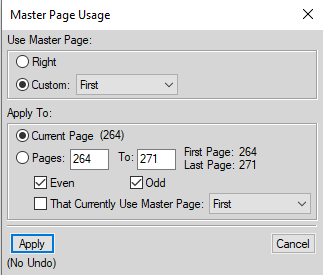
Copy link to clipboard
Copied
The usual approach is that the exception-size pages have to be their own files in a book, and thus with their own Master Pages.
The book then needs to to be rendered to PDF with the job options set to the largest page size.
Copy link to clipboard
Copied
That is the way I have always done it as well. However, we have a TOC, LOF, LOT, and LEP that needs to account for the exception pages. How do I make that happen without the exception pages in the book when I update it?
Copy link to clipboard
Copied
The larger page size docs are also part of your book, and you'll use the numbering properties of the book to number appropriately.
Get ready! An upgraded Adobe Community experience is coming in January.
Learn more