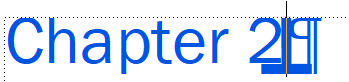Missing image on Body page
Copy link to clipboard
Copied
Hi,
I have the image I need on the Master page and I have applied the Master pages to the chapter (Format > Page Layout>Apply Master Pages), but the image is not appearing where it's needed on the body page.
I am attaching 2 screens: One is the body page with the missing image, and the other is the image that is on the Master page for this chapter.
Any hints/advice to help spolve this would be great!
Thank you.
Cheers,
Elizabeth
Copy link to clipboard
Copied
What does Format » Page Layout » Master Page Usage report?
Also, what are the intended publish pathways. MP art won't survive into HTML, for example.
Copy link to clipboard
Copied
Copy link to clipboard
Copied
Master Page: None
What is the MP that contains the art?
Does the AMP mapping table call out paratag that's in the body text for the page needing that art, and also name that MP?
The AMP operation can easily do nothing, silently.
Copy link to clipboard
Copied
Hi,
I'm sorry I don't understand 'AMP'.
What I have done is copy the graphic from the Master page onto the body page, but now there's quite a large space under the graphic and before the start of the text. When I diisplay the Chapter heading I see the following:
I truly do not know what to do.
Elizabeth
Copy link to clipboard
Copied
Hi Elizabeth,
Had you inserted the graphic in the text frame on the master page? This would not be copied to the body page.
You have to insert it on the background of the master page.
AMP is the abbreviation of Apply Master Page. You can get FrameMaker to always apply a specific master page, when a certain paragraph format is used. This is set up with a table on the reference pages. If you want to use this feature, then it would be best to search for Apply Master Pages in the online help first and then come back.
Best regards, Winfried
Copy link to clipboard
Copied
Hi,
I have managed to place the graphic on the page but I still have a large blank space after it and before the text starts. I'm not sure how I managed to get the marker that appears after the Chapter Number Heading. I do not know how to delete the empty space.
Please see the attached screenshot.
Thank you.
Elizabeth
Copy link to clipboard
Copied
What are the Space Above & Space Below properties for the two ¶ in question?
Copy link to clipboard
Copied
Get ready! An upgraded Adobe Community experience is coming in January.
Learn more