Missing Next Page Button
Copy link to clipboard
Copied
Hey Barb
So I couldn't find any subjects that talk about this but I have recently installed Adobe FrameMaker 2019 on my machine and a few others in my group and a couple of us are missing the "Next Page" arrow at the bottom where the pages are identified. As you can see the back arrow is there (next to 16), but not the forward arrow. I can not find a setting for this and was wondering if I just needed to copy some .ini files from a user whose button is there or is this an install issue?? Its not a huge issue but I was just curious if you had seen this before. Thank you for your help.
Copy link to clipboard
Copied
Hi Richard:
That's a new one to me. What version of FrameMaker?
And I noticed that you are on page 6016. Does it happen when you only have three digits? I.e, 601?
~Barb
Copy link to clipboard
Copied
Well, that is the issue.
My previous page button is visible until I increase the page numbers. And oddly, once increased, reducing the number doesn't return the button. I'd recommend reporting this as a bug, here: Tracker. You can reference this thread as an explanation.
![]()

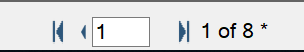
~Barb
Copy link to clipboard
Copied
Thank you Barb, kinda strange because I went into My FM directory and
renamed the “15” folder to “15old” relaunched FM and the button was back.
So I lost all my preferred settings so I’ll play with putting them back and
see if there is any connection.
On Tue, Oct 23, 2018 at 12:49 PM BarbBinder <forums_noreply@adobe.com>
Copy link to clipboard
Copied
Hi Richard,
I think this bug has already been reported to Adobe. You can check here: https://tracker.adobe.com/#/view/FRMAKER-5254
I got an email from them this morning (because I voted for it) that the development team is In Test for resolving the issue.
Copy link to clipboard
Copied
Thanks barb, I got the same email from another person. I appreciate the
heads up!

