Missing Tabs in TOC

Copy link to clipboard
Copied
Hi there,
I'm going batty trying to figure out why the reference page is not inserting tabs into my TOC as specified. Working in structured FM 10, and all of the reference pages, and formats are the same for all files. I am auto-generating the TOC by going to Add> Table of Contents.
Here is a picture of the reference page:
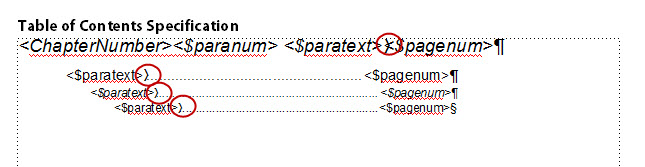
And here is a picture of the resulting TOC:
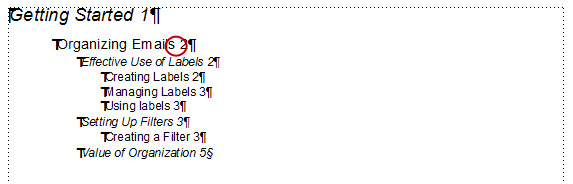
Where are they?? Where, FrameMaker, where?
As you can see, the tab stops are not even close to the edge of the page, so the tabs should not be getting eaten...they just aren't being inserted at all. Going through the whole TOC and manually inserting 1 tab in each line fixes the issue. But...isn't that what the reference page is supposed to do?
Regards,
Hannah
Copy link to clipboard
Copied
Hannah,
Have you double-checked the paragraph format names in the generated TOC with the special text frame on the reference page? Are both screenshots from the same document? Are there any other TOC-like reference pages in this file?
It seems to me there is a mismatch as e.g. the chapter title does not show the <$paranum> or the space after it. It is the name of the text flow (shown in the status area) on the reference page which is used by FrameMaker to identify the text flow with the specifications.
- Michael
Copy link to clipboard
Copied
Hannah,
Along with what Michael said, I would make absolutely sure that the paragraph format that FM applies to a TOC exactly matches the corresponding format that you are configuring on the reference page. They must be exactly the same, otherwise FM will not make the association and will not use your format.
I've had lots of frustrations with TOCs in the past but they were user error 100% of the time. This was even after I had a good working knowledge of the software. So I say hang in there... you should be able to figure it out.
Because the tabs aren't inserted at all, I do think there is a mismatch somewhere. Something I observed, may or may not mean anything... the snippet from your reference page looks a little odd to me. Is this the TOC flow? When I look at a TOC flow on one of my reference pages, the following line is always there at the top:
openObjectId <$relfilename>:<$ObjectType> <$ObjectId>
I've never known quite how it works but it seems to be important. Like I said, though, this is just something I noticed, may or may not have anything to do with your issue.
Russ

Copy link to clipboard
Copied
Hi Russ & Michael,
Thanks for the prompt responses. Turns out, the issue was user error. I generated this TOC after an XML round trip. When I opened the XML file, it prompted me to save, and I had gone ahead and named it and saved it, without adding the .book extension to save it as a book. So...not quite sure what I was saving it as (and it's on my home machine, so I can't check at the moment!) but once I corrected that, the TOC generated just fine, with appropriate tabs. Details! :-S
Thanks anyway.
Regards,
Hannah
