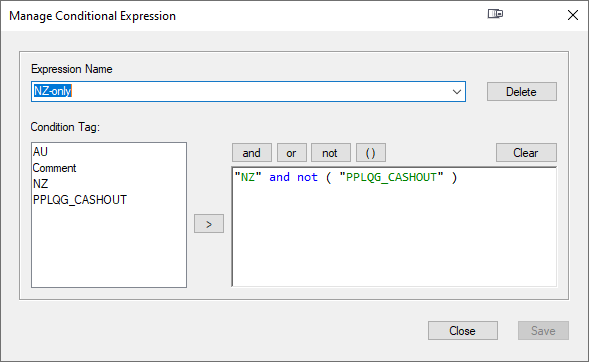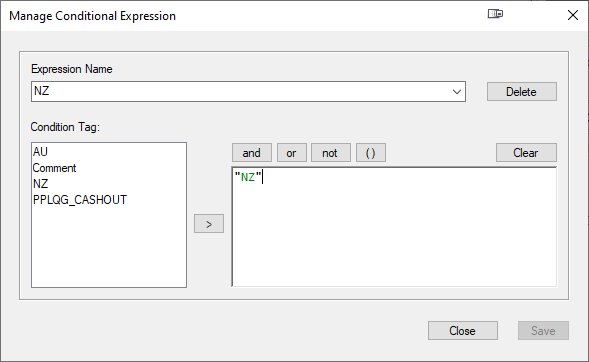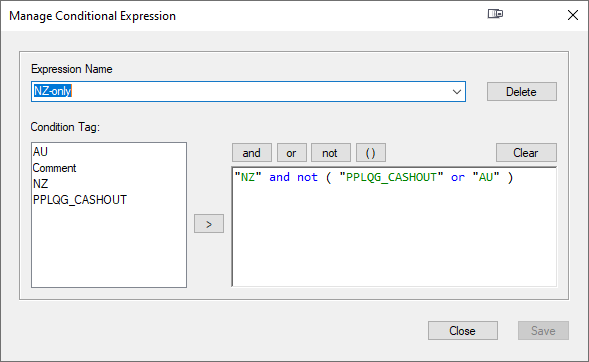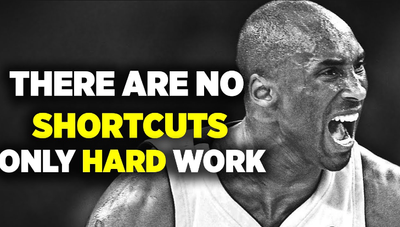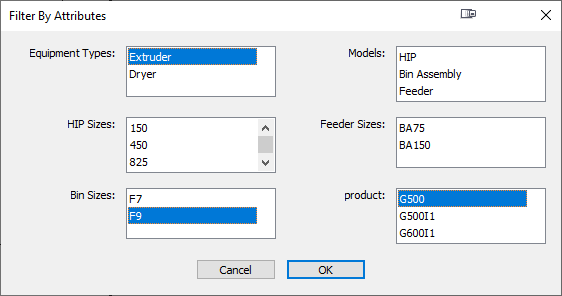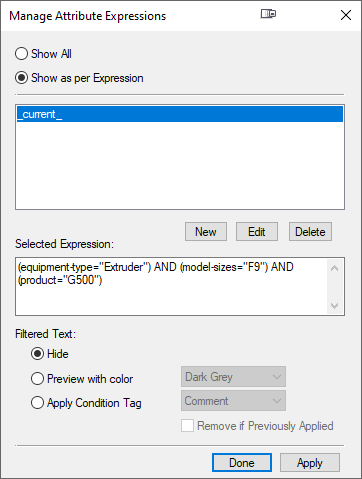Adobe Community
Adobe Community
- Home
- FrameMaker
- Discussions
- Re: Multiple Conditional Tags (FM2023)
- Re: Multiple Conditional Tags (FM2023)
Copy link to clipboard
Copied
We have a Conditional Tag (AU) for content that is specific to Australia and a Conditional Tag (NZ) for content specific to New Zealand. We also have documents with generic content that apply to both. However, there may be subtle differences (e.g. terminology) that is specific to Australia or New Zealand. Instead of maintaining different versions, we assign the respective Conditional Tag to the Australian/New Zealand-specific content.
It sometimes happens that this common content may have additional text that is applicable only if the content is used in relation to a specific product. For those, we have another Conditional Tag (e.g. PPLQG_CASHOUT) that is applied to said content.
We have a scenario where within the same document, we have content with all three Conditional Tags (AU, NZ, PPLQG_CASHOUT) applied to various content, e.g.
- Paragraph A: Conditional Tag AU (only shown for AU)
- Paragraph B: Conditional Tag NZ (only shown for NZ)
- Paragraph C: Conditional Tags NZ & PPLQG_CASHOUT (only shown for NZ and for product PPLQG_CASHOUT)
Showing Conditional Tag AU works as expected. Only Paragraph A is shown.
Where we have difficulty is with Paragraph B and Paragraph C. Paragraph B should show when Conditional Tag NZ is shown. (Working as expected). However, Paragraph C is also showing, even though Conditional Tag PPLQG_CASHOUT is hidden.
We tried using the Expresssion, but couldn't get that to work correctly. Put simply, we want to be able to say:
- If Conditional Tag AU is shown, show Paragraph A only
- If Conditional Tag NZ Is shown, show Paragraph B only
- If Conditional Tag NZ and PPLQG_CASHOUT is shown, Show Paragraph B and Paragaph C.
Any suggestions on how to achieve this?
Added: The only way we've managed to achieve this is by having a conditional tag PPLQG_CASHOUT_NZ applied to Paragraph C only, resulting in the following scenario:
- Paragraph A: Conditional Tag AU (only shown for AU)
- Paragraph B: Conditional Tag NZ (only shown for NZ)
- Paragraph C: Conditional Tags PPLQG_CASHOUT_NZ (only shown for PPLQG_CASHOUT_NZ)
Have someone found a better way to manage this?
 1 Correct answer
1 Correct answer
You would have to have the appropriate attributes set in elements in the EDD. For example, you may have a "product" attribute on certain elements. You can see in my example, that the client has "equipment-type", "model-sizes", and "product" attributes on some of their elements and they use these to show/hide certain elements.
And that would be the reason why we stayed with using Conditional Tags. As I mentioned previously, these Conditional Tags can apply to any content, so it would require us t
...Copy link to clipboard
Copied
I staged this and just added an NZ-only Expression:
Copy link to clipboard
Copied
@frameexpert That would resolve it to show only Paragraph B (from my example), but how would we achieve the scenario where Paragraph B and Paragraph C needs to show?
Copy link to clipboard
Copied
Copy link to clipboard
Copied
We have scenarios where either, or a combination of those Tags could apply within the same document.
Copy link to clipboard
Copied
The "only" tags should probably include all of the other tags in the "not" clause:
Copy link to clipboard
Copied
Which means that whenever a new Conditional Tag is added, we'd have to update this expression. Some of our documents can sometimes have up to 7 different conditional tags assigned to content - some a combination of these tags, some of them only have a single tag assigned. I was hoping for a 'low maintenance' solution.
Copy link to clipboard
Copied
It's too bad they don't allow some kind of wild card, like not (*).
Of course, you could script it so that whenever you add a new condition, you could automatically update the "only" conditions :-).
Copy link to clipboard
Copied
Are you still working with structure?
Tags are best saved for unstructured content.
Copy link to clipboard
Copied
Hi Matt,
Yes, we've completely moved away from unstructured, so we only use structured now.
Are you still working with structure?
Tags are best saved for unstructured content.
How would we manage this in a Structured document otherwise, if not using Conditional Tags?
Copy link to clipboard
Copied
Attributes
Copy link to clipboard
Copied
Ah yes. I think I did look at Attributes, but decided against using it as it would be too complex and time consuming to maintain. We often have mutliple Conditional Tags assigned to the same content and the Conditonal Tags could be applied to any content (a whole topic, a whole paragraph, a single word, etc). In the end we opted to go with Conditional Tag template - a document to maintain our growing list of Conditional Tags. It contains a table with the Conditional Tags used in each of our manuals, so a single source for our content writers to refer to.
Copy link to clipboard
Copied
Copy link to clipboard
Copied
👍
Copy link to clipboard
Copied
I have created a couple of client scripts that allow easy filtering by attribute. You choose the combinations that you want to display in a dialog box, and the script builds the Attribute Expression on the fly and applies it to the document (or book).
The dialog box is dynamically created with a simple XML file, which allows the user to tailor it for different document sets. Here is the XML file that creates the dialog box above:
<?xml version='1.0'?>
<dialog title="Filter By Attributes Special">
<attribute id="equipment-type" name="equipment-type">
<statictext label="Equipment Types:"/>
<choice value="Extruder"/>
<choice value="Dryer"/>
</attribute>
<attribute id="models" name="models">
<statictext label="Models:"/>
<choice value="HIP"/>
<choice value="Bin Assembly"/>
<choice value="Feeder"/>
</attribute>
<attribute id="hip-sizes" name="model-sizes">
<statictext label="HIP Sizes:"/>
<choice value="150"/>
<choice value="450"/>
<choice value="825"/>
<choice value="1500"/>
<choice value="3000"/>
</attribute>
<attribute id="feeder-sizes" name="model-sizes">
<statictext label="Feeder Sizes:"/>
<choice value="BA75"/>
<choice value="BA150"/>
</attribute>
<attribute id="bin-sizes" name="model-sizes">
<statictext label="Bin Sizes:"/>
<choice value="F7"/>
<choice value="F9"/>
</attribute>
<attribute id="product" name="product">
<statictext label="product:"/>
<choice value="G500" selected="1"/>
<choice value="G500I1"/>
<choice value="G600I1"/>
</attribute>
</dialog>Here is the resulting Attribute Expression that the script built:
Copy link to clipboard
Copied
@frameexpert and @Matt S - Tech Comm Tools ,
So, my follow-up question is then: Can you assign an Attribute (like you do with Conditional Tags), or is it set up against each Element in the EDD? At the moment we have 32 different Conditional Tags in use across out documents.
Copy link to clipboard
Copied
You would have to have the appropriate attributes set in elements in the EDD. For example, you may have a "product" attribute on certain elements. You can see in my example, that the client has "equipment-type", "model-sizes", and "product" attributes on some of their elements and they use these to show/hide certain elements.
Condition Tags, as you know, don't require any special modifications to your structure. However, they only show as processing-instructions in any XML that you export. If you needed to preserve filtering instructions in your XML, it would be better to have them as attributes.
Copy link to clipboard
Copied
You would have to have the appropriate attributes set in elements in the EDD. For example, you may have a "product" attribute on certain elements. You can see in my example, that the client has "equipment-type", "model-sizes", and "product" attributes on some of their elements and they use these to show/hide certain elements.
And that would be the reason why we stayed with using Conditional Tags. As I mentioned previously, these Conditional Tags can apply to any content, so it would require us to add every Conditional Tag as an Attribute to every Element in our EDD. Also, multiple Conditional Tags could be applied to the same content. For example, we have some content that are shown in several product manuals and not in others. Using "Product Manual" as an Attribute, for example, we wouldn't be able to select multiple options against the same Attribute.
(Edited: I should stop clicking the Post button before I finished typing my reply 🤦)
@frameexpert wrote:Condition Tags, as you know, don't require any special modifications to your structure. However, they only show as processing-instructions in any XML that you export. If you needed to preserve filtering instructions in your XML, it would be better to have them as attributes.
Fortunately we don't use XML, so that's not an issue for us.
Copy link to clipboard
Copied
When the content model addresses the needs of your content, things clean up.
Attributes help you by accurately describing your content. That expands what you can do, rather than limiting it.
Copy link to clipboard
Copied
@Matt S - Tech Comm Tools I can see the benefit of using Attributes if you have 1:1 relationship, like the example @frameexpert used earlier.
Using @frameexpert example, we would have an Attribute called "Manual" with the following options:
- EBGS
- EBSO
- EBPO
- EBSTOCK
- EBARAPREC
- EBGLEOP
We have document that is used on all 6 manuals. In that document, we have content that only applies to EBSO, EBARAPREC and EBGLEOP. We would not be able to achieve this with an Attribute because we can't select multiple options for an Attribute (that I know of).
The only way I can see that working is by replicating the content and assigning the appropriate Attribute. However, as we need to be able to assign these Attributes to any content, we would need to add these attributes to approx. 80+ elements.
Using Conditional Tags is the better/more practical option for us to use.
Copy link to clipboard
Copied
An EDD allows you to specify an attribute as a Strings type, where you can add multiple values.
Copy link to clipboard
Copied
@frameexpert That would require the content writers to manually enter the Attribute values, which could result in inconsist naming convensions and in a range of duplicate values (being case-sensitive and all). I'd rather not have to deal with cleaning this up on an ongoing basis.
Copy link to clipboard
Copied
You can apply Conditions if you want, I am just setting record straight on what is possible with attributes.
Copy link to clipboard
Copied
👍