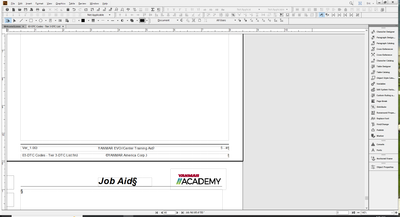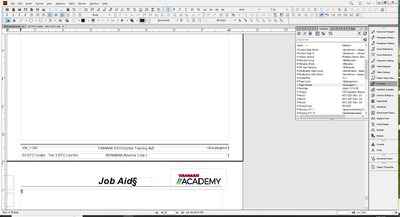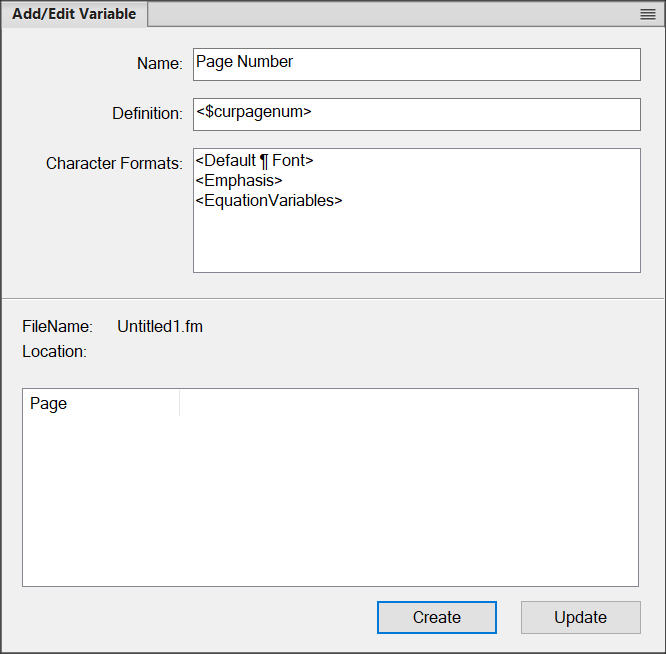Copy link to clipboard
Copied
I have read many different posts on this. So, I'm very confussed.
On my master page I put a veriable in the footer <Number><$curpagenum>. Then when I go back to the Body page it is displayed on the bottom of the page. I have a working chapter with page numbers, but I can't get just a single page number to work.
Any ideas what I am doing wrong?
 1 Correct answer
1 Correct answer
Do you have a document that it DOES work in? You could try importing variables from there.
It might be fixable in the MIF, also, if you're comfortable working in that.
ETA: did you delete the entire contents of the Definition field and typing <$curpagenum> from scratch? Or just edited what was there?
Copy link to clipboard
Copied
So is <Number> a user-defined variable?
And normally, the System Variable <$curpagenum>, when inserted on a Master Page, appears as a simple “#”.
Exactly what are you seeing on the Body Pages?
Copy link to clipboard
Copied
I think a long time ago I took the default "Current Page #" and added a chapter number in front of it. Now I have some pages I want to convert back to a single page number. When I remove the chapter number I get <$curpagenum. The > is missing and it shows this way on the master [age and the body page. When I had the chapter in front I got the chapter number and the #.
Copy link to clipboard
Copied
re: …I have some pages I want to convert back to a single page number.
Just some? That would require some Master Page mapping via AMP.
re: …I get <$curpagenum. The > is missing…
I would not expect to see a literal <Variable> construct on an MP, just its present value. Why not just highlight the rogue string, delete, and do an
Insert » Variable » ☼ Current Page #
Copy link to clipboard
Copied
When I do that I just get the literal variable. For some reason it isn't formating correctly
Copy link to clipboard
Copied
Hmmm. Do an
🖉 Edit System Variable
on that and report what you see there. It it's:
<$curpagenum
with no closing >, then that would be consistent with your artifact.
Copy link to clipboard
Copied
If you want to meet via a web meeting, please contact me offlist at rick at frameexpert dot com.
Copy link to clipboard
Copied
Can you post some screen shots of the issue?
FrameMaker Course Creator, Author, Trainer, Consultant
Copy link to clipboard
Copied
Copy link to clipboard
Copied
Bob's right. Your variable is defined incorrectly.
Select the Page Number variable and click edit.
Change <$curpagen o.> to <$curpagenum>]
Save and see if that fixed things.
Copy link to clipboard
Copied
Did not work. I appreciate all your help but for some reason it will not go back to a single number.
Copy link to clipboard
Copied
Do you have a document that it DOES work in? You could try importing variables from there.
It might be fixable in the MIF, also, if you're comfortable working in that.
ETA: did you delete the entire contents of the Definition field and typing <$curpagenum> from scratch? Or just edited what was there?
Copy link to clipboard
Copied
The system variable you should be using is
Current Page #
which should be defined as <$curpagenum> , whose icon should be pink/red
You are using a user-defined variable called Page Num, but you can't define your own variable to use instead of the system variable for system variable things.
You can, however, edit the system variable to to what you need.
**You will need to be viewing the Master Pages to be able to see and change the system variables.
If you're still having problems after replacing the (blue) user variable with the (pink/red) system variable, go to sullivanmattr.youcanbook.me to pick a time today for a quick (free) online meeting.
-Matt
FrameMaker Course Creator, Author, Trainer, Consultant
Copy link to clipboard
Copied
I open the Master page, click on the variable, click on Varables in my menu. The Page number varable is in Pink. I go to the top and click on the pen to edit the varable. I remove the definition and retype <$curpagenum> and click update.
Next I go in and delete the varable out of the Master Page and reinert the varable and It doesn't work.
Now as LinSims posted. I did import all formats from a working page from a different book and it works. The exact same format.
Copy link to clipboard
Copied
I appreicate your willingness to help with the online meeting. However, company policy prohibits this type of action.
Copy link to clipboard
Copied
Awesome...so Lin's post solved your problem? If so, please make sure to mark it as Correct.
FrameMaker Course Creator, Author, Trainer, Consultant
Copy link to clipboard
Copied
Well it did and it didn't. It moved me forward to get my manual done and I can print it. But I still have the question why I have to Import formats and can't create or edit the variable.
Copy link to clipboard
Copied
re: I did import all formats from a working page from a different book and it works.
That would have re-factored the whole Variables catalog. It sounds like catalog corruption might not have been limited to just SysVar: Current Page #
If the errata was inserted by another/prior document steward, there may be other unrelated documents with damage.
Copy link to clipboard
Copied
You bring up a good point. A lot of these documents I am working with were created in older versions of FM and they were create overseas. They have been stored on several cloud systems and transfered several times. I think over the next few days I will create a new file from scratch and see if I can create working varables.
Thanks for the bulb going off.
Copy link to clipboard
Copied
According to your screen shot, the Page Num variable is blue, so it's a user variable as @Matt-Tech Comm Tools said. (And I can't believe I missed that.)
Also according to your screen shot, the Current Page # variable is defined as <$chapnum> - <$curpagenum>. If all you want is to have the current page number without the chapter number as part of it, you could remove the - <$curpagenum> from the definition for the Current Page # variable and then replace the Page Num variable with the Current Page # variable
If you need both numbering formats, define Current Page # as <$curpagenum>.
Define Page Num as <$chapnum> - <$curpagenum>.
Copy link to clipboard
Copied
And as an extra reference, @K.Daube has an excellent FM reference that includes a lovely table showing the building blocks available for variables.