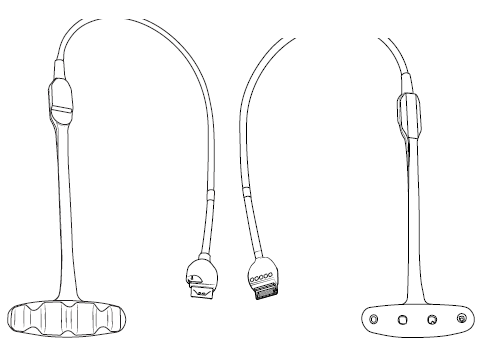Copy link to clipboard
Copied
I'm working on a large 2-page file in Framemaker with several graphics. Depending on the color scheme (CMYK/RGB), I'm getting errors when producing PDFs.
When choosing RGB, I get a blank 2-page PDF. When choosing CMYK, the PDF displays fine except my images are cutoff on the ends with white space:
Anyone have experience with these issues?
 1 Correct answer
1 Correct answer
Looks like the images display fine when they are not rotated in Framemaker. I'll have to rotate them in Illustrator and then apply them in FM. Thank you for your help.
Copy link to clipboard
Copied
The current RGB route has problems with oversized pages (as you've found out).
What is the page size of the original FM document? Try setting the output page size larger using the CMYK setting. Also, temporarily turn on the registration marks to see where the actual edges are cropped.
Copy link to clipboard
Copied
Looks like the images display fine when they are not rotated in Framemaker. I'll have to rotate them in Illustrator and then apply them in FM. Thank you for your help.