Problem while converting Ditamap to Book
Copy link to clipboard
Copied
Hello,
I am facing a strange issue while converting Ditamap file to Book file.
I have created a Ditamap file as shown in the following screen:
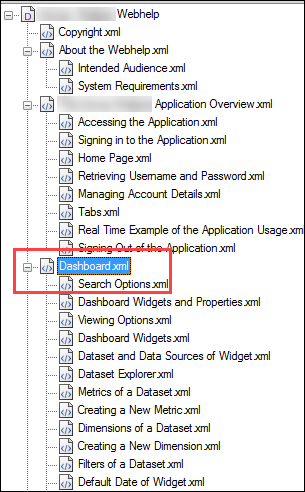
One particular XML file (highlighted XML file in the screenshot)which is used as chapter's main page, when converted to Book, is not getting converted to a folder. Except for this file, all other XML files are fine as shown in the following screen.
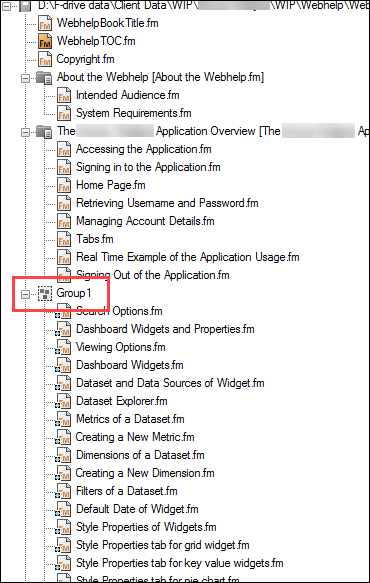
All the other XML files which are used as main chapter pages are getting converted to folders. Because of this group formation (Group 1 in the above screenshot), the whole hierarchy and the chapter and topic numberings are getting affected. I am using the option Save Ditamap as Book 2017 with components while converting Ditamap to book.
Right now, I am using a workaround where I am deleting this group, inserting a new folder, linking the appropriate FM file to the folder to get the hierarchy right. Yes, this is a cumbersome and annoying process as I have to follow this cycle in each product release.
I don't know whether I am missing something here or this is a bug. Please shed light on the FM conversion mechanism of Ditamap to book.
Thanks in advance.
Vinay
Have something to add?