Copy link to clipboard
Copied
I'm using Unstructured FM8 templates that I "inherited", but I'm not familiar enough with FM yet to figure out what the problem is. I have a book with a LOT, LOF and one chapter. When I ask it to generate a TOC, it does everything perfectly except that the one chapter is labelled as "Module 2". And, as you can see, although the heading numbers are correct, the page numbers are showing as 2-1, 2-2, instead of 1-1, 1-2.
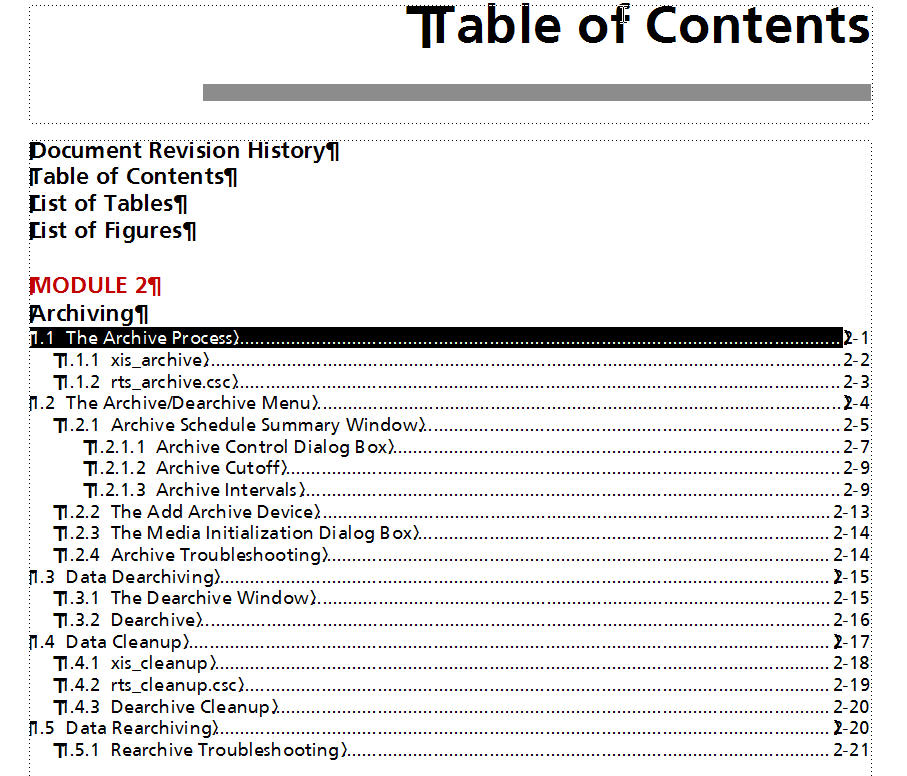
And when I tried to save the book as a PDF (just to see what happens) the left hand menu shows both "Module 1" and the chapter title "Archiving". If you click on either, you get the full set of chapter pages. The FM book looks like this:
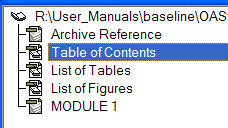
so I'm not sure where the idea of two chapters is coming from. Any thoughts would be appreciated!
 1 Correct answer
1 Correct answer
In the Book file, right-click on the Module 1 chapter and select the Numbering properties. Under the Chapter tab, set the Chapter # to start at 1, then if you have any subsequent files in the book, set them to "Continue Numbering From Previous File in Book".
Copy link to clipboard
Copied
In the Book file, right-click on the Module 1 chapter and select the Numbering properties. Under the Chapter tab, set the Chapter # to start at 1, then if you have any subsequent files in the book, set them to "Continue Numbering From Previous File in Book".
Copy link to clipboard
Copied
Thank you. I was looking for that in the toolbar, not as a right click option!
Copy link to clipboard
Copied
It's also available from the menus after you have highlighted the file(s): Format > Document > Numbering...