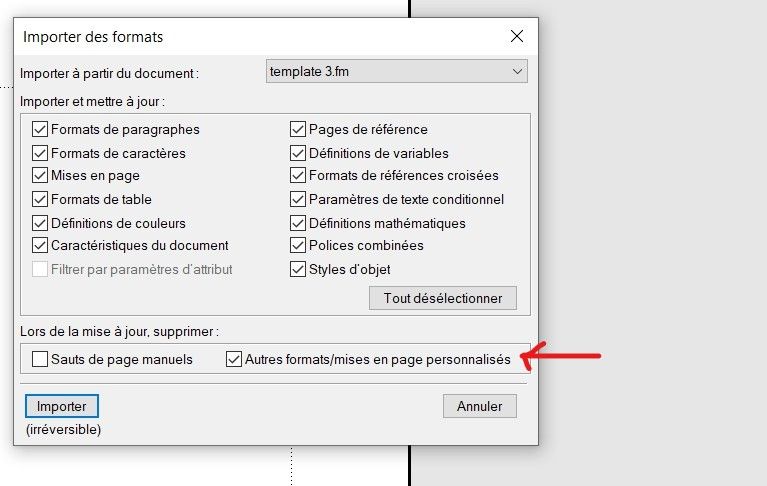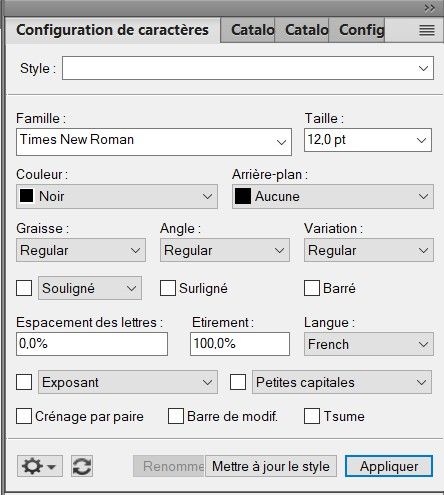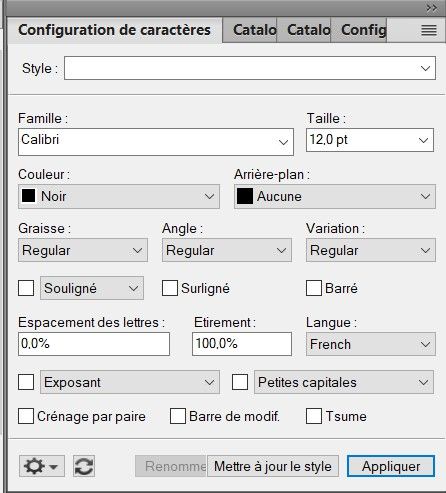Copy link to clipboard
Copied
Hello,
I have created an empty template (With Times New Roman font).
Then I have opened a Word file in FM (this Word file is with Calibri font). So FM creates one FM files with the content of the Word file (I can see Calibri Font).
Then on the FM file opened I make File/Import/Format and applied the template format on this FM file, but it does not changed the font for this FM file (I am always with the same font as in the Word file, ie : Calibri Font).
Why the File /Import/Format does not have changed the font ?
 1 Correct answer
1 Correct answer
Hi Pierre:
I looked at your files. The .docx file opens as expected, and all of the text is assigned Normal in the Paragraph catalog, because that is Word's default style. When you import your formats, all of the new styles are added, but you are not updating the Normal definition, so it remains Calibri 12 pt. Courant is the English language equivalent of FrameMaker's default Body style, which equates to the Normal style in Word. Courant/Body/Normal are assigned to the regular paragraphs in an
...Copy link to clipboard
Copied
It all depends on the paragraph tag that's applied to the Word content - say it's called Body in Word and has Calibri 12pt associated with it - when imported into FM, it's going to try and match that, but if you import a new Body paragraph tag with Times New Roman 14pt associated with it, then you'll see it change over.
Copy link to clipboard
Copied
You may have to check the Remove Format Overrides checkbox in the Import Formats dialog box.
Copy link to clipboard
Copied
In File/Import/Format, I have checked the checkbox (see red arrow), but the font of my template (Times New Roman) is not applied on the font of the FM file (that is always Calibri).
And about the tag : in my template I have not created any tag (empty template).
Copy link to clipboard
Copied
Check also, if there is a character tag with Calibri applied. (Put your insertion mark outside of all text frames and then check the properties of a character tag. Otherwise the properties will be those of the paragraph plus those of the character tag.)
This character tag can also be a remnant from Word.
Then you will likely not have a character tag from your template with the same name which would correct the formatting.
You would have to delete these character tags and then import formats again.
Copy link to clipboard
Copied
If I put my cursor on the text, here are the settings of the characters for :
1) the FM template :
2) the FM file (text coming from Word) :
But if I do File/Import/Format, nothing happens (the character of the FM template is not applied on the FM file).
Copy link to clipboard
Copied
OK. Then no character tag. I can test something tomorrow. Now Biergarten.
Copy link to clipboard
Copied
Hi @pierret18811376 :
Did you get this sorted out? If not, I'm happy to take a look at your files. You can put them on Dropbox and direct message me a link with the empty template and a one page word document so I can test it out and see what's going on. I have availability today or tomorrow to take a look at it.
~Barb
Copy link to clipboard
Copied
Hi Pierre:
I looked at your files. The .docx file opens as expected, and all of the text is assigned Normal in the Paragraph catalog, because that is Word's default style. When you import your formats, all of the new styles are added, but you are not updating the Normal definition, so it remains Calibri 12 pt. Courant is the English language equivalent of FrameMaker's default Body style, which equates to the Normal style in Word. Courant/Body/Normal are assigned to the regular paragraphs in any document.
So... Edit > Select all in Flow and click on Courant. At that point, everything in the file is assigned Courant (Times New Roman 12pt) and you can then assign the other styles. For example, Litanie de Joie might be assigned Titre1 ou Titre2. You can eventually remove Normal from the Paragraph catalog.
~Barb
Copy link to clipboard
Copied
Hi Barb,
Thank you again for the help on my files.
If I understand well :
1) - When I open a Word file in a FM file, I have only one paragraph style : "Normal".
2) - Then by doing File/Import/Format, the paragraph style "Courant" is imported from my template to the FM file.
3) - Then I have to select all the text and apply the tag "Courant" imported from the template, in order to have the font changed from Calibri to Times New Roman.
So, the File/Import/Format does not change automatically the font : it imports only the tags from my template in order I can use them in my FM document.
Copy link to clipboard
Copied
Hi Pierre:
That is 100% correct. At some point, you will need to assign styles and that's how to do it in FrameMaker.
However, there is one other option: you can create styles and assign them in Word in advance. If you create a style called Courant (Titre1, Titre2, etc.) in Word and assign the styles there, when you open the Word doc in FrameMaker and import the styles from your template, they will replace the original Word definitions. If you are working with someone else who is preparing the Word files for you, you could assign that job to them and that would make your job in FrameMaker much easier. If you're doing all the work, it really doesn't matter whether you assign the styles in FrameMaker or in Word.
~Barb
Get ready! An upgraded Adobe Community experience is coming in January.
Learn more