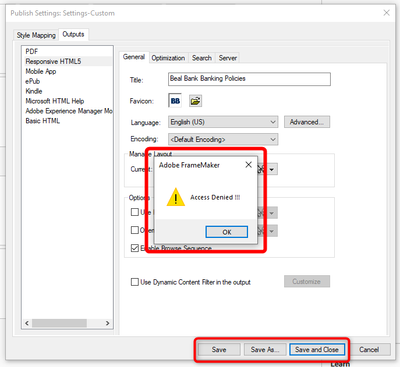Copy link to clipboard
Copied
I am using FM2019 on Windows 10.
From FM, I am publishing to Responsive HTML5 in the FILE > PUBLISH menu.
When I try to save / save as / save and close the settings, I get an "Access Denied" message.
I have admin rights on the machine and nothing has changed (so far as I know) between the last time I could edit the file and now that I cannot.
Any idea what is causing this and how I can fix it?
 1 Correct answer
1 Correct answer
That would be it! Suggestion: save your .sts files off in some "accessible" location that IT isn't likely to lock down on you 😁
Copy link to clipboard
Copied
Where's that "Settings-Custom.sts" file located?
Copy link to clipboard
Copied
In the same folder as the settings.sts and the default.sts file: C:\Program Files\Adobe\Adobe FrameMaker 2019\fminit\Publisher
I haven't changed its location since before when I could edit the settings.
However . . . since you asked this, I double-checked and it seems like I no longer have permissions for this folder. I've contacted my IT department to see if they can fix this for me.
Thank you for the (indirect) suggestion. I'll update this Q&A if that turns out to be the answer to the problem.
Copy link to clipboard
Copied
That would be it! Suggestion: save your .sts files off in some "accessible" location that IT isn't likely to lock down on you 😁
Copy link to clipboard
Copied
And give your .sts files sufficiently unique names, as FM doesn't necessarily default to using whatever might be in the same directory.