Copy link to clipboard
Copied
Hello Community,
I cannot find an Inset property that will let me know if a graphic is not being displayed because FM could not find the source. I have the oGraphic.InsetFile property but don't see how to determine if the image is being displayed or not.
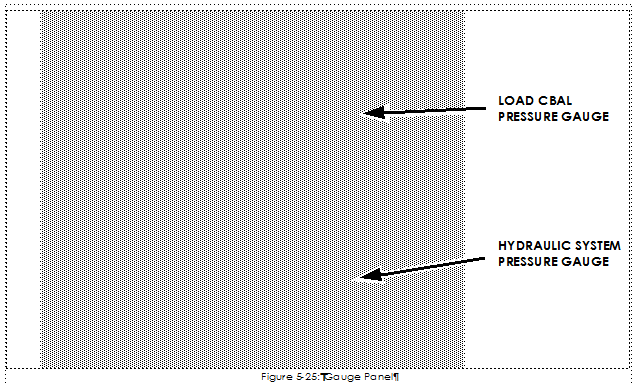
My task is to create a list of all missing graphics in the document so the user can manually then try to go and reconnect the missing graphic(s) to the AFrame.
Thanks in advance!
 1 Correct answer
1 Correct answer
You can do something like this:
var file;
file = new File (oGraphic.InsetFile);
if (file.exists === false) {
// Missing graphic.
}
Copy link to clipboard
Copied
You can do something like this:
var file;
file = new File (oGraphic.InsetFile);
if (file.exists === false) {
// Missing graphic.
}
Copy link to clipboard
Copied
Thanks Rick. Didn't think about using the File object. You are the best!
