0
Search Results in HTML5 output not showing up correctly in left pane
New Here
,
/t5/framemaker-discussions/search-results-in-html5-output-not-showing-up-correctly-in-left-pane/td-p/8884945
Mar 12, 2017
Mar 12, 2017
Copy link to clipboard
Copied
In the Responsive HTML5 output, when I perform a search, the results which show up in the left pane are simply a list, all called "Training Guide" with the text <Put your header content here>. When you click one of these results the search criteria does show up correctly in the right pane.
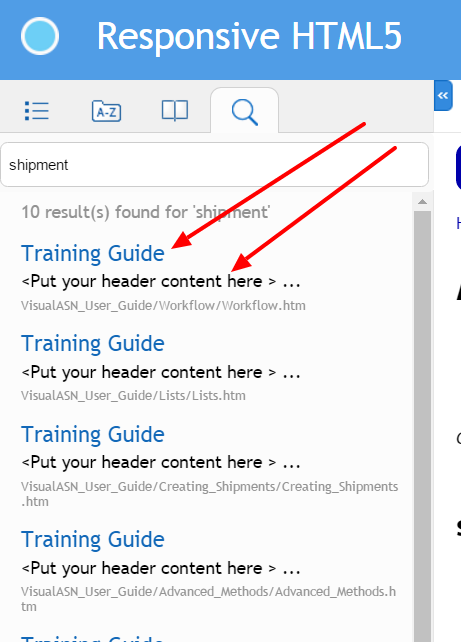
Two questions:
1. How do you edit "Training Guide" to instead list the correct chapter of the content?
2. How do you edit the text to, in the words of the software "Put your header content here?
Any further insight on this is appreciated.
Community guidelines
Be kind and respectful, give credit to the original source of content, and search for duplicates before posting.
Learn more
Have something to add?
Join the conversation