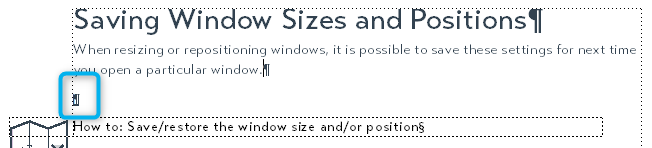Copy link to clipboard
Copied
One of our elements (HowToInstructions) consists of a Table element, followed by a List element. When adding the HowToInstructions element to a structured document, the table anchor is placed on a new line, resulting in a blank line above the table.
Below is an example of what it should like (from an unstructured document)
Below is what we're getting when we add the element in a structured document:
The HowToInstructions element is a child element of the preceding element (whichever that might be).
Is there a way to remove/eliminate this extra line?
 1 Correct answer
1 Correct answer
I have resolved the issue by creating a 'spacer' element with a font size, and space above/below set to the minimum 2pt.
Copy link to clipboard
Copied
I have resolved the issue by creating a 'spacer' element with a font size, and space above/below set to the minimum 2pt.