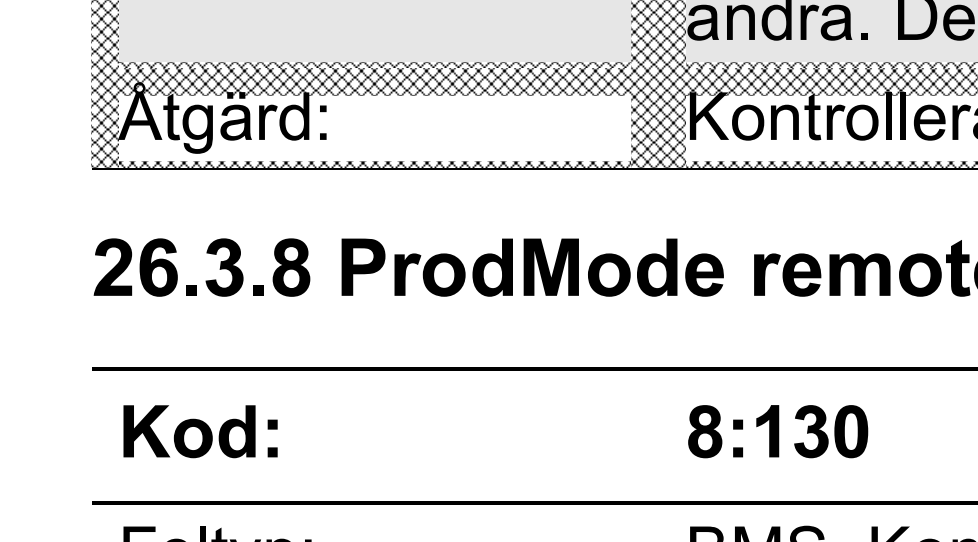Copy link to clipboard
Copied
Hi, received an old FrameMaker file, I think from 2019. I inserted a few tables to the document and the tables created 2019 have a grey shade or box around the tables and around all the cells (see the top red box in the attached image). When I zoom in, it looks like small crosses. When I am inserting a table in the file, the table looks fine (see the bottom red box in the attachment). I have compared all the settings and parameters between the two tables and they are the same. Dose anyone have any ideas what is causing the shades?
/Magnus
 1 Correct answer
1 Correct answer
Hi Magnus,
Most likely there is a condition applied to the table in question. The following is an example of such a conditional table:
Select the anchor of the table
Select Insert > Condition Tags to get this dialogue:
The condition applied to the table in this example is "Experiment".
With View > Show Condition Indicator set to OFF the xxx will disappear.
With View > Show/Hide Conditional Text you contol the conditons themselves
Edit
I have checked whether in older (down to FM-8) it was possib
...Copy link to clipboard
Copied
I am adding a close up of the small crosses.
How can I get rid of the small crosses?
Copy link to clipboard
Copied
Hi Magnus,
Most likely there is a condition applied to the table in question. The following is an example of such a conditional table:
Select the anchor of the table
Select Insert > Condition Tags to get this dialogue:
The condition applied to the table in this example is "Experiment".
With View > Show Condition Indicator set to OFF the xxx will disappear.
With View > Show/Hide Conditional Text you contol the conditons themselves
Edit
I have checked whether in older (down to FM-8) it was possible to use the graphic patterns for the table ruling.
But this was not possible even then. But It could be quirk introduced by special MIF elements.
It could be found out only If you provide an FM file or MIF file with such a table for inspection.
Copy link to clipboard
Copied
Hi,
Thank you very very much, a simple tick box solved everything. Thank you!
/Magnus