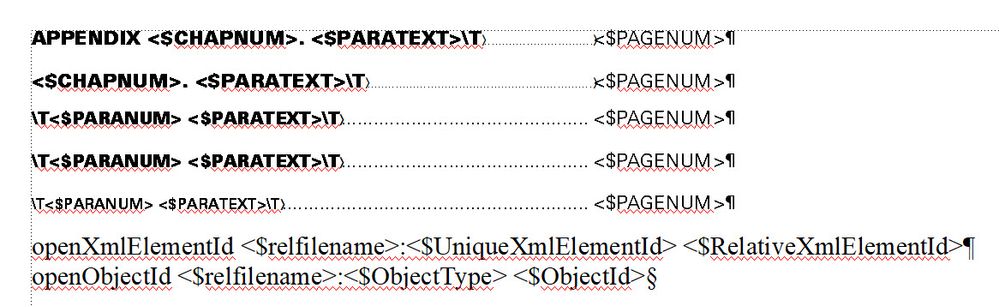Turn on suggestions
Auto-suggest helps you quickly narrow down your search results by suggesting possible matches as you type.
Exit
- Home
- FrameMaker
- Discussions
- TOC page numbers appear as black boxes
- TOC page numbers appear as black boxes
0
TOC page numbers appear as black boxes
New Here
,
/t5/framemaker-discussions/toc-page-numbers-appear-as-black-boxes/td-p/12741209
Feb 09, 2022
Feb 09, 2022
Copy link to clipboard
Copied
I don't know why I'm getting these blackboxes instead of page numbers. I looked at a good TOC file and the file I am using has the same info on the reference page. eaders Here is what is on the reference page:
Community guidelines
Be kind and respectful, give credit to the original source of content, and search for duplicates before posting.
Learn more
Community Expert
,
LATEST
/t5/framemaker-discussions/toc-page-numbers-appear-as-black-boxes/m-p/12741255#M73679
Feb 09, 2022
Feb 09, 2022
Copy link to clipboard
Copied
re: … getting these blackboxes instead of page numbers.
Any chance you can show us an instance?
What is the font for the TOC paragraph formats?
Any insight on why the RefPage Special Flow ¶TagnameTOC content is all-caps?
Unless that's just an artifact of "Uppercase" in Paragraph Designer, I'm wondering what's afoot? An all-caps font? If it's really uppercase character codepoints, I'd expect it to not work. \t is not the same as \T.
Community guidelines
Be kind and respectful, give credit to the original source of content, and search for duplicates before posting.
Learn more
Resources
Fixed Issues
Download Adobe FrameMaker
Copyright © 2024 Adobe. All rights reserved.