- Home
- FrameMaker
- Discussions
- Trying to match figure numbers with chapter number...
- Trying to match figure numbers with chapter number...
Copy link to clipboard
Copied
Please forgive me as this is something covered in several places but I have not found an exact scenario I am trying to map out, I have been using FrameMaker for a week so I am feeling a little overwhelmed. I am trying to create a document structure that allows me to number Chapters, Sections, Subsections, and Figures all in series. I am having the most trouble with getting the figures to number properly. I would like them to follow the following pattern if the document is set up as:
1. Chapter Name (H: \t <n+>. \t)
1.1 Section Name (H:\t <n>.<n+> \t \t)
1.1.1 Sub Section (H:\t <n>.<n>.<n+>\t \t)
Roman Numerals (H:\t <r>< =0>.\t \t) these should resel each time they are used regardless of where Chapter, Section, Sub Section etc.
Figure (H: Figure: <n>.<n+> \t)
I have also tried using <$chapnum>, <$sectionnum>, <$subsectionnum> but the above format has worked better so far but I am open to suggestions to get the desired outcome.
In the images below on the right text, numbering is mostly correct except the roman numeral should be i.
The figures are close to what I am looking for as well 1st figure is correct figures in "Chapter 1" should go as follows Figure 1.1, Figure 1.2, Figure 1.3, etc. They should follow the same pattern after "Chapter 2" Figure 2.1, Figure 2.2, Figure 2.3, etc.
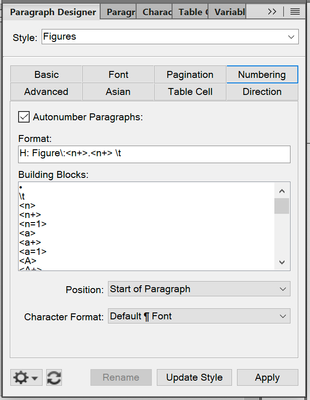
Any help in the right direction would be so appreciated as I have been scouring youtube, adobe forums, user guides, and anything I can find to learn FrameMaker. Thank you in advance for your help!
 1 Correct answer
1 Correct answer
OK, you can name your formats however you want, and you will need to add the appropriate punctuation, etc. Here is the basic setup:
H:Chapter <n+>< =0>< =0>< =0>< =0>
H:Section <n>.<n+>< =0>< >< >
H:SubSection <n>.<n>.<n+>< >< >
H:Figure <n>-< >< ><n+>< >
H:Table <n>-< >< >< ><n+>
Since you may have multiple chapters in a single FrameMaker document, you can't use the <$chapnum> building block because this can only have a single value per file.
It is still not clear to me if you can have more than on
...Copy link to clipboard
Copied
I plan on getting reference material along those lines we found a FM10 book but have only read a little of it so far.
-
- 1
- 2
Get ready! An upgraded Adobe Community experience is coming in January.
Learn more
