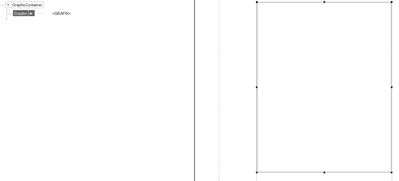Copy link to clipboard
Copied
Hello FrameMaker community,
i'm currently struggeling to find a way, how to get graphics that are inside an element or get the parent element of a graphic. Given is the following structure:
The Graphic element contains an unachored frame with one or more graphics (XML-Output):
<GraphicContainer>
<Graphic>
<xy:Graphic file="xy.eps">
<fm:Frame>
<fm:Inset/>
</fm:Frame>
</xy:Graphic>
</Graphic>
</GraphicContainer>
There are two options that I have for my usecase:
1. Select the frame and get the parent element.
I can receive the selected graphic, by executing the following function:
graphic = doc.FirstSelectedGraphicInDoc;But i can't find a way to find out which element contains this frame/graphic.
2. Select the "GraphicContainer" in the structure tree and get all children graphics.
I've tried to receive the children frames by executing the following lines:
tr = doc.TextSelection;
var ti = doc.GetTextForRange(tr, Constants.FTI_Frame);But the received object (ti) is invalid.
Can anyone explain me, how framemaker handles graphics inside elements or give me an example?
Ty and best regards
Marlon
 1 Correct answer
1 Correct answer
For the 2nd approach the solution is to do this via the "Object" propertie:
var inset = graphic.Object.FirstGraphicInFrame;"graphic" is the Graphic element.
Copy link to clipboard
Copied
For the 2nd approach the solution is to do this via the "Object" propertie:
var inset = graphic.Object.FirstGraphicInFrame;"graphic" is the Graphic element.