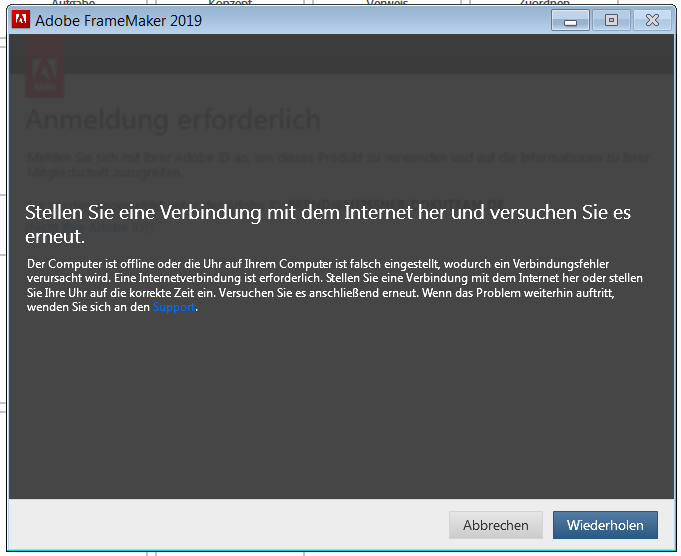- Home
- FrameMaker
- Discussions
- Update required Your browser or operating system...
- Update required Your browser or operating system...
Copy link to clipboard
Copied
I just bought a new windows computer and I am trying to load FrameMaker 2019 onto it. I have the subscription, so it's a legal copy. I downloaded the main zip file and it would not install, giving me the following message:
Your browser or operating system is no longer supported. You may need to install the latest updates to your operating system. Learn more
I downloaded the latest update, tried to install it and got the same message.
I've tried installing as administrator, and got the same message.
There is nothing to upgrade.
Does anyone have any ideas?
 2 Correct answers
2 Correct answers
This is occuring due to Internet Explorer 10 support deprecation, Kindly refer to following article : https://helpx.adobe.com/tech-comm-suite/kb/deprecated-internet-explorer-10-with-ims.html
Hi Klaus and Community members,
I understand this experience issue but this is occurring due to Microsoft has ended support for Internet Explorer 10 (IE 10) and this will occur for the older versions of apps and not new ones.
I also understand detailed instruction which is taking time for all but there is nothing to be suspicious there.
Edit 1: Further here is another very quick solution, Just have to unzip and replace give Setup.exe (attached in link) and run the installer.
(This may work for mos
Copy link to clipboard
Copied
This is occuring due to Internet Explorer 10 support deprecation, Kindly refer to following article : https://helpx.adobe.com/tech-comm-suite/kb/deprecated-internet-explorer-10-with-ims.html
Copy link to clipboard
Copied
This is strange: the mentioned page in Helpx requests to test whether Exprorer 11 is installed.
On my system (10.0.19043.1165 = 21H1) there is only Edge (and FireFox, the default) installed.
I have checked the version of AASIapp.exe: it is already what the mentioned page offers as download.
{On my system run FM v8 … 16 with no problems}
So the problem obviously appears only if on a new computer older FM's are installed.
Copy link to clipboard
Copied
This is not the issue. I have IE 11 and most current Edge as of today. Frame 2020 HTML is messed up so we had to roll back to 2019 and now we're having trouble getting things installed.
Copy link to clipboard
Copied
Did you try the solution offered in the helpx article?
Copy link to clipboard
Copied
I'm following up. On the day I posted, we had to navigate a number of variables and issues to get to a solution. The solution that worked for us was the replacement installer, which, unfortunately, was not listed as the first solution to try. I don't know why it worked, but it did.
Which brings me to my reply to the staff response added today: None of our machines has IE 10 installed. NONE. The issue is clearly not IE10, unless the installer was designed/coded with only IE10 in mind and you're still distributing the poorly designed/coded installer with Frame 2019 downloads (and 2020 I think, since we had this same problem for some users when we first switched to 2020). We have (had) IE 11's most recent version installed on the machines, and Edge set as default browser. We have no issue with Creative Cloud and its apps.
It seems pretty clear that Frame is not a priority for Adobe, since so many bugs remain open more than a year after they were reported. The HTML conversion bugs in 2020 are outrageously bad. Maybe don't give yourself green check marks in the forums for workaround solutions to problems experienced while rolling back a version to solve problems the newest version introduced but couldn't resolve. That's just bad PR.
Copy link to clipboard
Copied
Hi Pulkit,
The number of complaints about this problem prolifereate! Hence I urge Adobe to provide a small utility fixing this for the user. There are too many people not able to follow the detailed instrurctions given by the link. Downloading somthing with such a weird name (AASIapp.exe) creates to much suspicion...
Copy link to clipboard
Copied
Hi Klaus and Community members,
I understand this experience issue but this is occurring due to Microsoft has ended support for Internet Explorer 10 (IE 10) and this will occur for the older versions of apps and not new ones.
I also understand detailed instruction which is taking time for all but there is nothing to be suspicious there.
Edit 1: Further here is another very quick solution, Just have to unzip and replace give Setup.exe (attached in link) and run the installer.
(This may work for most of people)
Ref: https://assets.adobe.com/public/bacf6db2-66fd-4613-4a59-b7b2b1513f3c
Even after this if you face the issue , Contact Adobe support
-Pulkit Nagpal
-FM/FMS Engg.
Copy link to clipboard
Copied
unfortunately I have to report that this solution does not work, at least not on Windows 7/64 pro. The exe file you've linked seems to be for a different OS version.
Anyway, installation of FM2019 in Win 7/64 also fails using the previously described solution. I have copied the AASIapp.exe to the corresponding P7 folder (which did not contain an older version yet, though). On this computer there's a running version of FM2015 already installed, also Internet Explorer 11 with TLS 1.2 enabled. When starting the FrameMaker 2019 installer, all I get is the same old message regarding the required browser/OS update. However, there is nothing more to be updated.
I've also done the recommended registry edits (solution 2) for both the AASIapp.exe and Set-up.exe. Restarted the computer, still doesn't work.
Anything else to check? I really need to be able install our existing FM2019 licenses… several of them.
Update: by removing the network connection from the computer I've been able to install FM2019 as a demo. Afterwards I had to replace the AASIapp.exe in the P7 folder again, because it was overwritten by an older version. However, even after reconnecting to the internet and restarting the computer, I'm still not able to enter my license information now. FrameMaker still pretends to have no internet connection, although the help menu shows the option to log off with my user name (which is probably there because of the working FM 2015 version). The message says there is no internet connection or the time on the computer is wrong (which it isn't):
Update #2: I've misunderstood the instructions above. I understood "…just have to replace give Setup.exe…" that I'll have to rename the ZIP file to Setup.exe. This is wrong. After simply unzipping it, I found the file "Set-up.exe", which I then copied into the FrameMaker setup folder, replacing the existing file. Using this file the initial installation went through, however, I still get the error message shown above when trying to log in for entering the license information.
Bernd
Copy link to clipboard
Copied
Replacing the modified Set-up.exe file, along with the following Solution #2, worked for me;
SOLUTION 2
If Solution 1 does not work, then try the steps below:
- Add Set-up.exe in the registry at the below locations:
- [HKEY_LOCAL_MACHINE\SOFTWARE\Microsoft\Internet Explorer\Main\FeatureControl\FEATURE_BROWSER_EMULATION]
- [HKEY_LOCAL_MACHINE\SOFTWARE\WOW6432Node\Microsoft\Internet Explorer\Main\FeatureControl\FEATURE_BROWSER_EMULATION]
- Add DWORD 32 bit and add Set-up.exe under name and value as 2af8 on the above mentioned registry locations (as shown below) and run the installer again.
Copy link to clipboard
Copied
there's a new observation I made, while still trying to get that licensing info entered. When I click on the "License software" button in the Trial Window and try to log in, the Adobe Application Manager (PDapp.exe, version 10.0.0.49) is launched in background (visible in the Windows Task Manager). This seems to be the application which tries to perform the login, even when launched from within FrameMaker. Since I still continue to get the error message above (no internet connection) all I can do is exiting/canceling this step, being set back to the time limited demo.
When trying to launch the Adobe Application Manager in Windows 7 separately, I get an error message ("download error (12175)"), too. Obviously also this application has ceased to work or communicate with Adobe. Is it possible that the failure of licensing FM2019 is related to the Application Manager, which is no longer able to connect?
Bernd
Copy link to clipboard
Copied
Really annoying in that I don't have or ever use Internet Explorer 10!!!
Wish Adobe would not assume we do.
Copy link to clipboard
Copied
@mjhanna - they don't - the issue is entirely on Adobe's activation servers' end of things. Not the users' side.
Copy link to clipboard
Copied
@mjhanna contacted support for the issue they were still experiencing - an Error: 213:11 problem. It turns out that this was due to a permissions issue:
"The folder 'C:\ProgramData\Adobe\SLStore' must assign 'Full Control' permissions to either the 'Everyone' or 'Users' group."
Find more inspiration, events, and resources on the new Adobe Community
Explore Now