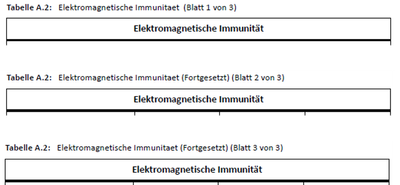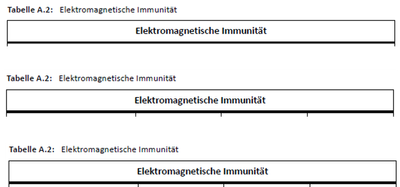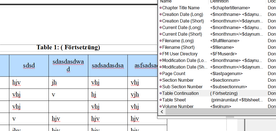Variable's value not updated
Copy link to clipboard
Copied
I am using Templates to create PDF from DITA contents in FM 20. I have manuals in different languages say English and German. Naturally I would like to have the whole manual including the system variables, if they appear on the manual, to be translated. Currently, I am facing two issues with table continuing to next pages:
1. I changed the values for the system variables:" Table Sheet" and "Table Continuation" to their German equivalents to be used in a German manual. Then I pressed the button "Update System Variables", saved the template and updated the Settings. However, these changes are ignored, and I still see the previous values. I have done these changes for these templates: ditabase, ditabase1.3, ChapterOutPut and ListofTables templates one after each other.
2. If there is an umlaut such as "ä" in the title of the table, the words such as Sheet and Continued comming from the aforementioned system variables are completely ignored. I thought I can fix this by changing the language of the template in the Paragraph Designer, did not work.
Copy link to clipboard
Copied
re: Then I pressed the button "Update System Variables",…
I'm wondering if it's also necessary to perform an Update Book.
Copy link to clipboard
Copied
Hi Bob,
I figured out that I had to apply the same changes in the Appendix template as well. This solved the issue with the update of system variable values. But the second issue, i.e. the issue with umlauts or non-standard characters still persists.
Copy link to clipboard
Copied
re: If there is an umlaut such as "ä" in the title of the table, the words such as Sheet and Continued comming from the aforementioned system variables are completely ignored.
I'm just using English, but in both FM2019 and '20, I'm not seeing a problem, either when using
U+00E4 LATIN SMALL LETTER A WITH DIAERESIS
or
U+0061 LATIN SMALL LETTER A and U+0308 COMBINING DIAERESIS
in the Title or the System Variables.
Copy link to clipboard
Copied
Hahdih,
To investigate a formatting problem such as the incorrect Table Continuation and Table Sheet variables in an application such as DITA that involves custom processing, the first thing I would do is confirm that the formats defined in the templates are indeed those in use in the erroneous document. If so, I would try to duplicate the issue in a simpler environment. For example, can you duplicate the same problem in an unstructured document?
If you can find two versions of the table, one that has the expected formatting and one that doesn't, make all formatting as similar in the two to try to identify what is significant.
By the way, is the issue font-dependent? Do the variables display correctly when the table title does not contain umlauts? Have you set the Language property for the table title's paragraph format?
Let us know if you correct the issue.
--Lyne
Copy link to clipboard
Copied
Hi Lyne,
thank you for your help. Unfortunately, I don't have experience with unstructured FrameMaker, as I have used FrameMaker only for creating structured content with DITA. But I can go through the rest of your questions:
The issue is in a way font dependent as it behaves as expected without umlauts; see below. I have set the language to German for the whole template and can confirm that under Fonts in the paragraph designer the language for the table.title element is German.
I have created two images from the table headers which extend to the next pages of the PDF, one image contains one umlaut letter and the other no umlaut. The words" Continued" and "Sheet" are translated into German as the document is in German.
Case without umlaut:
Case with umlaut:
Copy link to clipboard
Copied
Hi Hadi,
For your 2nd issue: What I understand is: You want to change the system variable "Table continuation " and "Table sheet " in the German language with umlaut but when you are changing this in the DITA template then a word like "( Förtsetzüng) " are getting ignored but working for the word without umlaut characters "( Fortsetzung)", Is my understanding correct?
Further, Are you trying to do this in the output template?
I tried on unstructured as per my understanding and it worked for me,
If you think this is a bug around umlaut characters or need verification then you can send me your sample files at punagpal@adobe.com .
Thanks
Pulkit Nagpal
Copy link to clipboard
Copied
Hi Pulkit,
not quite that. The problem is that if there is an umlaut in the title of the table itself, such as the letter "ä" in (Elektromagnetische Immunität) in this case, then the system variables such as "Continued" and "Sheet 1 of 3" etc are ignored. See the above images: in the first image I have replaced "ä" with "ae", then the words "Fortgesetzt", which is the translation for "Continued", and the phrase "Blatt 1 von 3", which is the translation for "Sheet 1 of 3", are correctly displayed in front of the title. But in the second image where I actually use the umlaut "ä" in the table title, then the system variables disappear from the title.
I can send you a simple DITA example via email that you can reproduce the issue, if you wish.
Copy link to clipboard
Copied
Yes, It would great if you email me the DITA example.
Are you trying this on the output template or input template?
If also include any template if possible to reproduce issue faster.
Copy link to clipboard
Copied
Using the output (publishing) templates. I will include them as well. Thanks!